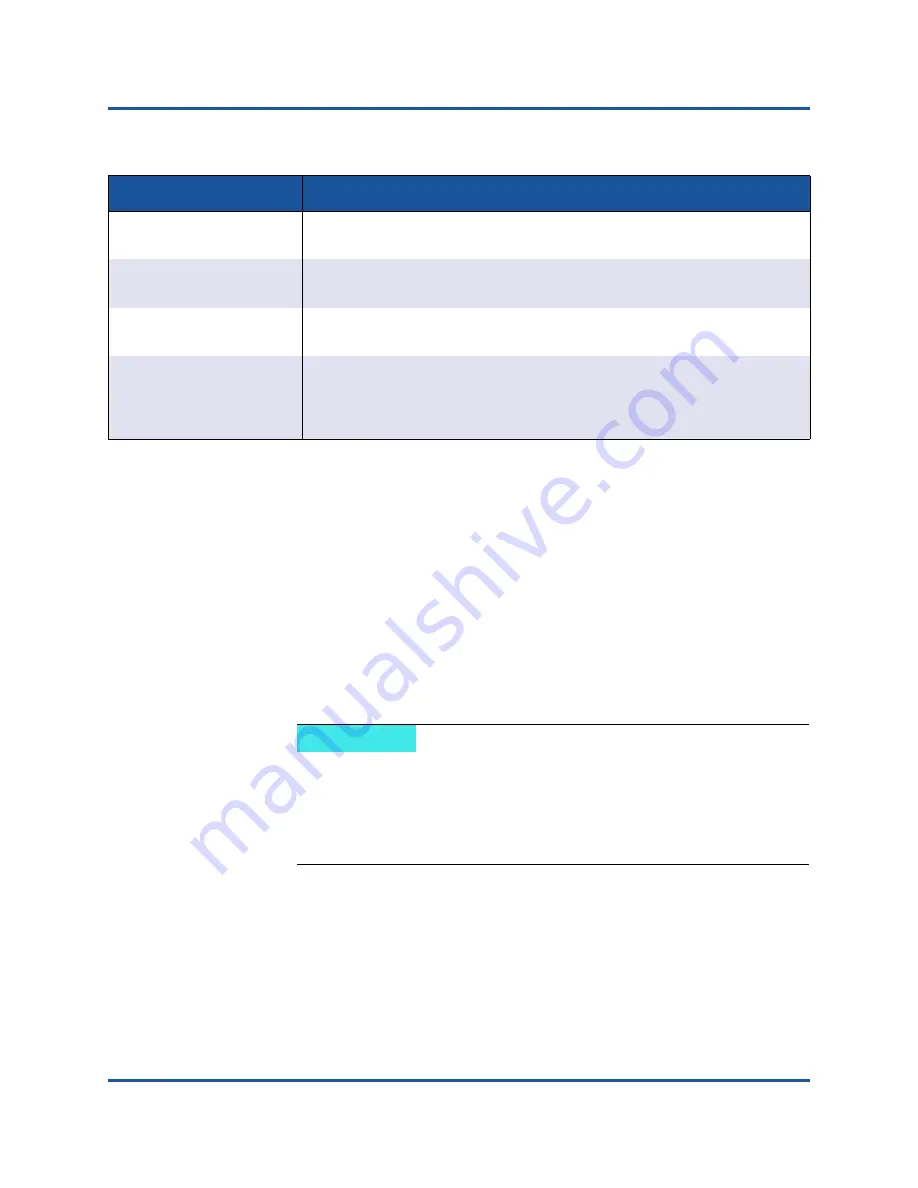
9–Configuring iSCSI Protocol
iSCSI Boot
83
83840-546-00 N
Configuring iSCSI Boot Parameters on VMware
VMware configuration of iSCSI boot parameters is similar to that of Windows and
Linux.
To configure iSCSI boot parameters on VMware:
1.
Configure the adapter (using pre-boot CCM or the pre-boot UEFI HII BIOS
Device pages) to use the iSCSI boot protocol.
2.
Set the initiator parameters.
a.
During initial installation, the leave the MBA parameter
Boot to iSCSI
Target
set to
Disabled
.
b.
After the VMware OS is installed on the remote LUN, you must change
this setting to
Enabled
so the system will boot from that remote LUN.
c.
If not using DHCP, configure as needed the initiator parameters: static
IP address, subnet mask, default gateway, primary DNS, and
secondary DNS parameters.
d.
If authentication is required, configure the CHAP ID and CHAP secret
parameters.
Target as First HDD
Allows specifying that the iSCSI target drive will appear as the first hard
drive in the system.
LUN Busy Retry Count
Controls the quantity of connection retries the iSCSI Boot initiator will
attempt if the iSCSI target LUN is busy.
IP Version
This option specific to IPv6. Toggles between the IPv4 or IPv6 protocol. All
IP settings will be lost when switching from one protocol version to another.
HBA Boot Mode
Set to disable when the host OS is configured for software initiator mode
and to enable for HBA mode. This option is available only on 8400 Series
adapters. This parameter cannot be changed when the adapter is in
Multi-Function mode.
NOTE
You can use the
One Time Disable
option instead. However, if
you are not able to install the VMware OS on the remote LUN
during that attempt, you must reselect
One Time Disable
on the
next attempt (see
“Booting from iSCSI LUN on VMware” on
for more information).
Table 9-1. Configuration Options (Continued)
Option
Description
















































