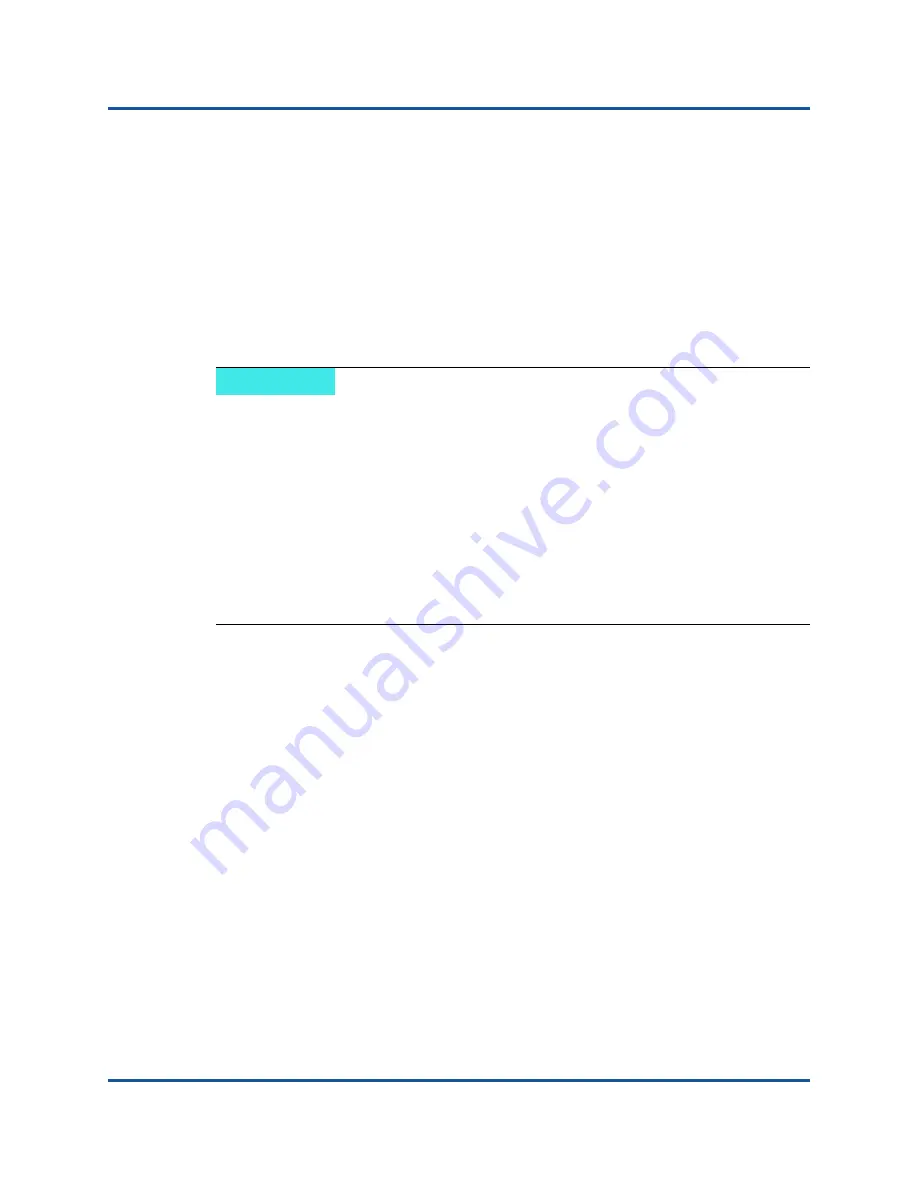
9–Configuring iSCSI Protocol
iSCSI Boot
90
83840-546-00 N
Dynamic iSCSI Boot Configuration
In a dynamic configuration, you only need to specify that the system’s IP address
and target/initiator information are provided by a DHCP server (see IPv4 and IPv6
configurations in
“Configuring the DHCP Server to Support iSCSI Boot” on
). For IPv4, with the exception of the initiator iSCSI name, any settings on
the Initiator Parameters, 1st Target Parameters, or 2nd Target Parameters
windows are ignored and do not need to be cleared. For IPv6, with the exception
of the CHAP ID and Secret, any settings on the Initiator Parameters, 1st Target
Parameters, or 2nd Target Parameters windows are ignored and do not need to
be cleared. For information on configuration options, see
If DHCP Option 17 is used, the target information is provided by the DHCP server,
and the initiator iSCSI name is retrieved from the value programmed from the
Initiator Parameters window. If no value was selected, the controller defaults to
the name:
iqn.1995-05.com.qlogic.<11.22.33.44.55.66>.iscsiboot
Where the string
11.22.33.44.55.66
corresponds to the controller’s MAC
address.
If DHCP option 43 (IPv4 only) is used, any settings on the Initiator Parameters, 1st
Target Parameters, or 2nd Target Parameters windows are ignored and do not
need to be cleared.
To configure the iSCSI boot parameters using dynamic configuration:
1.
From the
General Parameters
menu, set the following:
TCP/IP Parameters via DHCP
: Enabled (IPv4)
IP Autoconfiguration
: Enabled. (IPv6)
iSCSI Parameters via DHCP
: Enabled
CHAP Authentication
: As required
Boot to iSCSI Target
: As required
NOTE
When using a DHCP server, the DNS server entries are overwritten by the
values provided by the DHCP server. This override occurs even if the locally
provided values are valid and the DHCP server provides no DNS server
information. When the DHCP server provides no DNS server information,
both the primary and secondary DNS server values are set to 0.0.0.0. When
the Windows OS takes over, the Microsoft iSCSI initiator retrieves the iSCSI
Initiator parameters and configures the appropriate registries statically. It will
overwrite whatever is configured. Because the DHCP daemon runs in the
Windows environment as a user process, all TCP/IP parameters must be
statically configured before the stack comes up in the iSCSI Boot
environment.
















































