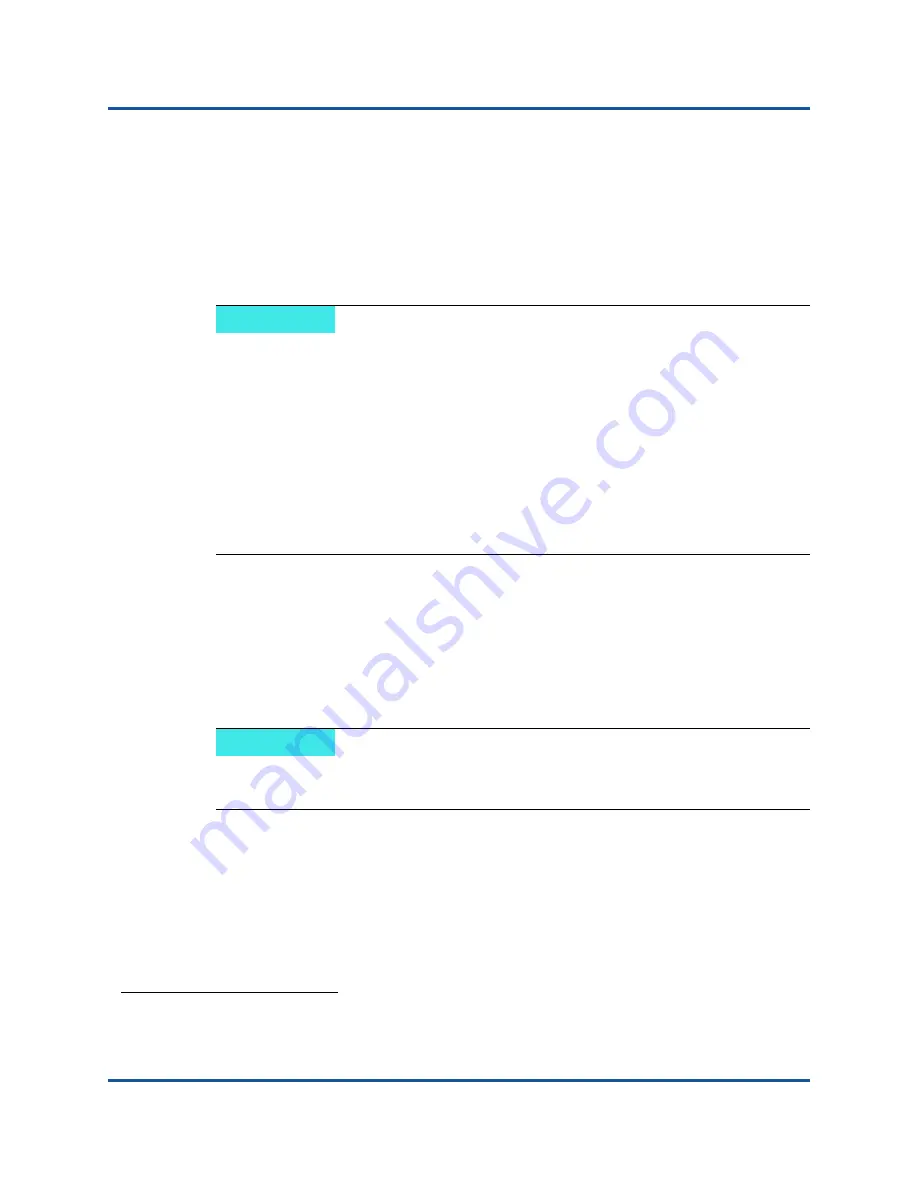
9–Configuring iSCSI Protocol
iSCSI Boot
91
83840-546-00 N
DHCP Vendor ID
: As required
Link Up Delay Time
: As required
Use TCP Timestamp
: As required
Target as First HDD
: As required
LUN Busy Retry Count
: As required
IP Version
: As required
HBA Boot Mode
: As required
6
2.
Press ESC once to return to the main menu, and a second time to exit and
save the configuration.
3.
Select
Exit and Save Configurations
to save the iSCSI boot configuration.
Otherwise, select
Exit and Discard Configuration
. Press ENTER.
4.
After all changes have been made, press CTRL+ALT+DEL to exit CCM and
to apply the changes to the adapter's running configuration.
6
HBA Boot Mode cannot be changed when the adapter is in Multi-Function mode. HBA Boot Mode
is not supported by VMware.
NOTE
For initial OS installation to a blank iSCSI target LUN from a CD/DVD-ROM
or mounted bootable OS installation image, set
Boot to iSCSI Target
to
One Time Disabled
. This setting causes the system not to boot from the
configured iSCSI target after establishing a successful login and connection.
This setting reverts to
Enabled
after the next system reboot.
Enabled
means to connect to an iSCSI target and attempt to boot from
it.
Disabled
means to connect to an iSCSI target and not boot from that
device, but instead hand off the boot vector to the next bootable device
in the boot sequence.
NOTE
Information on the
Initiator Parameters
, and
1st Target Parameters
windows are ignored and do not need to be cleared.
















































