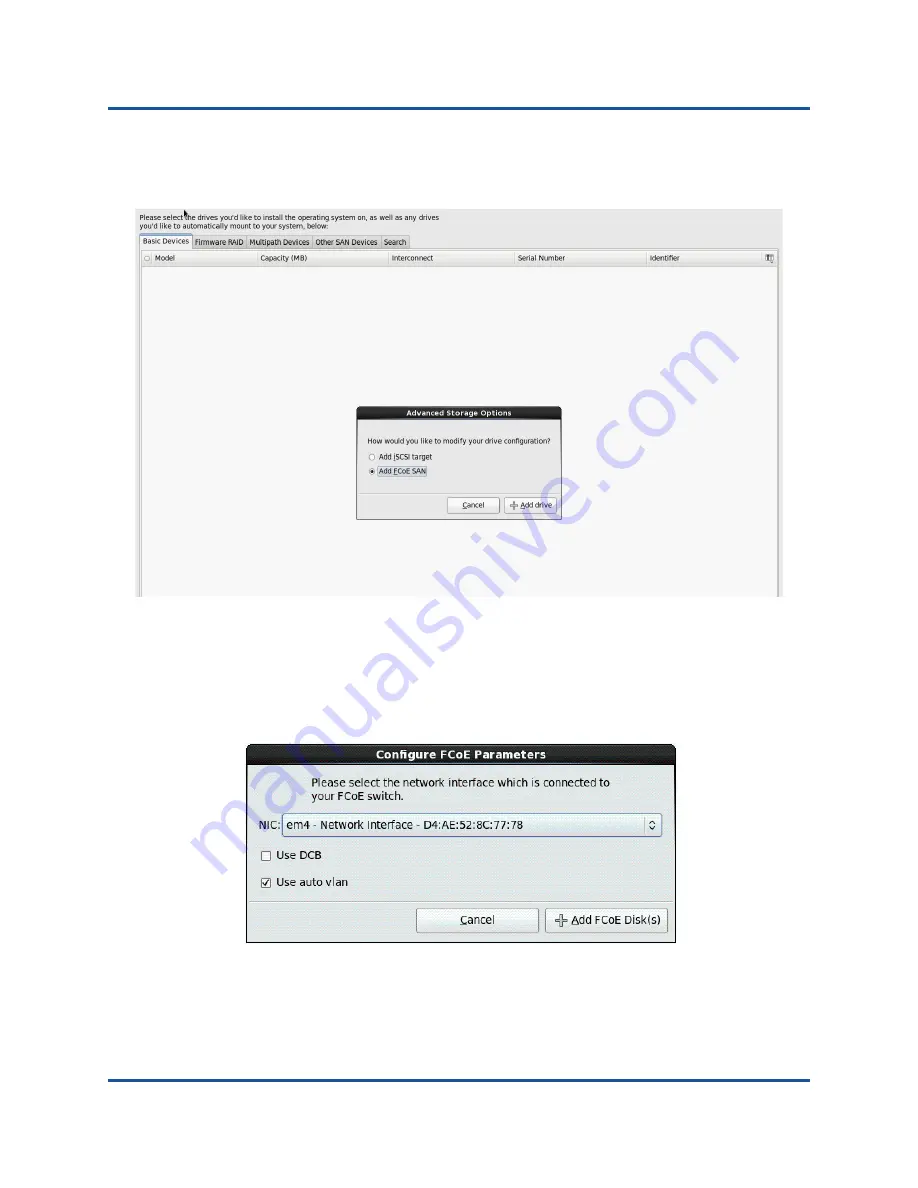
10–Configuring Fibre Channel Over Ethernet
FCoE Boot from SAN
156
83840-546-00 N
8.
On the Advanced Storage Options dialog box, select
Add FCoE SAN
, and
then click
Add drive
.
shows an example.
Figure 10-25. RHEL 6 Installation: Add FCoE Drive
9.
On the Configure FCoE Parameters dialog box, for each interface intended
for FCoE boot, select the interface, clear the
Use DCB
check box, select
Use auto vlan
, and then click
Add FCoE Disk(s)
example.
Figure 10-26. RHEL 6 Installation: Configure FCoE Parameters
10. Repeat
for all initiator ports.
















































