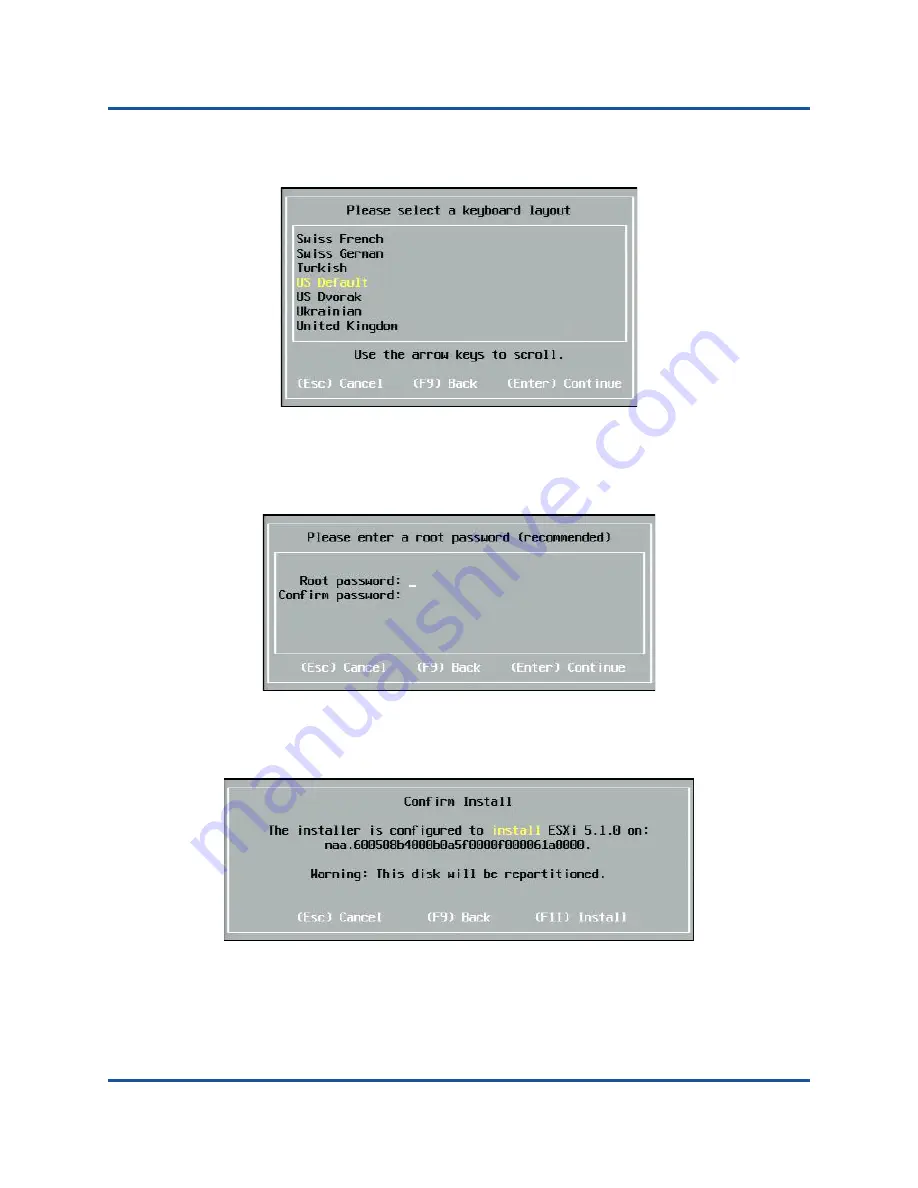
10–Configuring Fibre Channel Over Ethernet
FCoE Boot from SAN
169
83840-546-00 N
6.
Select the keyboard layout (
).
Figure 10-34. ESXi Installation: Select Keyboard Layout
7.
(Optional but recommended) Enter and confirm a
Root password
(
), and then press ENTER to continue.
Figure 10-35. ESXi Installation: Enter Password
8.
To confirm installation configuration, press F11 (
Figure 10-36. ESXi Installation: Confirm Installation
















































