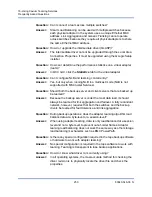16–Using Cavium Teaming Services
General Network Considerations
236
83840-546-00 N
Teaming with Hubs (for troubleshooting purposes only)
Information on teaming with hubs includes:
Hub Usage in Teaming Network Configurations
QLASP SLB Team Connected to a Single Hub
Generic and Dynamic Trunking (FEC/GEC/IEEE 802.3ad)
SLB teaming can be used with 10/100 hubs, but it is only recommended for
troubleshooting purposes, such as connecting a network analyzer when switch
port mirroring is not an option.
Hub Usage in Teaming Network Configurations
Although the use of hubs in network topologies is functional in some situations, it
is important to consider the throughput ramifications when doing so. Network hubs
have a maximum of 100Mbps half-duplex link speed, which severely degrades
performance in either a gigabit or 100Mbps switched-network configuration. Hub
bandwidth is shared among all connected devices; as a result, when more
devices are connected to the hub, the bandwidth available to any single device
connected to the hub is reduced in direct proportion to the quantity of devices
connected to the hub.
You should
not
connect team members to hubs; only switches should be used to
connect to teamed ports. An SLB team, however, can be connected directly to a
hub for troubleshooting purposes. Other team types can result in a loss of
connectivity if specific failures occur and should not be used with hubs.
QLASP SLB Teams
QLASP SLB teams are the only QLASP teaming type that is not dependent on
switch configuration. The server intermediate driver handles the load balancing
and fault tolerance mechanisms with no assistance from the switch. These
elements of SLB make it the only team type that maintains failover and fallback
characteristics when team ports are connected directly to a hub.