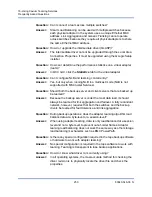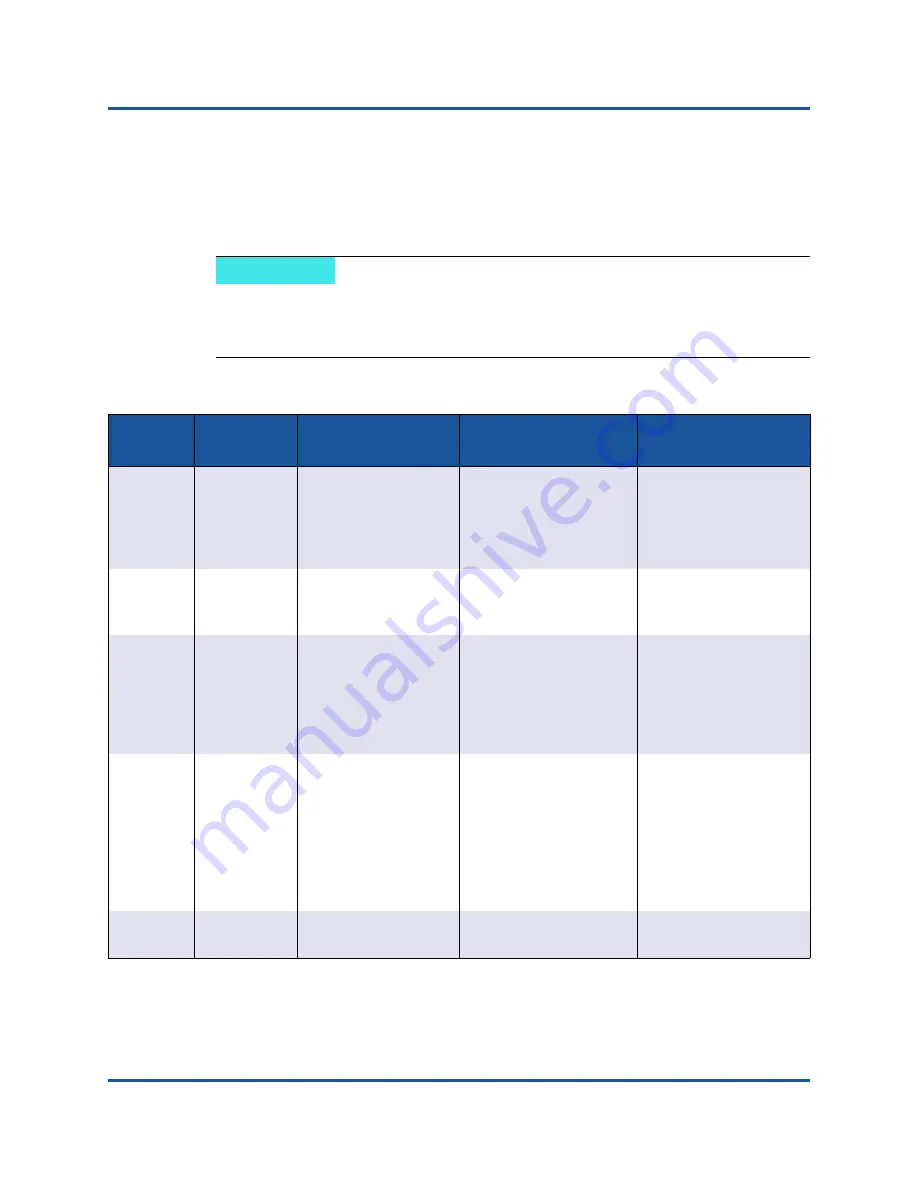
16–Using Cavium Teaming Services
Event Log Messages
252
83840-546-00 N
Base Driver (Physical Adapter or Miniport) Messages
The base driver is identified by source
L2ND
lists the event log
messages supported by the base driver, explains the cause for the message, and
provides the recommended action.
NOTE
In
, message numbers 1 through 17 apply to both NDIS 5.
x
and
NDIS 6.
x
drivers; message numbers 18 through 23 apply only to the NDIS
6.
x
driver.
Table 16-7. Base Driver Event Log Messages
Message
Number
Severity
Message
Cause
Corrective Action
1
Error
Failed to allocate
memory for the
device block. Check
system memory
resource usage.
The driver cannot allo-
cate memory from the
operating system.
Close running applica-
tions to free memory.
2
Error
Failed to allocate map
registers.
The driver cannot allo-
cate map registers from
the operating system.
Unload other drivers
that may allocate map
registers.
3
Error
Failed to access con-
figuration informa-
tion. Reinstall the
network driver.
The driver cannot
access PCI configura-
tion space registers on
the adapter.
For add-in adapters:
reseat the adapter in
the slot, move the
adapter to another PCI
slot, or replace the
adapter.
4
Warning
The network link is
down. Check to make
sure the network
cable is properly con-
nected.
The adapter has lost its
connection with its link
partner.
Check that the network
cable is connected, ver-
ify that the network
cable is the right type,
and verify that the link
partner (for example,
switch or hub) is work-
ing correctly.
5
Informational The network link is
up.
The adapter has estab-
lished a link.
No action is required.