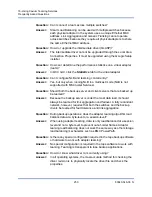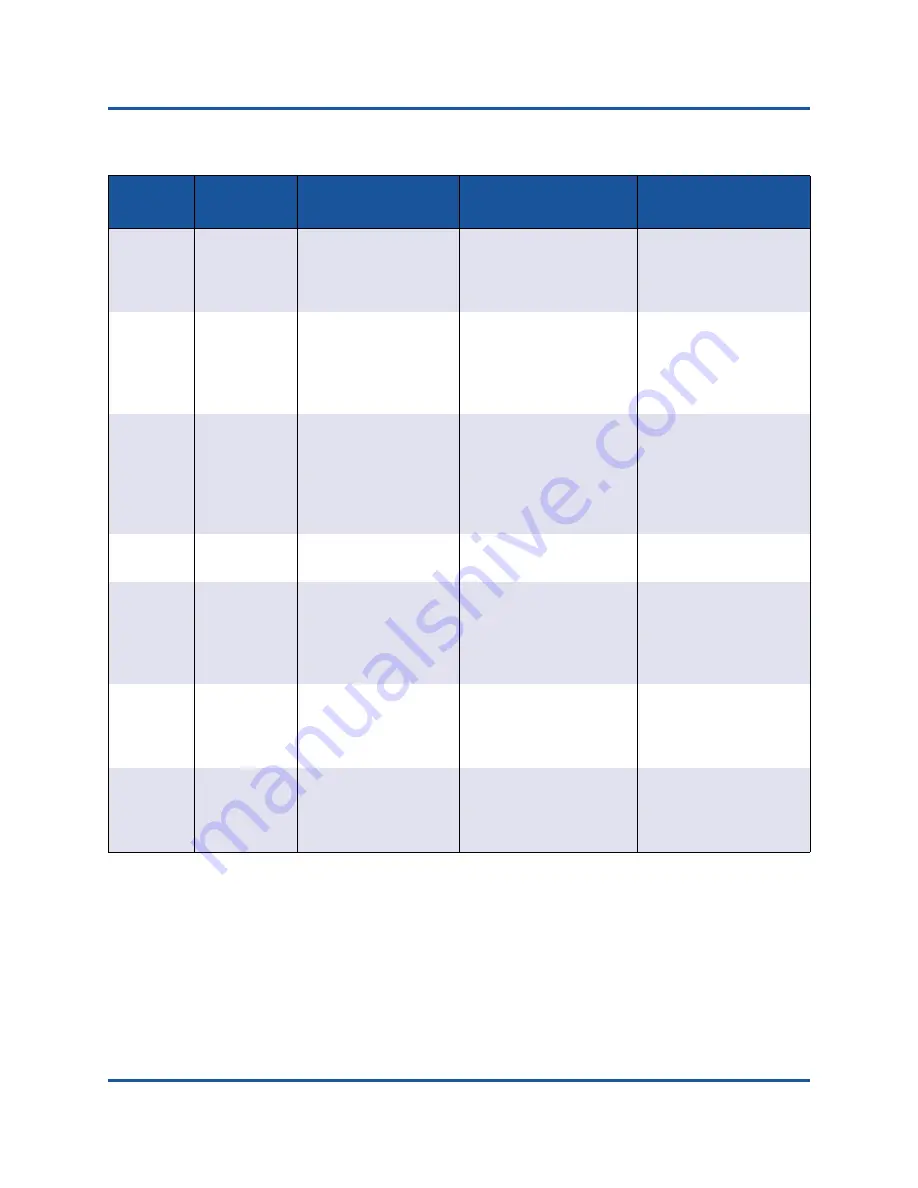
16–Using Cavium Teaming Services
Event Log Messages
259
83840-546-00 N
9
Informational Network controller
configured for 1Gb
full-duplex link.
The adapter has been
manually configured for
the selected line speed
and duplex settings.
No action is required.
10
Error
Unable to register the
interrupt service rou-
tine.
The device driver cannot
install the interrupt han-
dler.
Reboot the operating
system; remove other
device drivers that may
be sharing the same
IRQ.
11
Error
Unable to map IO
space.
The device driver cannot
allocate mem-
ory-mapped
I/O to access driver reg-
isters.
Remove other adapt-
ers from the system,
reduce the amount of
physical memory
installed, and replace
the adapter.
12
Informational Driver initialized suc-
cessfully.
The driver has success-
fully loaded.
No action is required.
13
Error
Driver initialization
failed.
Unspecified failure
during driver initializa-
tion.
Reinstall the driver,
update to a newer
driver, run QCC GUI
diagnostics, or replace
the adapter.
14
Error
This driver does not
support this device.
Upgrade to the latest
driver.
The driver does not rec-
ognize the installed
adapter.
Upgrade to a driver ver-
sion that supports this
adapter.
15
Error
This driver fails initial-
ization because the
system is running out
of memory.
Insufficient system
memory prevented the
initialization of the driver.
Increase system mem-
ory.
Table 16-9. VBD Event Log Messages (Continued)
Message
Number
Severity
Message
Cause
Corrective Action