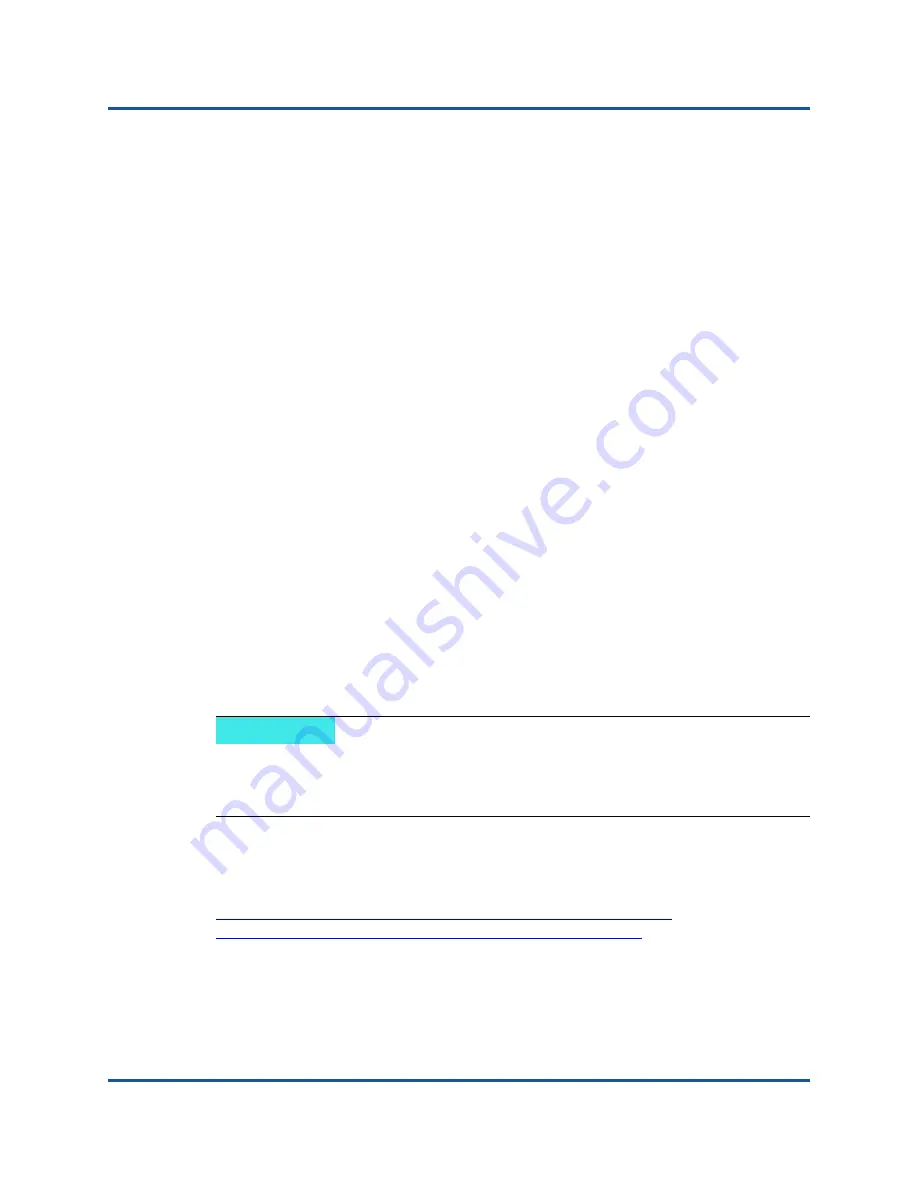
4–Windows Driver Software
Installing the Driver Software
22
83840-546-00 N
Using the Installer
If supported and if you will use the Cavium iSCSI Crash Dump utility, it is
important to follow the installation sequence:
1.
Run the installer.
2.
Install the Microsoft iSCSI Software Initiator along with the patch.
To install the Cavium 8400/3400 Series drivers:
1.
When the
Found New Hardware Wizard
appears, click
Cancel
.
2.
Insert the installation CD into the CD or DVD drive.
3.
On the installation CD, open the folder for your operating system, open the
DrvInst
folder, and then double-click
Setup.exe
to open the
InstallShield
®
wizard.
4.
Click
Next
to continue.
5.
After you review the license agreement, click
I accept the terms in the
license agreement
, and then click
Next
to continue.
6.
Click
Install
.
7.
To close the wizard, click
Finish
.
8.
The installer will determine if a system restart is necessary. Follow the
on-screen instructions.
To install the Microsoft iSCSI Software Initiator for iSCSI Crash Dump:
If supported, and if you will use the Cavium iSCSI Crash Dump utility, run the
utility installer.
If not included in your OS, install the Microsoft iSCSI Software Initiator
(version 2.06 or later). To download the iSCSI Software Initiator from Microsoft, go
to:
NOTE
If performing an upgrade of the device drivers from the installer, re-enable
iSCSI Crash Dump
from the
Advanced
section of the QCC GUI
Configuration
page.
















































