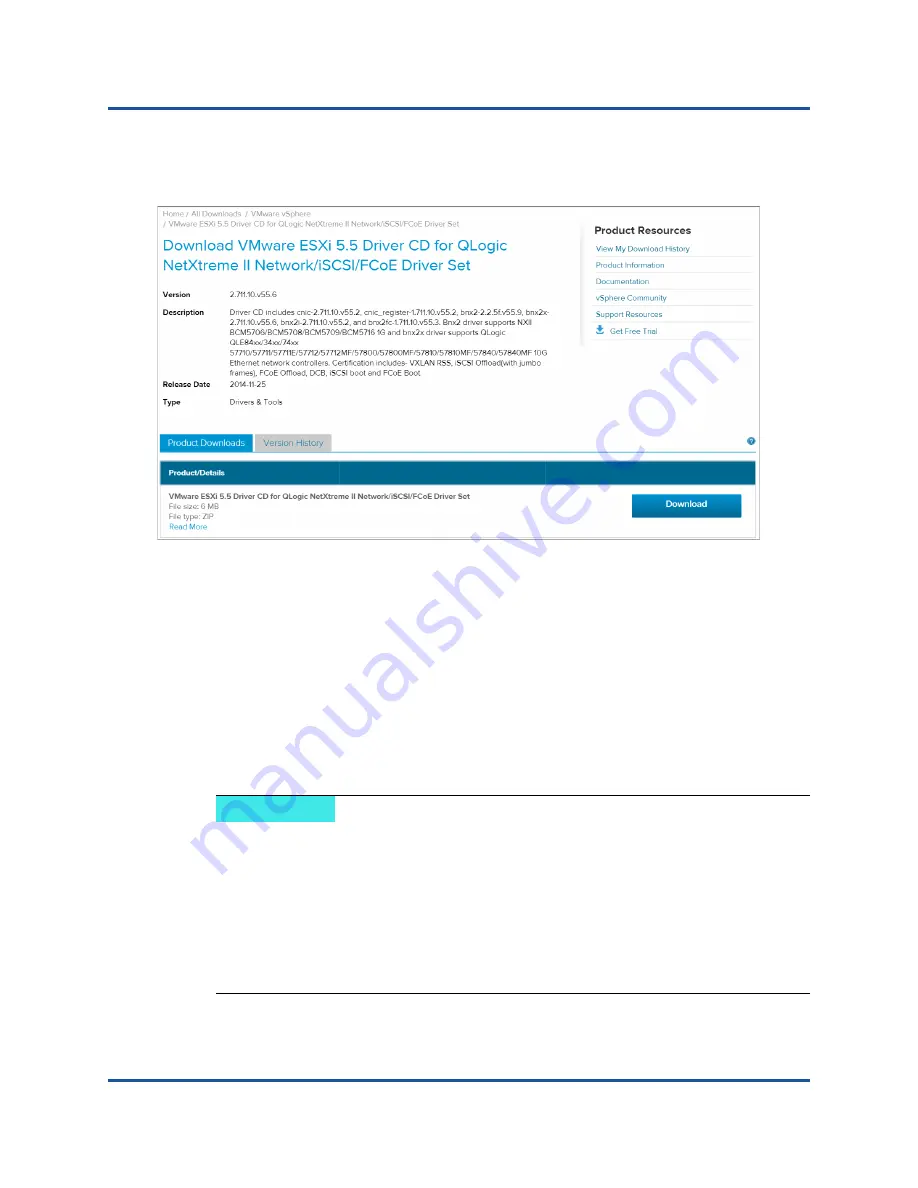
7–VMware Driver Software
Download, Install, and Update Drivers
52
83840-546-00 N
5.
Log in to the VMware driver download page, and then click
Download
to
download the driver package that you want (
Figure 7-5. Download the VMware Driver Package
6.
This package is double zipped; you must unzip the package once before
copying the offline bundle
zip
file to the ESXi host.
7.
To install the driver package, issue one of the following commands:
esxcli software vib install -d <path>/<offline bundle
name.zip> --maintenance-mode
or
esxcli software vib install --depot=/<path>/<offline bundle
name.zip> --maintenance-mode
NOTE
If you do not unzip the outer zipping, the installation will report that it
cannot find the drivers.
Use double dashes (
--
) before the
depot
and
maintenance-mode
parameters.
Do not use the
-v
method to install individual driver vSphere
installation bundles (VIBs).
You must reboot after all driver installations.
















































