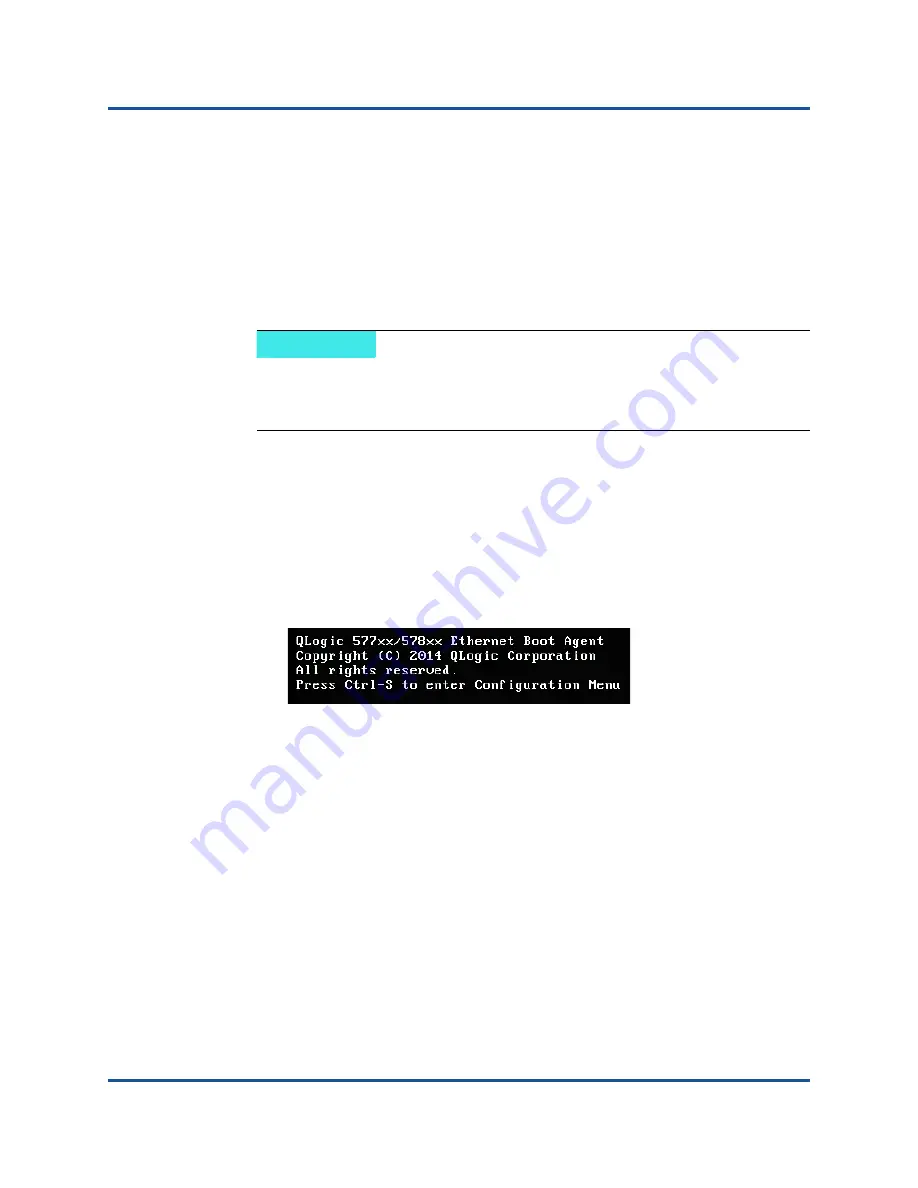
9–Configuring iSCSI Protocol
iSCSI Boot
84
83840-546-00 N
3.
Set the target parameters.
a.
Configure the target system's port IP address, target name, and login
information.
b.
If authentication is required, configure the CHAP ID and CHAP secret
parameters.
4.
On the storage array, configure the Boot LUN ID (the LUN on the target that
is used for the vSphere host installation and subsequent boots).
5.
Exit and save this configuration.
MBA Boot Protocol Configuration
To configure the boot protocol using the pre-boot CCM:
1.
Restart the system.
2.
In the QLogic 577
xx
/578
xx
Ethernet Boot Agent banner (
the CTRL+S keys.
Figure 9-1. QLogic 577xx/578xx Ethernet Boot Agent
NOTE
Because iSCSI HBA Boot Mode is not supported on VMware, ensure
that this option is
not
selected on the iSCSI General Configuration
page.
















































