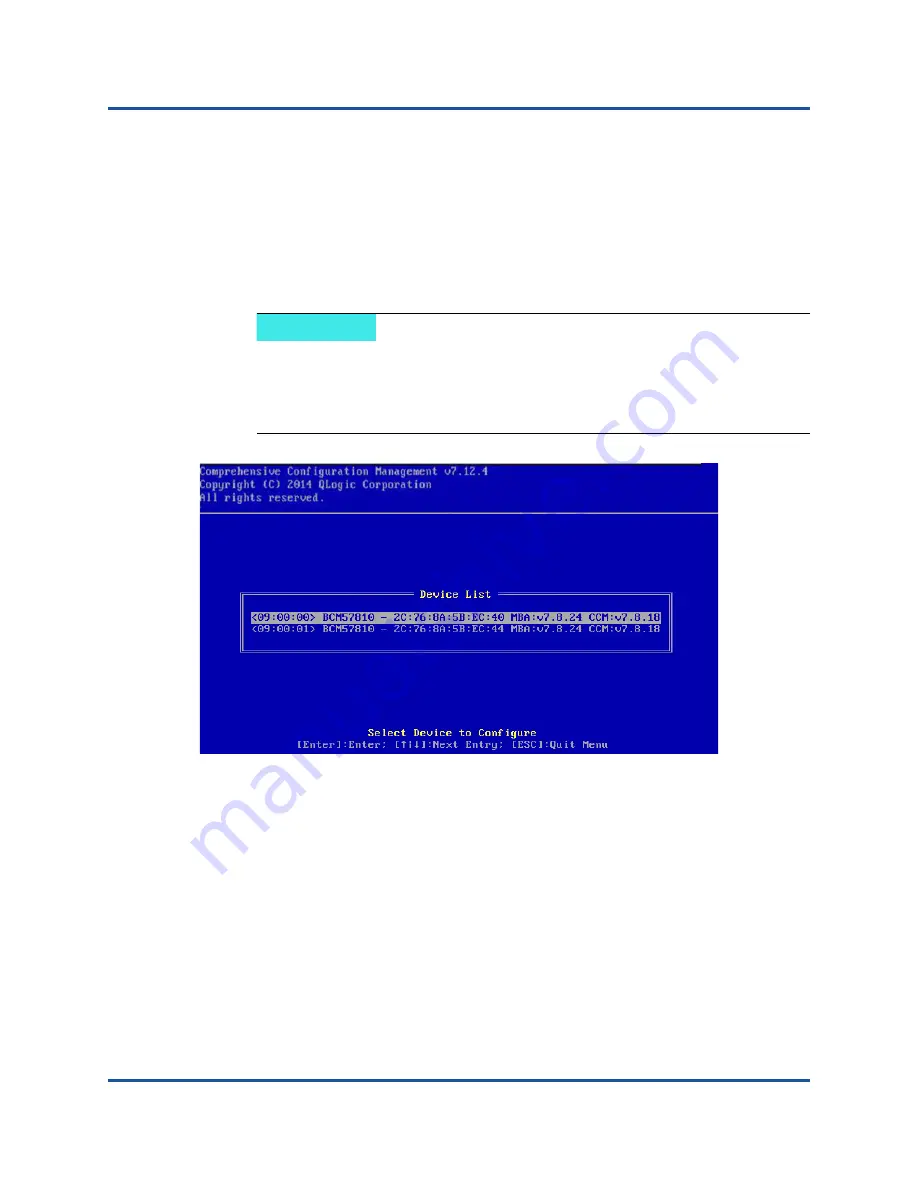
10–Configuring Fibre Channel Over Ethernet
FCoE Boot from SAN
139
83840-546-00 N
Preparing Cavium Multi-Boot Agent for FCoE Boot
To prepare the Cavium multiple boot agent for FCoE boot:
1.
During POST, press Ctrl+S at the Ethernet Boot Agent banner to open the
CCM utility.
2.
Under Device List, select the device through which boot is to be configured
(
).
Figure 10-2. FCoE Boot—CCM Device List
NOTE
When running in NIC Partitioning (NPAR) mode, FCoE boot is
supported only when the first function on each port is assigned an
FCoE personality. FCoE boot is not supported when the FCoE
personality is assigned to any other function.
















































