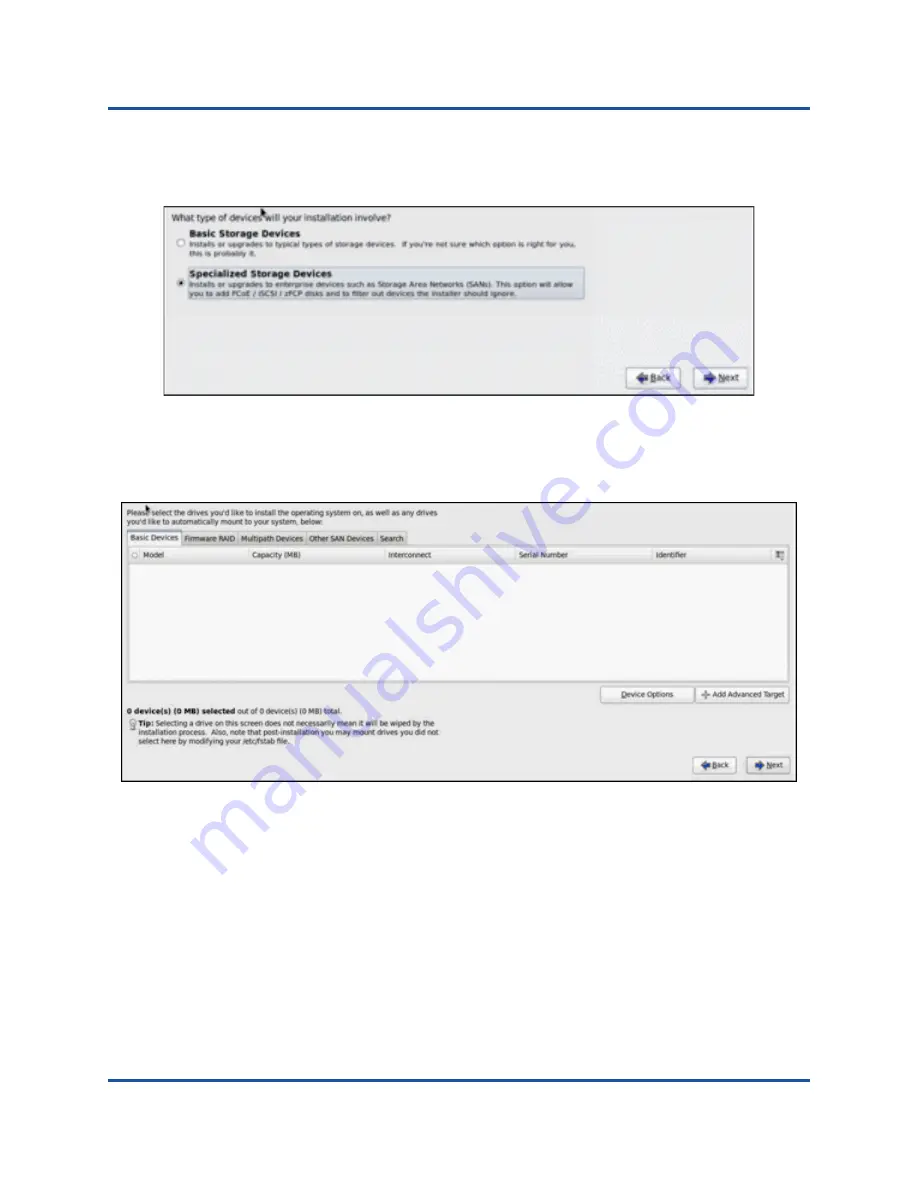
10–Configuring Fibre Channel Over Ethernet
FCoE Boot from SAN
155
83840-546-00 N
6.
When prompted for a device type, click
Specialized Storage Devices
, and
then click
Next
.
shows an example.
Figure 10-23. RHEL 6 Installation: Select Specialized Storage Devices
7.
When prompted to select the drivers to install, click
Add Advanced Target
.
shows an example.
Figure 10-24. RHEL 6 Installation: Add Advanced Target
















































