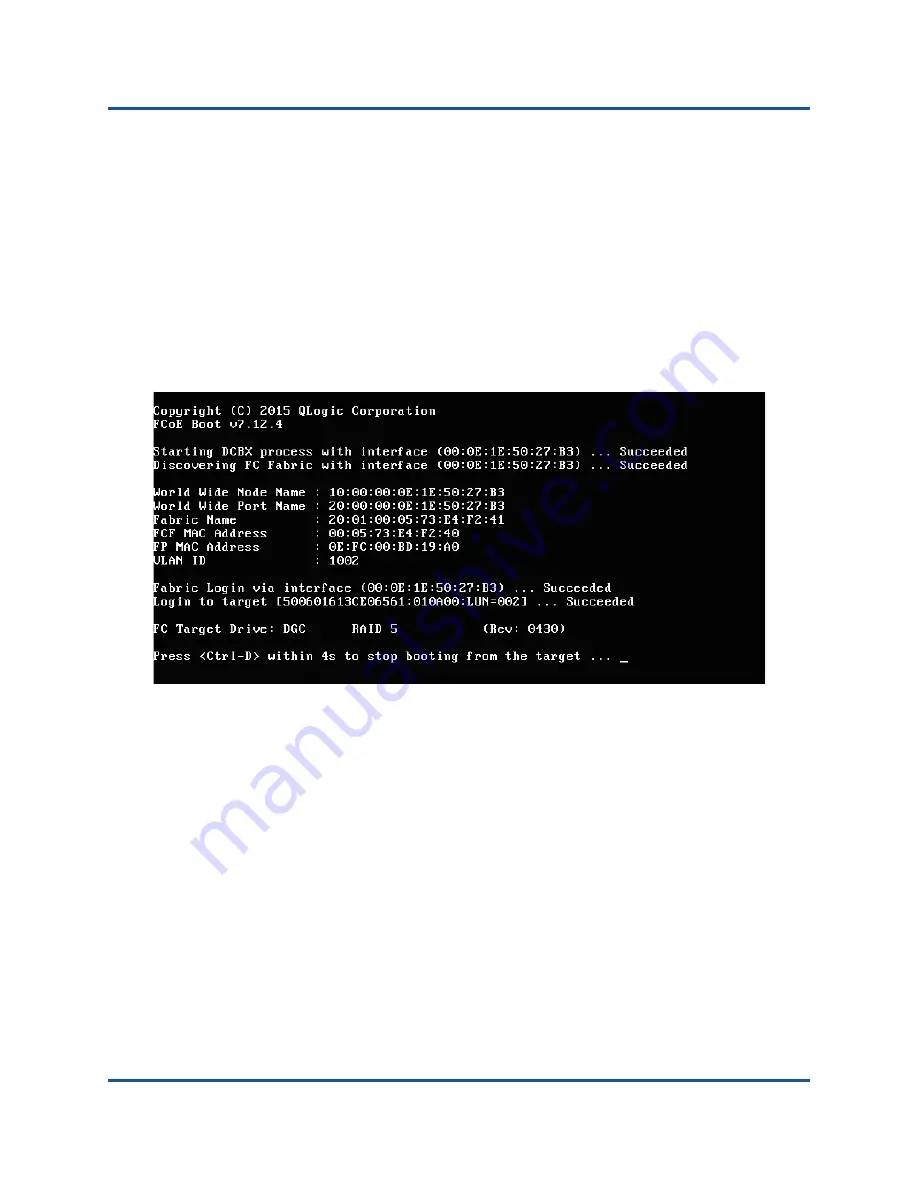
10–Configuring Fibre Channel Over Ethernet
Booting from SAN After Installation
172
83840-546-00 N
Booting from SAN After Installation
After boot configuration and OS installation are complete, you can reboot and test
the installation. On this and all future reboots, no other user interactivity is
required. Ignore the
CTRL+D
prompt and allow the system to boot through to the
At this time, if additional redundant failover paths are needed, you can configure
those paths through CCM, and the MBA will automatically failover to secondary
paths if the first path is not available. Furthermore, the redundant boot paths will
yield redundant paths visible through host MPIO software, allowing for a fault
tolerant configuration.
Figure 10-40. FCoE Reboot
Driver Upgrade on Linux Boot from SAN Systems
To upgrade the driver on Linux boot:
1.
Remove the existing installed 8400 Series package.
2.
Log in as root, query for the existing 8400 Series package, and remove it by
issuing the following command:
#
rpm -e <8400 Series package name>
For example, one of the following:
rpm -e netxtreme2
rpm -e netxtreme2-x.y.z-1.x86_64
















































