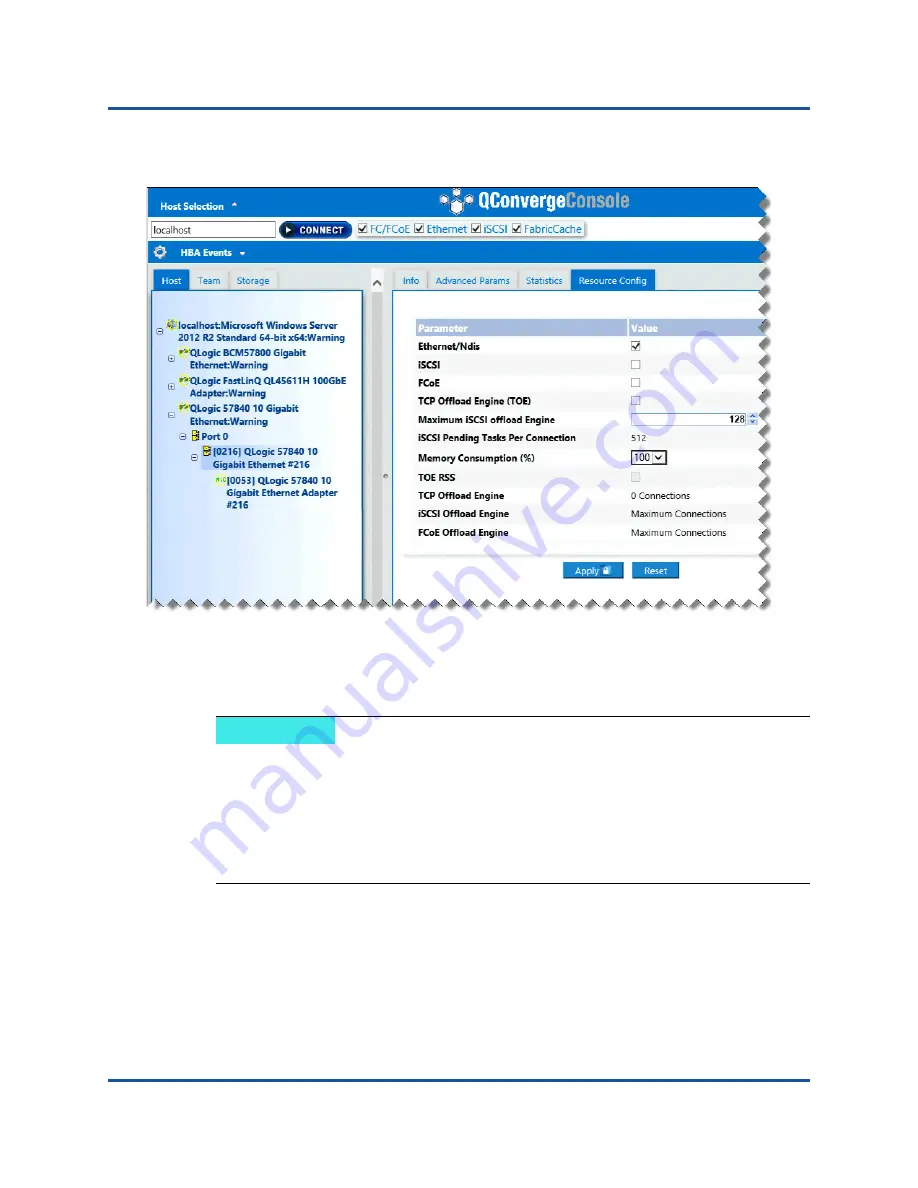
10–Configuring Fibre Channel Over Ethernet
Configuring FCoE
175
83840-546-00 N
c.
Click the
Apply
button.
Figure 10-42. Enabling or Disabling FCoE-Offload on Windows
The FCoE-Offload instance appears in QCC GUI after the bxFCoE driver attaches
(loads).
NOTE
To enable or disable FCoE-Offload in Single Function or NPAR mode on
Windows or Linux using the QCS CLI, see the
User’s Guide: QLogic
Control Suite CLI
(part number BC0054511-00).
To enable or disable FCoE-Offload in Single Function or NPAR mode on
Windows or Linux using the QCC PowerKit, see the
User’s Guide:
PowerShell
(part number BC0054518-00).
















































