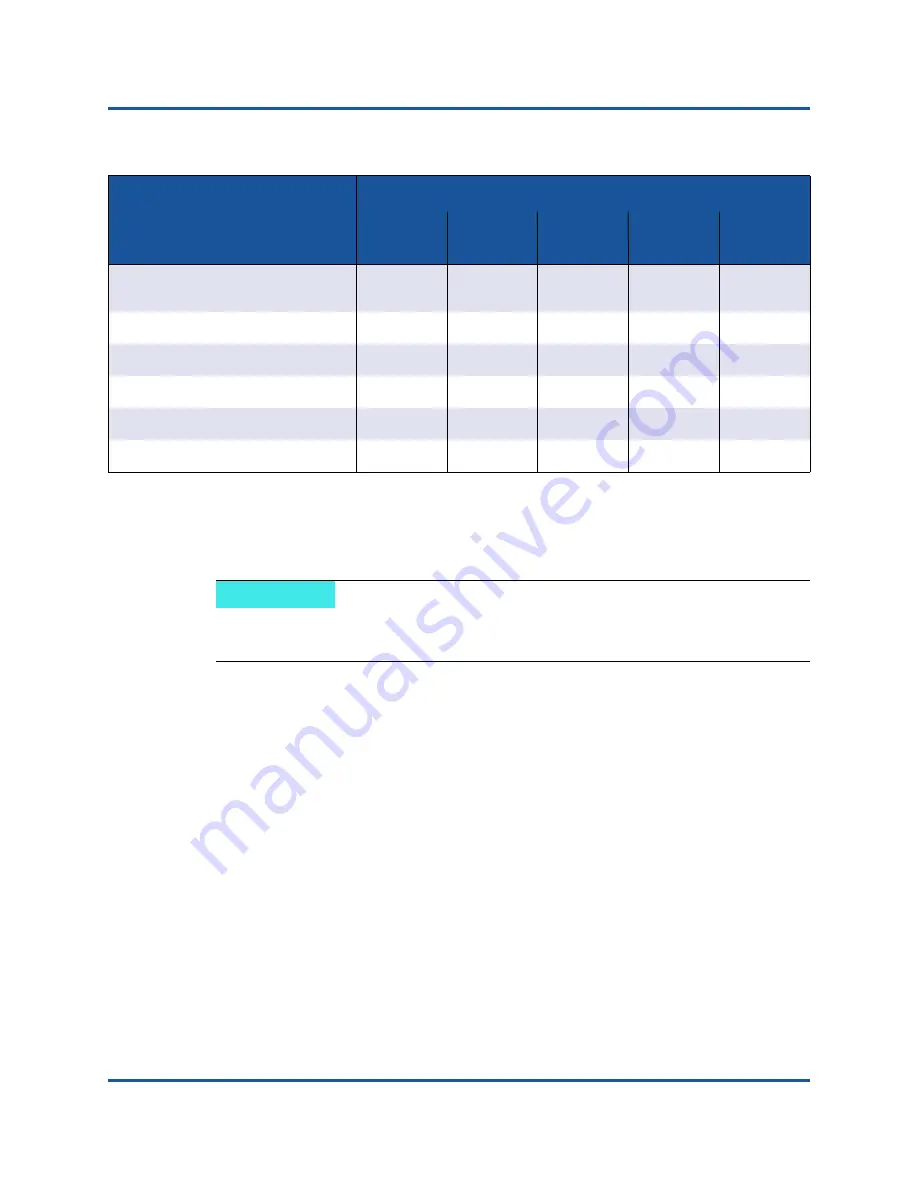
12–Using Microsoft Virtualization with Hyper-V
Configuring a Single Network Adapter
182
83840-546-00 N
Configuring a Single Network Adapter
For a single network adapter on Hyper-V, this section covers configuration
considerations on Windows Server 2008, Windows Server 2008 R2, and
Windows Server 2012.
Windows Server 2008
When configuring a 8400/3400 Series network adapter on a Hyper-V system, be
aware of the following:
An adapter that is to be bound to a virtual network should not be configured
for VLAN tagging through the driver’s advanced properties. Instead,
Hyper-V should exclusively manage VLAN tagging.
Because Hyper-V does not support jumbo frames, you should not use this
feature; otherwise, connectivity issues may occur with the child partition.
The Locally Administered Address (LAA) set by Hyper-V takes precedence
over the address set in the adapter’s advanced properties.
IPv6 LSO (parent and child
partition)
No
a
Yes
Yes
Yes
Yes
IPv6 CO (parent and child partition)
No
Yes
Yes
Yes
Yes
Jumbo frames
No
b
Yes
Yes
Yes
Yes
RSS
No
No
Yes
Yes
Yes
RSC
No
No
Yes
Yes
Yes
SR-IOV
No
No
Yes
Yes
Yes
a
When bound to a virtual network; OS limitation.
b
OS limitation.
NOTE
Ensure that Integrated Services, which is a component of Hyper-V, is
installed in the guest operating system (child partition).
Table 12-1. Configurable Network Adapter Hyper-V Features (Continued)
Feature
Supported in Windows Server
2008
2008 R2
2012
2016
2016
Nano
















































