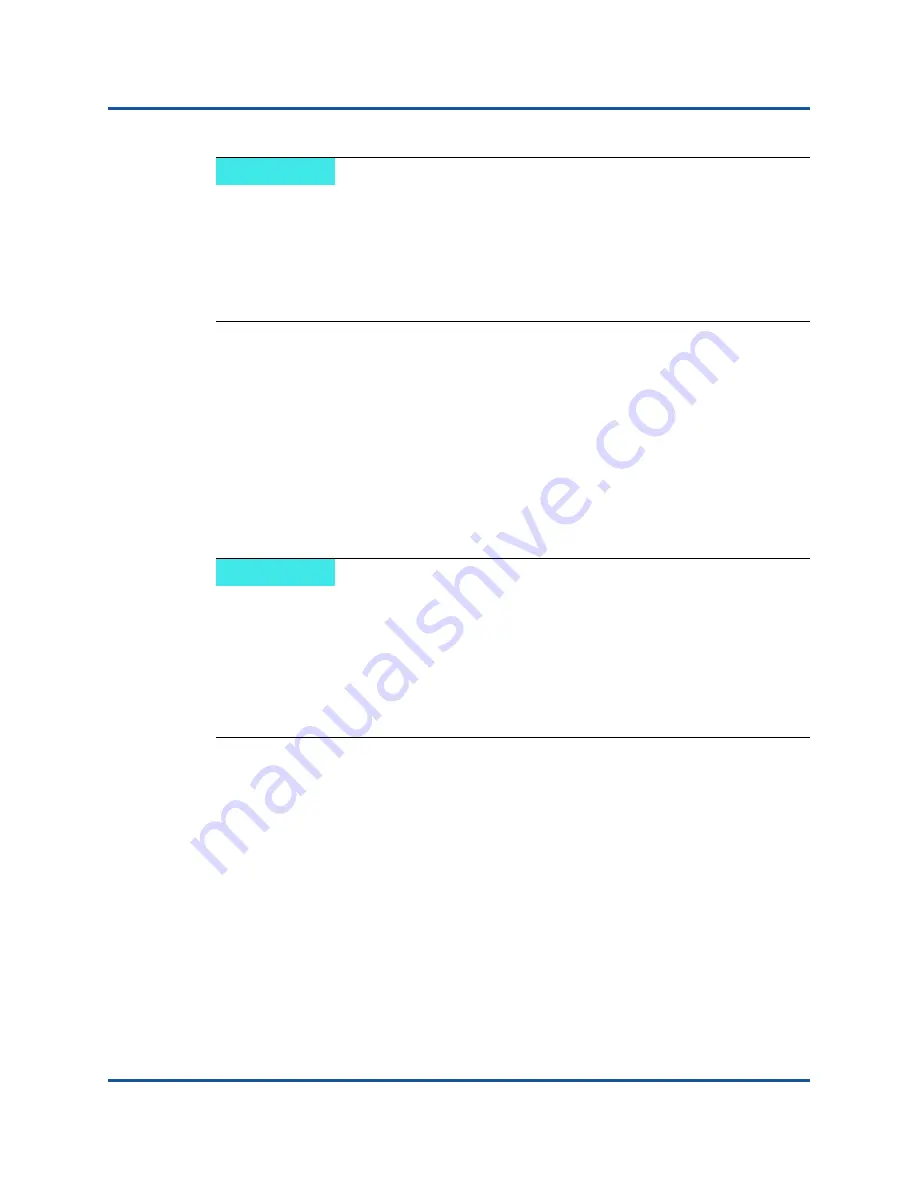
13–Using Virtual LANs in Windows
Adding VLANs to Teams
190
83840-546-00 N
Adding VLANs to Teams
In Windows, a QLASP NIC team supports up to 64 VLANs (63 tagged and
1 untagged). Note that only Cavium adapters and Alteon
®
AceNIC adapters can
be part of a QLASP team with VLANs. With multiple VLANs on an adapter, a
server with a single adapter can have a logical presence on multiple IP subnets.
The in-OS teaming/bonding utilities have their own constraints, but can generally
support adapters from other vendors. With multiple VLANs in a team, a server can
have a logical presence on multiple IP subnets and benefit from load balancing
and failover.
NOTE
VLAN tagging is only required to be enabled on switch ports that create
trunk links to other switches, or on ports connected to tag-capable
end-stations, such as servers or workstations with Cavium adapters.
For Hyper-V, create VLANs in the vSwitch-to-VM connection instead of in a
team or in the adapter driver, to allow VM live migrations to occur without
having to ensure the future host system has a matching team VLAN setup.
NOTE
Adapters that are members of a QLASP failover team can also be
configured to support VLANs. QLASP was designed for operating systems
that do not support in-OS NIC teaming, specifically Windows Server 2008
R2 and earlier. Windows Server 2012 (and later) features its own NIC
teaming software, which is recommended over NIC teaming software from
other vendors. Linux and VMware have their own NIC teaming, bonding, or
VLAN software.
















































