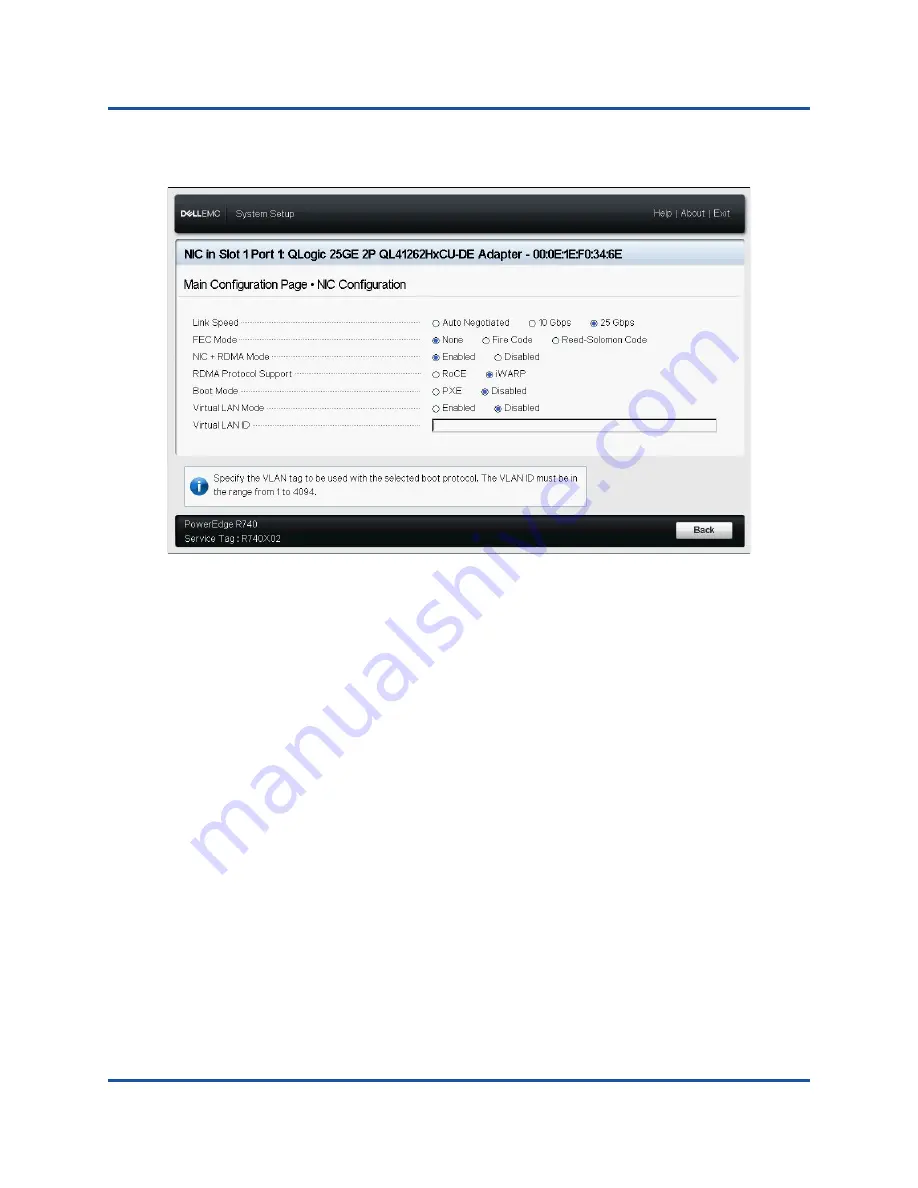
9–iWARP Configuration
Configuring iWARP on Windows
124
AH0054602-00 A
c.
Click
Back
.
Figure 9-1. Dell System Setup for iWARP: NIC Configuration
5.
On the Main Configuration Page, click
Finish
.
6.
In the Warning - Saving Changes message box, click
Yes
to save the
configuration.
7.
In the Success - Saving Changes message box, click
OK
.
8.
Repeat
through
to configure the NIC and DCB for the second
port.
9.
To complete adapter preparation of both ports:
a.
On the Device Settings page, click
Finish
.
b.
On the main menu, click
Finish
.
c.
Exit to reboot the system.
To enable iWARP and verify RDMA:
1.
To enable iWARP on the adapter:
a.
Open the Device Manager.
b.
Open the QLogic FastLinQ Adapter NDIS miniport properties.
c.
On the adapter properties, click the
Advanced
tab.
















































