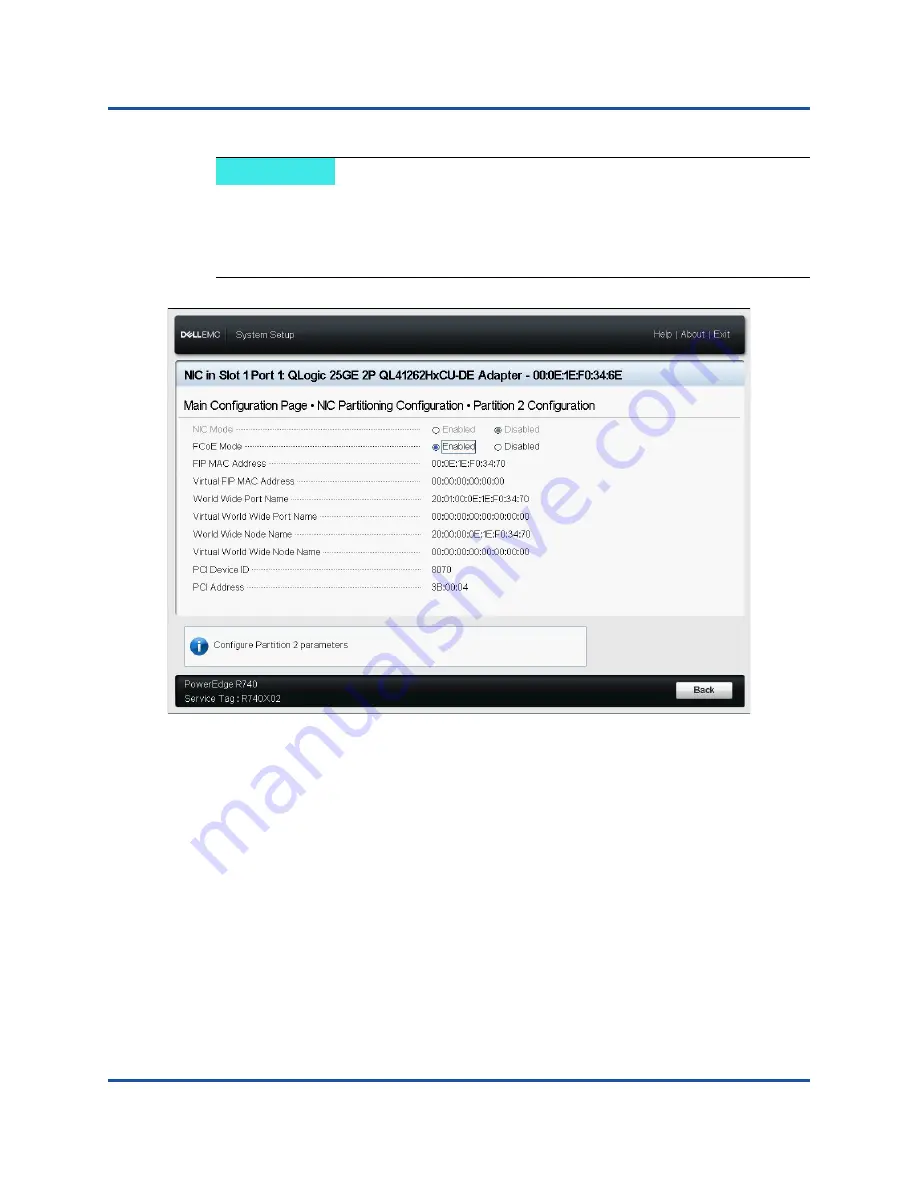
8–FCoE Configuration
FCoE Boot from SAN
114
AH0054602-00 A
Figure 8-4. Dell System Setup: FCoE Mode Enabled
To configure the FCoE boot parameters:
1.
On the Device HII Main Configuration Page, select
FCoE Configuration
,
and then press ENTER.
2.
On the FCoE Configuration Page, select
FCoE General Parameters
, and
then press ENTER.
3.
On the FCoE General Parameters page (
), press the UP ARROW
and DOWN ARROW keys to select a parameter, and then press ENTER to
select and input the following values:
Fabric Discovery Retry Count
: Default value or as required
NOTE
FCoE
is not listed as a boot option if the
FCoE Mode
feature is disabled at
the port level. If the
Boot Mode
preferred is
FCoE
, make sure the
FCoE
Mode
feature is enabled as shown in
. Not all adapter versions
support FCoE.
















































