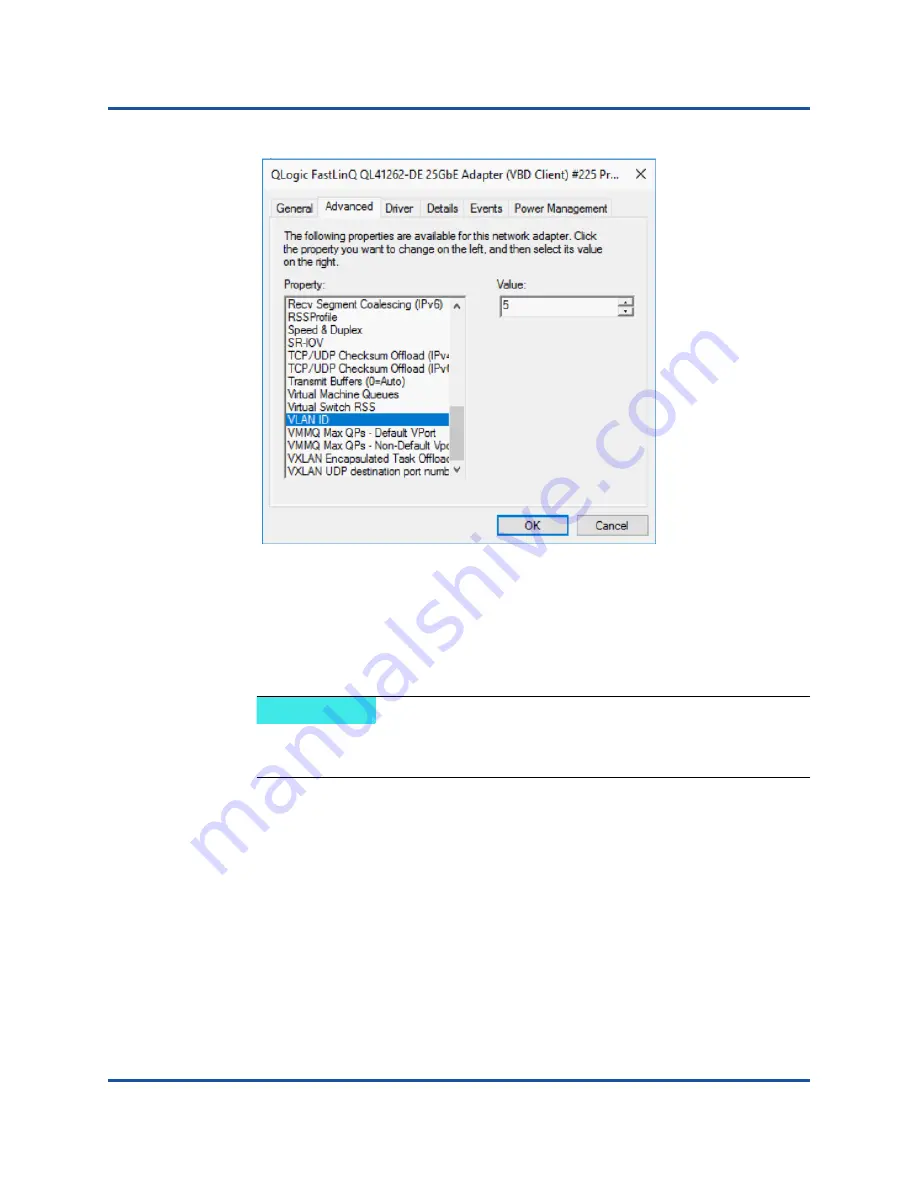
12–Windows Server 2016
Configuring QoS for RoCE
166
AH0054602-00 A
Figure 12-10. Advanced Properties: Setting VLAN ID
7.
To enable priority flow control for RoCE on a specific priority, issue the
following command:
PS C:\Users\Administrators>
Enable-NetQoSFlowControl
-Priority 4
NOTE
If configuring RoCE over Hyper-V, do not assign a VLAN ID to the
physical interface.
















































