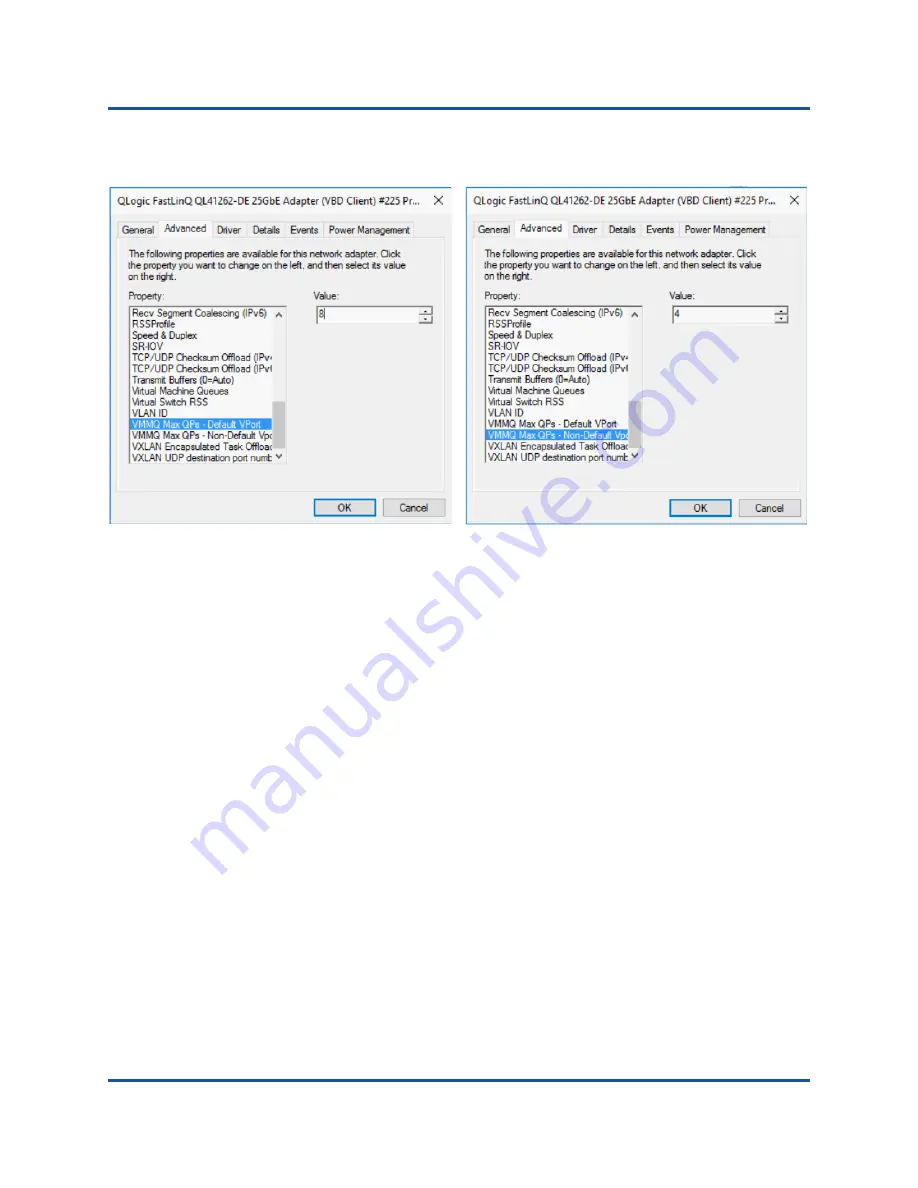
12–Windows Server 2016
Configuring VMMQ
174
AH0054602-00 A
4.
Click
OK
.
Figure 12-14. Advanced Properties: Setting VMMQ
Creating a Virtual Machine Switch with or Without SRIOV
To create a virtual machine switch with or without SRIOV:
1.
Launch the Hyper-V Manager.
2.
Select
Virtual Switch Manager
3.
In the
Name
box, type a name for the virtual switch.
4.
Under
Connection type
:
a.
Select
External network
.
b.
Select the
Allow management operating system to share this
network adapter
check box.
















































