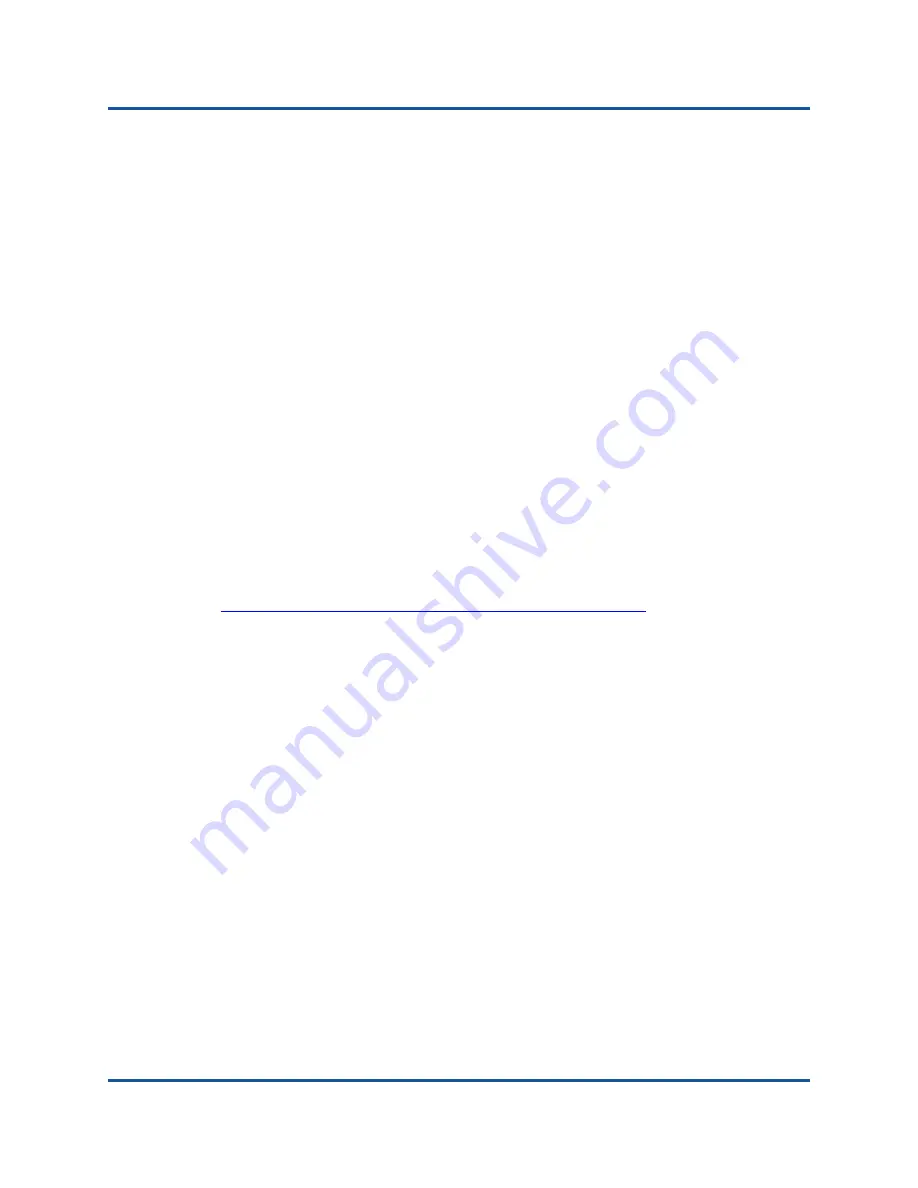
13–Troubleshooting
Microsoft Virtualization with Hyper-V
200
AH0054602-00 A
Testing Network Connectivity for Linux
To verify that the Ethernet interface is up and running:
1.
To check the status of the Ethernet interface, issue the
ifconfig
command.
2.
To check the statistics on the Ethernet interface, issue the
netstat -i
command.
To verify that the connection has been established:
1.
Ping an IP host on the network. From the command line, issue the following
command:
ping <ip_address>
2.
Press ENTER.
The displayed ping statistics indicate whether or not the network connection is
working.
Microsoft Virtualization with Hyper-V
Microsoft Virtualization is a hypervisor virtualization system for Windows Server
2012 R2. For more information on Hyper-V, go to:
https://technet.microsoft.com/en-us/library/Dn282278.aspx
Linux-specific Issues
Problem:
41
xxx
Series Adapter devices with SFP+ Flow Control default to
Off
rather than
Rx/Tx Enable
.
Solution:
The Flow Control default setting for revision 1.6.
x
and newer has been
changed to
Rx Off
and
Tx Off
because SFP+ devices do not
support auto-negotiation for Flow Control.
Problem:
Errors appear when compiling driver source code.
Solution:
Some installations of Linux distributions do not install the
development tools by default. Before compiling driver source code,
ensure that the development tools for the Linux distribution that you
are using are installed.
















































