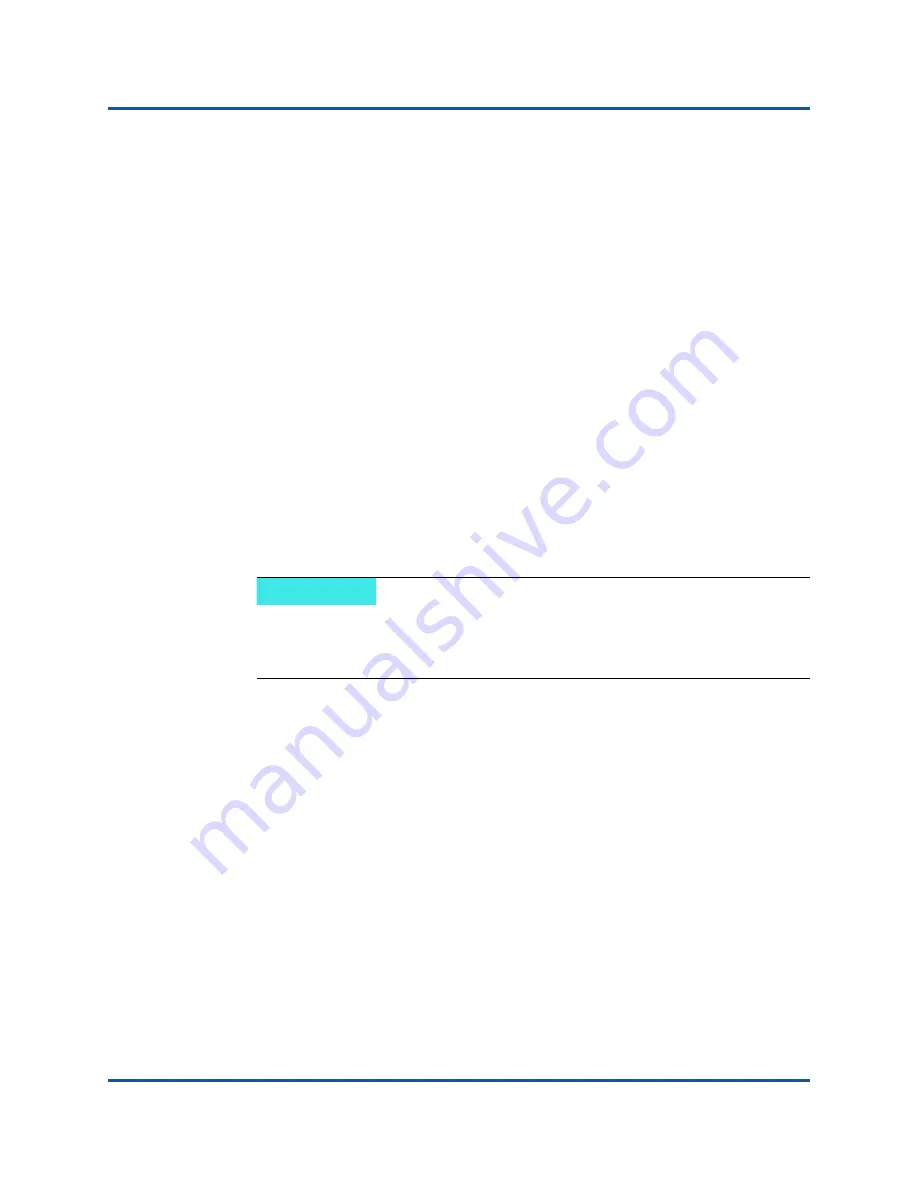
9–iSCSI Configuration
Open-iSCSI and Boot from SAN Considerations
152
AH0054601-00 B
Open-iSCSI and Boot from SAN Considerations
In current distributions (for example, RHEL 6/7 and SLE 11/12) the inbox iSCSI
user space utility (Open-iSCSI tools) lacks support for qedi iSCSI transport and
cannot perform user space-initiated iSCSI functionality. During boot from SAN
installation, you can update the qedi driver using a driver update disk (DUD).
However, no interface or process exists to update userspace inbox utilities, which
causes the iSCSI target login and boot from SAN installation to fail.
To overcome this limitation, perform the initial boot from SAN with the pure L2
interface (do not use hardware offloaded iSCSI) using one of the following
procedures during the boot from SAN.
To boot from SAN using a software initiator:
1.
Complete the following in the adapter's preboot device configuration (iSCSI
Boot Configuration Menu):
a.
On all ports, set
iSCSI Offload
to
Disable
.
b.
On all ports, set the
HBA Mode
(which uses the iSCSI offload boot
pathway) to
Disabled
.
c.
Set the
Boot Mode
to
iSCSI
.
2.
Configure the initiator and target entries.
3.
At the beginning of the installation, pass the following boot parameter with
the DUD option:
For RHEL 7.
x
and SLES 12.0:
rd.iscsi.ibft
No separate options are required for older distributions of RHEL and
SLES.
For the FastLinQ DUD package (for example, on RHEL 7):
fastlinq-8.18.10.0-dd-rhel7u3-3.10.0_514.el7-x86_64.iso
Where the DUD parameter is
dd
for RHEL 7.
x
and
dud=1
for
SLES 12.
x
.
4.
Install the OS on the target LUN.
NOTE
The preceding step is required because DUDs contain qedi, which
binds to the iSCSI PF. After it is bound, open-iscsi infrastructure fails
due to unknown transport driver.
















































