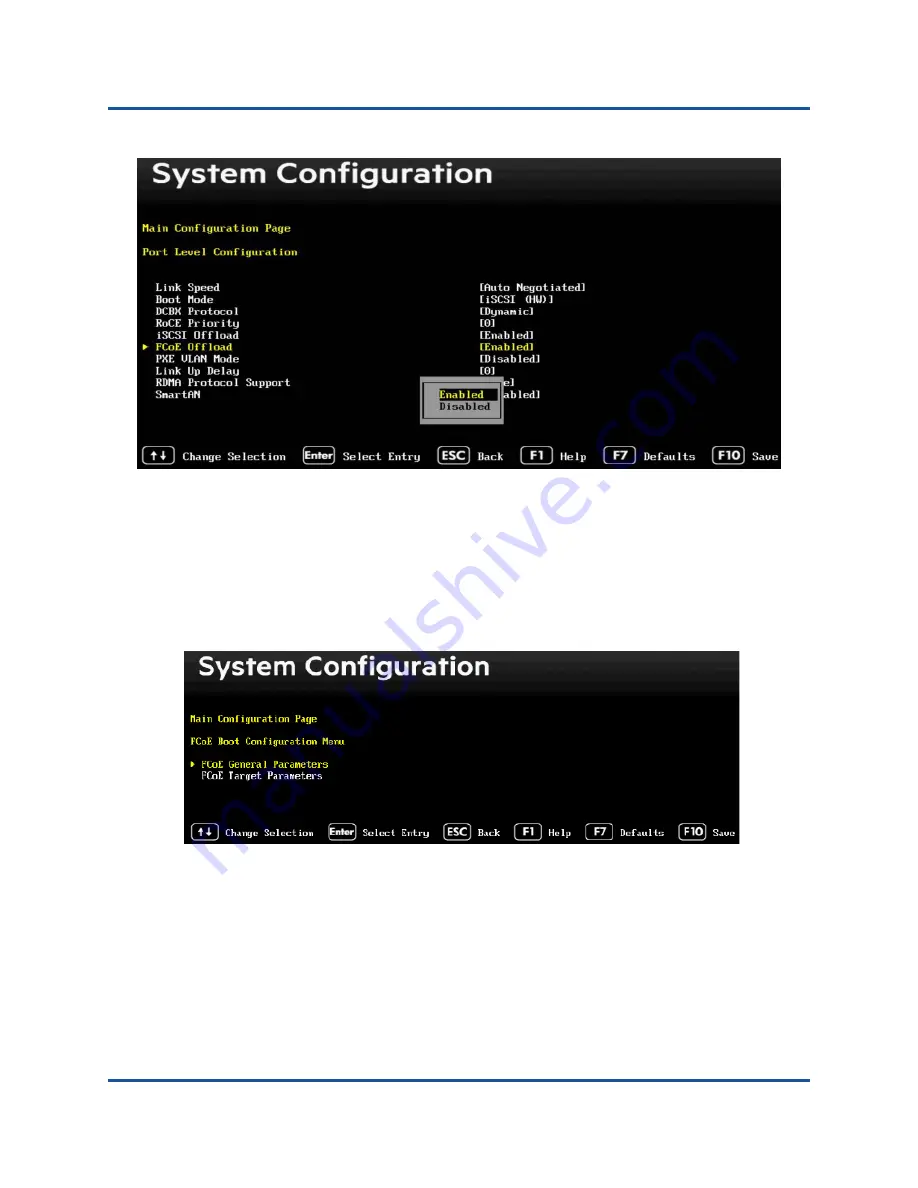
10–FCoE Configuration
FCoE Boot from SAN
161
AH0054601-00 B
Figure 10-5. FCoE Offload Enabled
To configure the FCoE boot parameters:
1.
On the Device HII Main Configuration Page, select
FCoE Configuration
,
and then press ENTER.
2.
In the
FCoE Boot Configuration Menu
, select
FCoE General Parameters
(
), and then press ENTER.
Figure 10-6. Selecting General Parameters
3.
In the FCoE General Parameters menu(
), press the UP ARROW
and DOWN ARROW keys to select a parameter, and then press ENTER to
select and input the following values:
FIP VLAN ID
: As required (if not set, adapter will attempt FIP VLAN
discovery)
Fabric Login Retry Count
: Default value or as required
















































