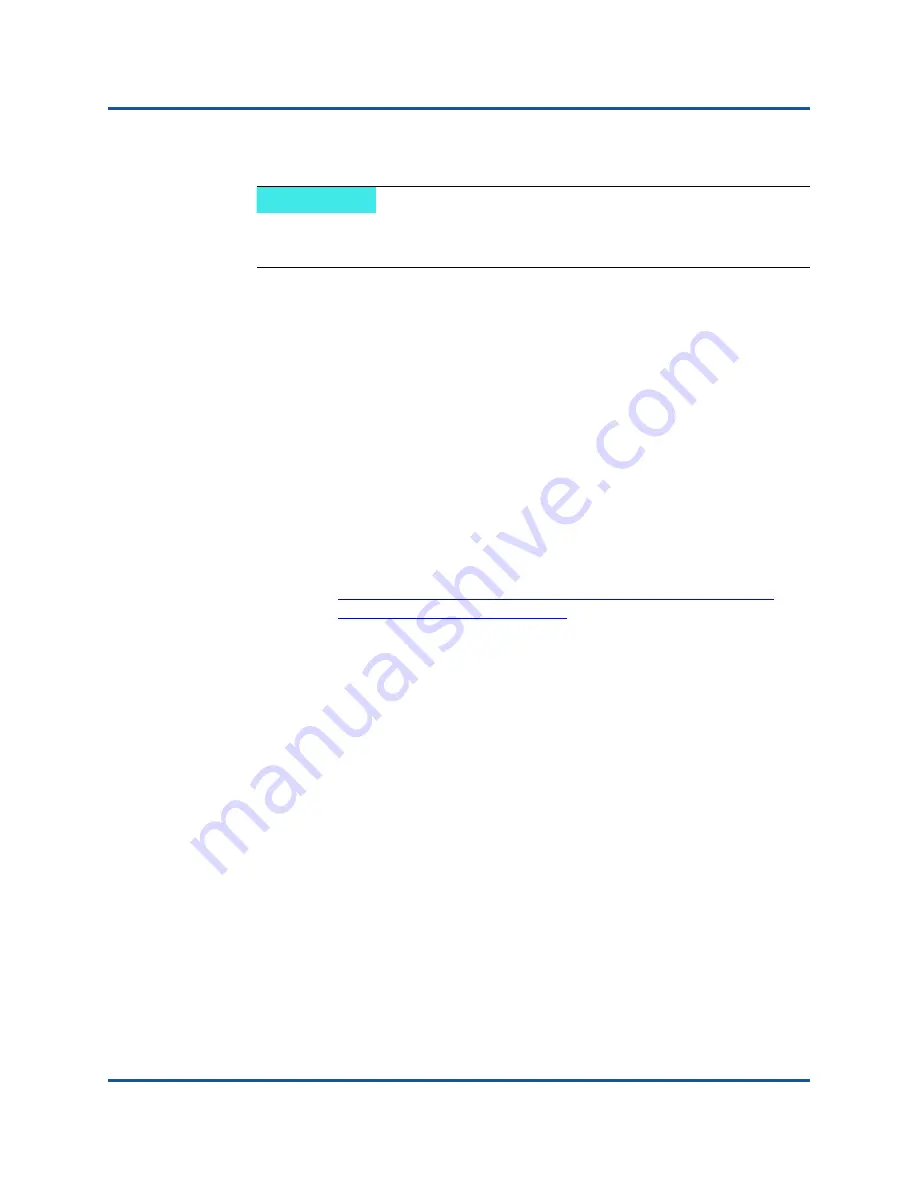
3–Driver Installation
Installing VMware Driver Software
27
AH0054601-00 B
You can place the file anywhere that is accessible to the ESX console shell.
5.
Place the host in maintenance mode by issuing the following command:
#
esxcli --maintenance-mode
6.
Select one of the following installation options:
Option 1:
Install the
.vib
directly on an ESX server using either the
CLI or the VMware Update Manager (VUM):
To install the
.vib
file using the CLI, issue the following
command. Be sure to specify the full
.vib
file path.
#
esxcli software vib install -v
/tmp/qedentv-1.0.3.11-1OEM.550.0.0.1331820.x86_64.vi
b
To install the
.vib
file using the VUM, see the knowledge base
article here:
Updating an ESXi/ESX host using VMware vCenter Update
Manager 4.x and 5.x (1019545)
Option 2:
Install all of the individual VIBs at one time by issuing the
following command:
#
esxcli software vib install –d
/tmp/qedentv-bundle-2.0.3.zip
To upgrade an existing driver:
Follow the steps for a new installation, except replace the command in the
preceding Option 1 with the following:
#
esxcli software vib update -v
/tmp/qedentv-1.0.3.11-1OEM.550.0.0.1331820.x86_64.vib
NOTE
If you do not have a Linux machine, you can uses the vSphere
datastore file browser to upload the files to the server.
















































