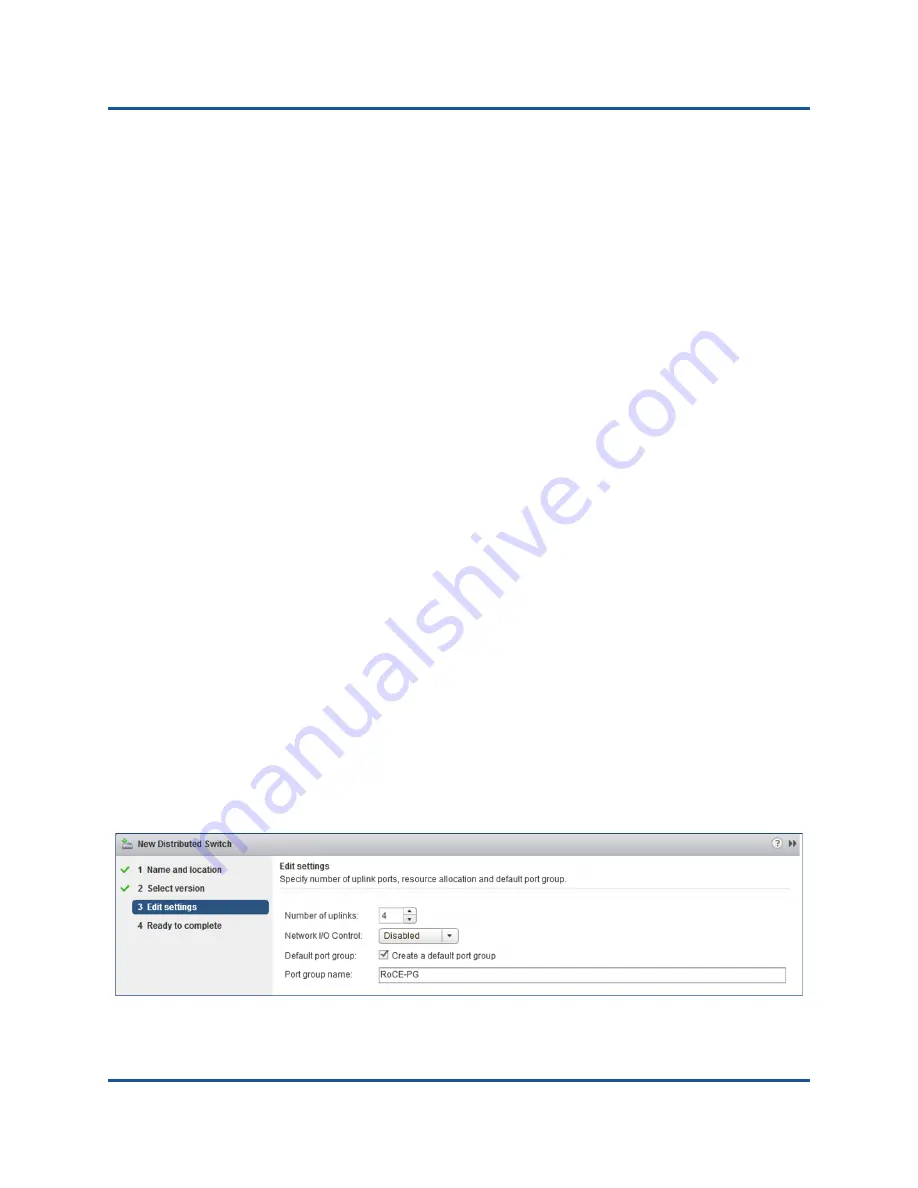
6–RoCE Configuration
Configuring RoCE on the Adapter for ESX
83
AH0054601-00 B
Queue pairs in SQD state: 0
Queue pairs in SQE state: 0
Queue pairs in ERR state: 0
Queue pair events: 0
Completion queues allocated: 1
Completion queue events: 0
Shared receive queues allocated: 0
Shared receive queue events: 0
Protection domains allocated: 1
Memory regions allocated: 3
Address handles allocated: 0
Memory windows allocated: 0
Configuring a Paravirtual RDMA Device (PVRDMA)
To configure PVRDMA using vCenter interface:
1.
Create and configure a new distributed virtual switch as follows:
a.
In the VMware vSphere Web Client, right-click the
RoCE
node in the
left pane of the Navigator window.
b.
On the Actions menu, point to
Distributed Switch
, and then click
New
Distributed Switch
.
c.
Select version 6.5.0.
d.
Under
New Distributed Switch
, click
Edit settings
, and then
configure the following:
Number of uplinks
. Select an appropriate value.
Network I/O Control
. Select
Disabled
.
Default port group
. Select this check box.
Port group name
. Enter a name for the port group.
shows an example.
Figure 6-6. Configuring a New Distributed Switch
















































