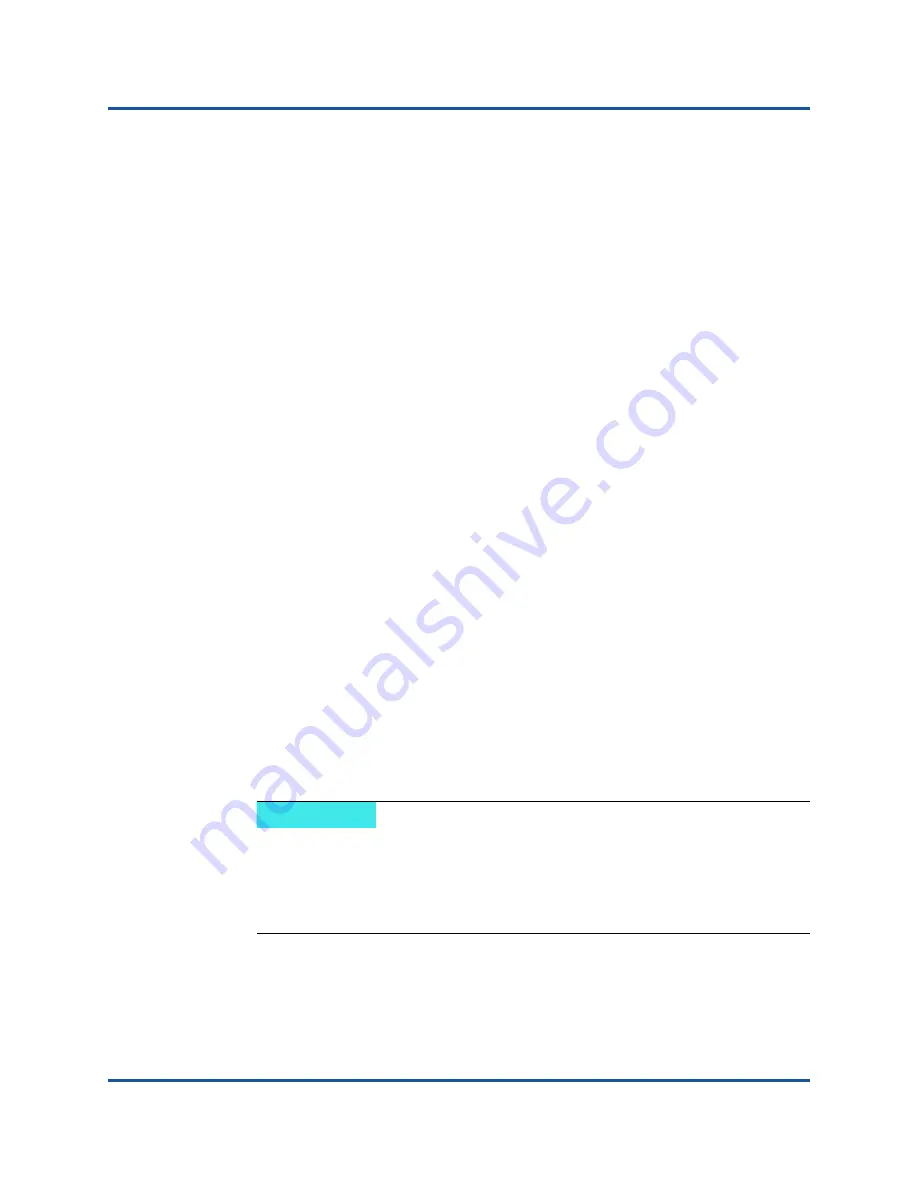
8–iSER Configuration
Configuring iSER for SLES 12
102
AH0054601-00 B
Configuring iSER for SLES 12
Because the targetcli is not inbox on SLES 12.
x
, you must complete the following
procedure.
To configure iSER for SLES 12:
1.
To install targetcli, copy and install the following RPMs from the ISO image
(x86_64 and noarch location):
lio-utils-4.1-14.6.x86_64.rpm
python-configobj-4.7.2-18.10.noarch.rpm
python-PrettyTable-0.7.2-8.5.noarch.rpm
python-configshell-1.5-1.44.noarch.rpm
python-pyparsing-2.0.1-4.10.noarch.rpm
python-netifaces-0.8-6.55.x86_64.rpm
python-rtslib-2.2-6.6.noarch.rpm
python-urwid-1.1.1-6.144.x86_64.rpm
targetcli-2.1-3.8.x86_64.rpm
2.
Before starting the targetcli, load all RoCE device drivers and iSER modules
as follows:
#
modprobe qed
#
modprobe qede
#
modprobe qedr
#
modprobe ib_iser
(Initiator)
#
modprobe ib_isert
(Target)
3.
Before configuring iSER targets, configure NIC interfaces and run L2 and
RoCE traffic, as described in
on
.
4.
Start the targetcli utility, and configure your targets on the iSER target
system.
NOTE
targetcli versions are different in RHEL and SLES. Be sure to use the
proper backstores to configure your targets:
RHEL uses
ramdisk
SLES uses
rd_mcp
















































