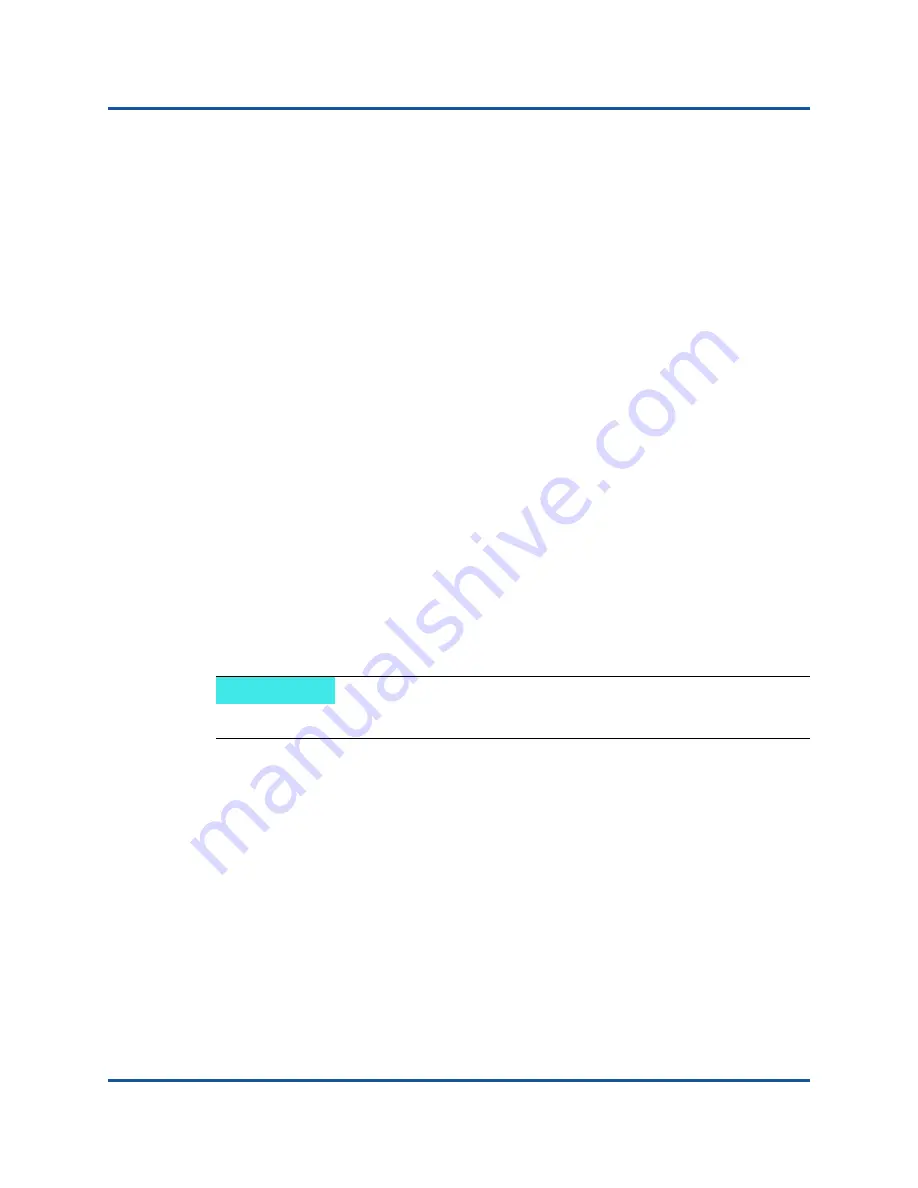
9–iSCSI Configuration
iSCSI Boot
114
AH0054601-00 B
iSCSI Boot
QLogic 4
xxxx
Series gigabit Ethernet (GbE) adapters support iSCSI boot to
enable network boot of operating systems to diskless systems. iSCSI boot allows
a Windows, Linux, or VMware operating system to boot from an iSCSI target
machine located remotely over a standard IP network.
For both Windows and Linux operating systems, iSCSI boot can be configured to
boot with two distinctive methods:
iSCSI SW
(also known as non-offload path with Microsoft/Open-iSCSI
initiator).
iSCSI HW
(offload path with QLogic offload iSCSI driver). This option can be
set using
Boot Mode
, under port-level configuration.
iSCSI Boot Setup
The iSCSI boot setup includes:
Selecting the Preferred iSCSI Boot Mode
Configuring iSCSI Boot Parameters
Selecting the Preferred iSCSI Boot Mode
Boot mode option is listed under of the adapter, and the setting is port specific.
Refer to the OEM user manual for direction on accessing the device level
configuration menu under UEFI HII.
Configuring the iSCSI Target
Configuring the iSCSI target varies by target vendors. For information on
configuring the iSCSI target, refer to the documentation provided by the vendor.
To configure the iSCSI target:
1.
Select the appropriate procedure based on your iSCSI target, either:
Create an iSCSI target for targets such as SANBlaze
®
or IET
®
.
Create a vdisk or volume for targets such as EqualLogic
®
or EMC
®
.
2.
Create a virtual disk.
3.
Map the virtual disk to the iSCSI target created in
NOTE
Boot from SAN boot is supported only in UEFI, and not in legacy BIOS.
















































