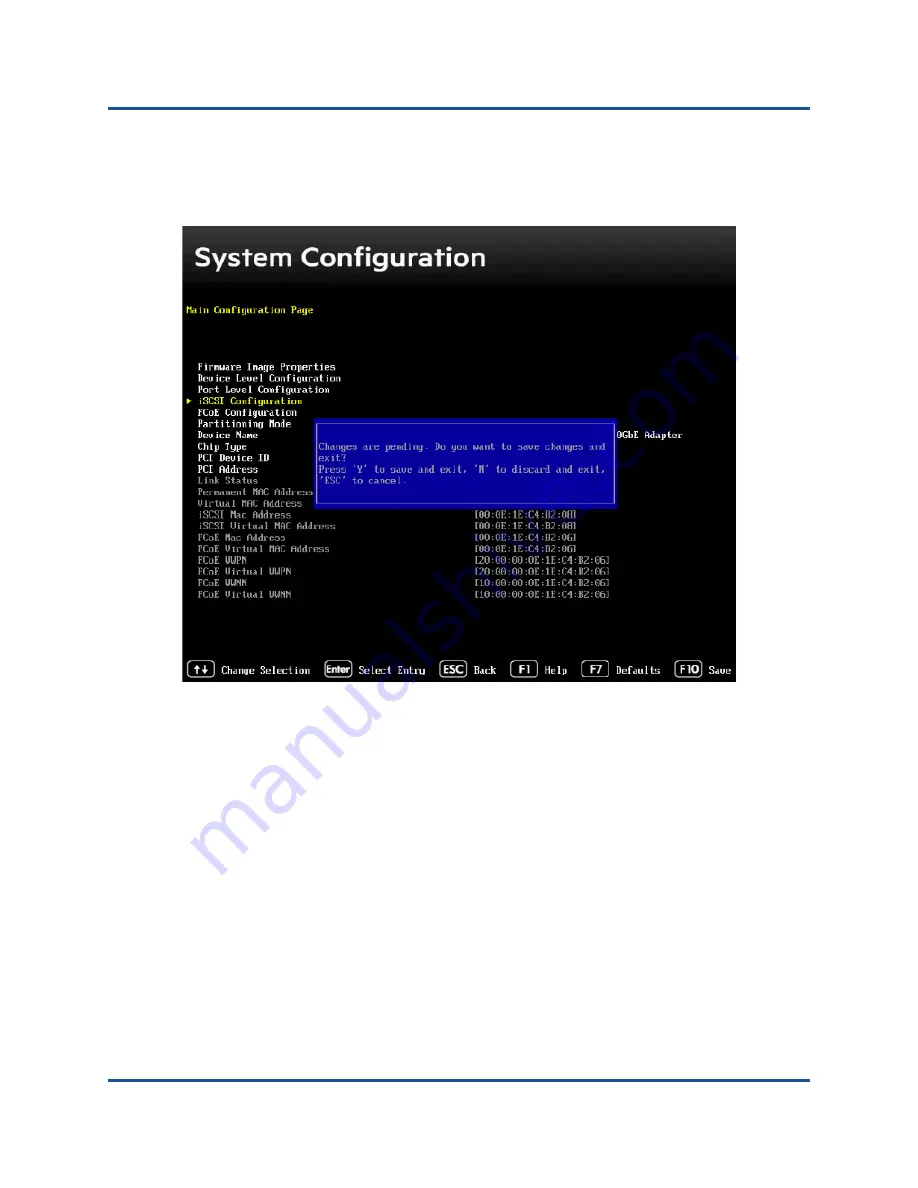
9–iSCSI Configuration
Configuring iSCSI Boot
126
AH0054601-00 B
14.
Press the Y key to save changes, or follow the OEM guidelines to save the
device-level configuration. For example, in a HPE Gen 9 system, press Y, c
to confirm setting change (
Figure 9-13. Saving iSCSI Changes
15.
After all changes have been made, reboot the system to apply the changes
to the adapter’s running configuration.
Dynamic iSCSI Boot Configuration
In a dynamic configuration, ensure that the system’s IP address and target (or
initiator) information are provided by a DHCP server (see IPv4 and IPv6
configurations in
“Configuring the DHCP Server to Support iSCSI Boot” on
Any settings on the following parameters are ignored and do not need to be
cleared (with the exception of the initiator iSCSI name for IPv4, CHAP ID, and
CHAP secret for IPv6):
Initiator Parameters
First Target Parameters or Second Target Parameters
















































