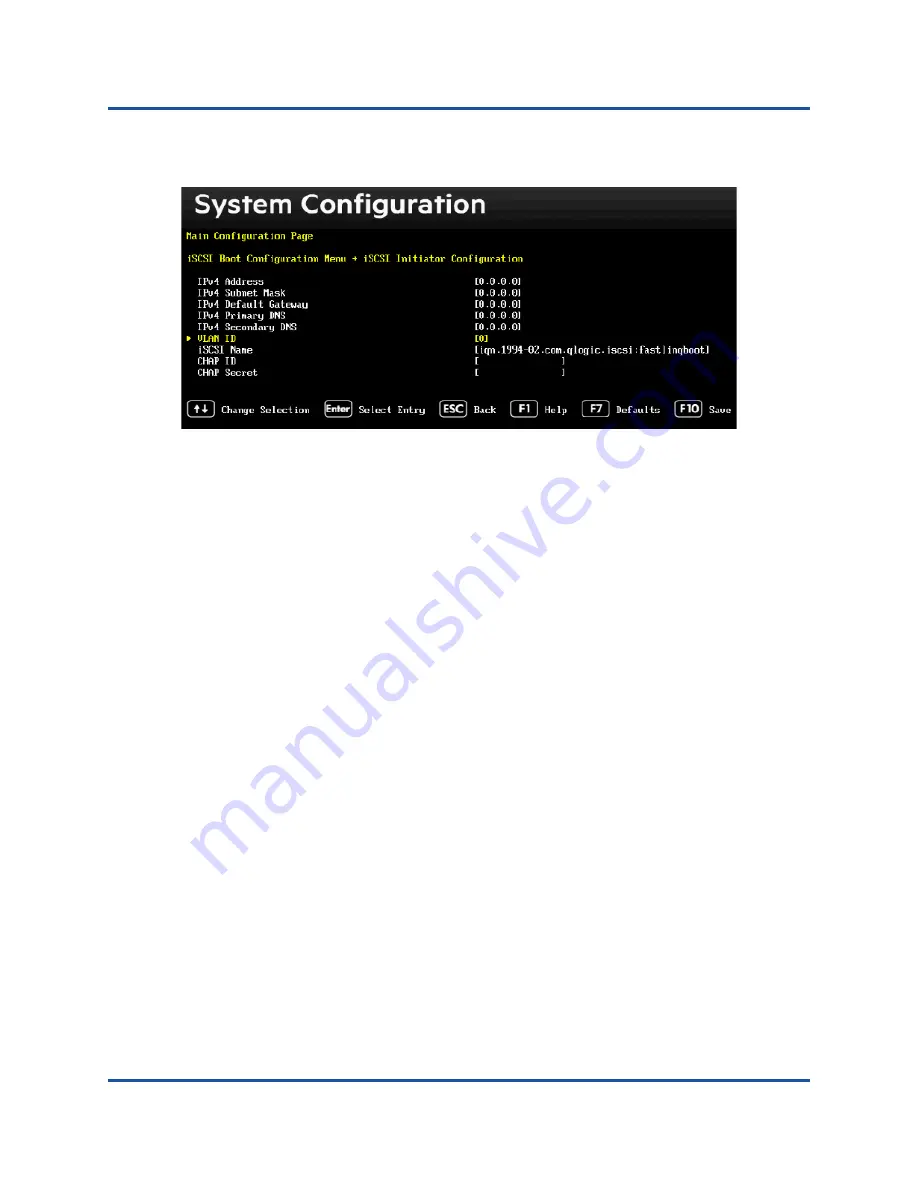
9–iSCSI Configuration
Configuring iSCSI Boot from SAN for SLES 12
133
AH0054601-00 B
3.
Select
VLAN ID
to enter and set the VLAN value, as shown in
Figure 9-15. iSCSI Initiator Configuration, VLAN ID
Configuring iSCSI Boot from SAN for SLES 12
Perform L2 to L4 iSCSI boot from SAN through Microsoft Multipath I/O (MPIO) on
FastLinQ 41000 Series Adapters for SLES 12 SP1 on UEFI-based systems.
To perform iSCSI boot from SAN:
1.
Configure adapter ports for L2 iSCSI Boot Firmware Table (iBFT)
configuration as follows:
a.
Open System Configuration, select the adapter port, and then select
Port Level Configuration
.
b.
On the Port Level Configuration page, set the
Boot Mode
to
iSCSI
(SW)
and set
iSCSI Offload
to
Disabled
.
c.
In the Device HII
Main Configuration Page
, select
iSCSI
Configuration
, and then press ENTER.
d.
On the iSCSI Boot Configuration Menu, select
iSCSI Initiator
Parameters
.
















































