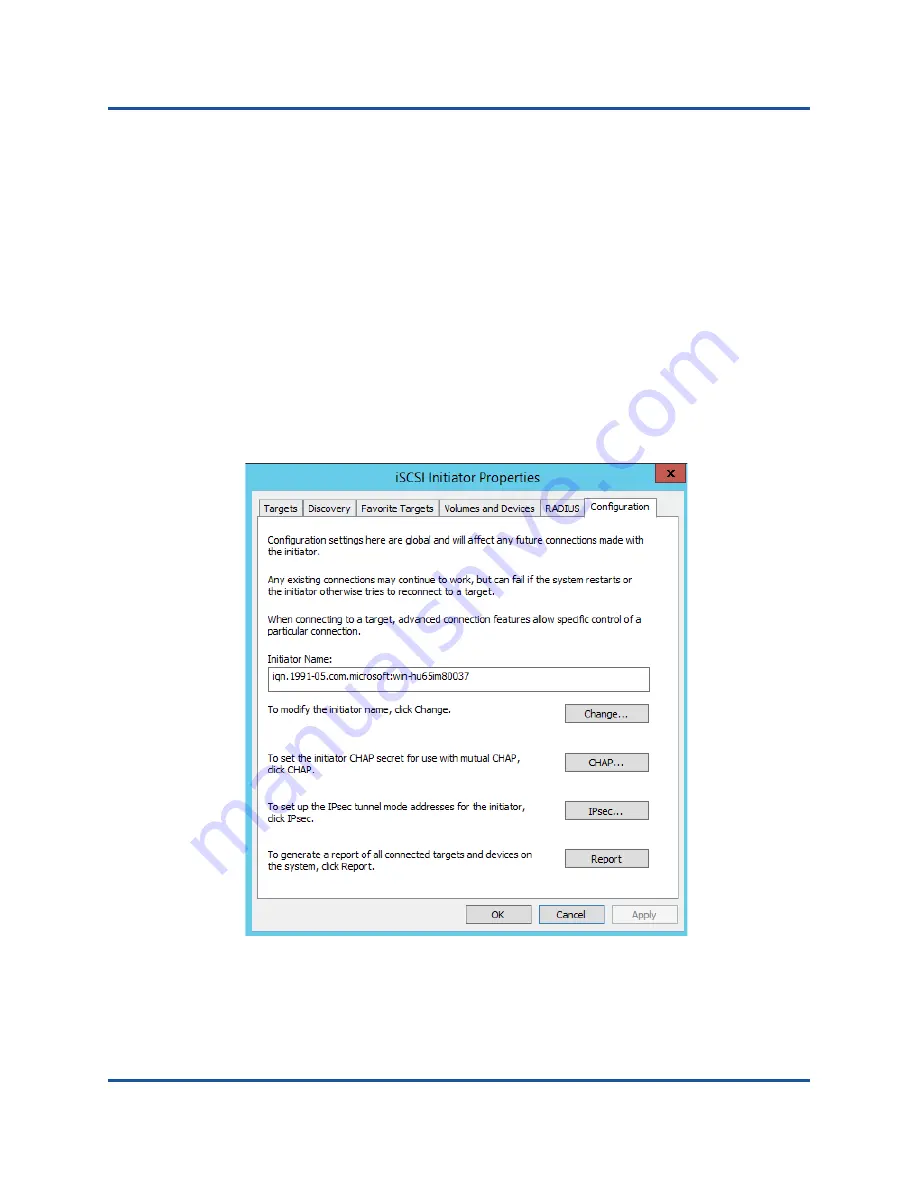
9–iSCSI Configuration
iSCSI Offload in Windows Server
140
AH0054601-00 B
Configuring Microsoft Initiator to Use QLogic’s iSCSI Offload
After the IP address is configured for the iSCSI adapter, you must use Microsoft
Initiator to configure and add a connection to the iSCSI target using the QLogic
iSCSI adapter. For more details on Microsoft Initiator, see the Microsoft user
guide.
To configure the Microsoft Initiator:
1.
Open Microsoft Initiator.
2.
To configure the initiator IQN name according to your setup, follow these
steps:
a.
On the iSCSI Initiator Properties, click the
Configuration
tab.
b.
On the Configuration page (
), click
Change
to modify the
initiator name.
Figure 9-19. iSCSI Initiator Properties, Configuration Page
















































