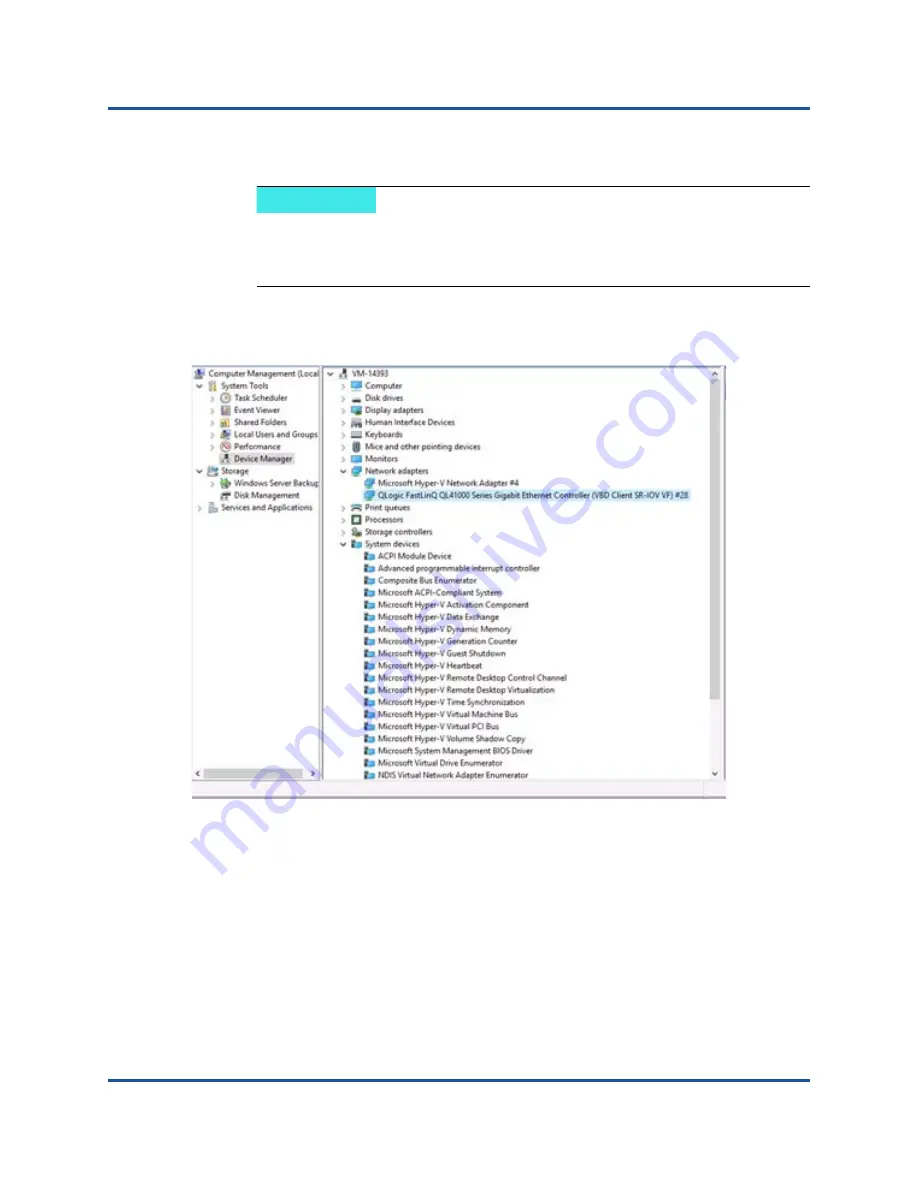
11–SR-IOV Configuration
Configuring SR-IOV on Windows
176
AH0054601-00 B
13.
Install the QLogic drivers for VF in the VM.
After installing the drivers, the QLogic adapter is listed in the VM.
Figure 11-5. Device Manager: VM with QLogic Adapter
14.
To view the SR-IOV VF details, issue the following Windows PowerShell
command:
PS C:\Users\Administrator>
Get-NetadapterSriovVf
NOTE
Be sure to use the same driver package on both the VM and the host
system. For example, use the same qeVBD and qeND driver version
on the Windows VM and in the Windows Hyper-V host.
















































