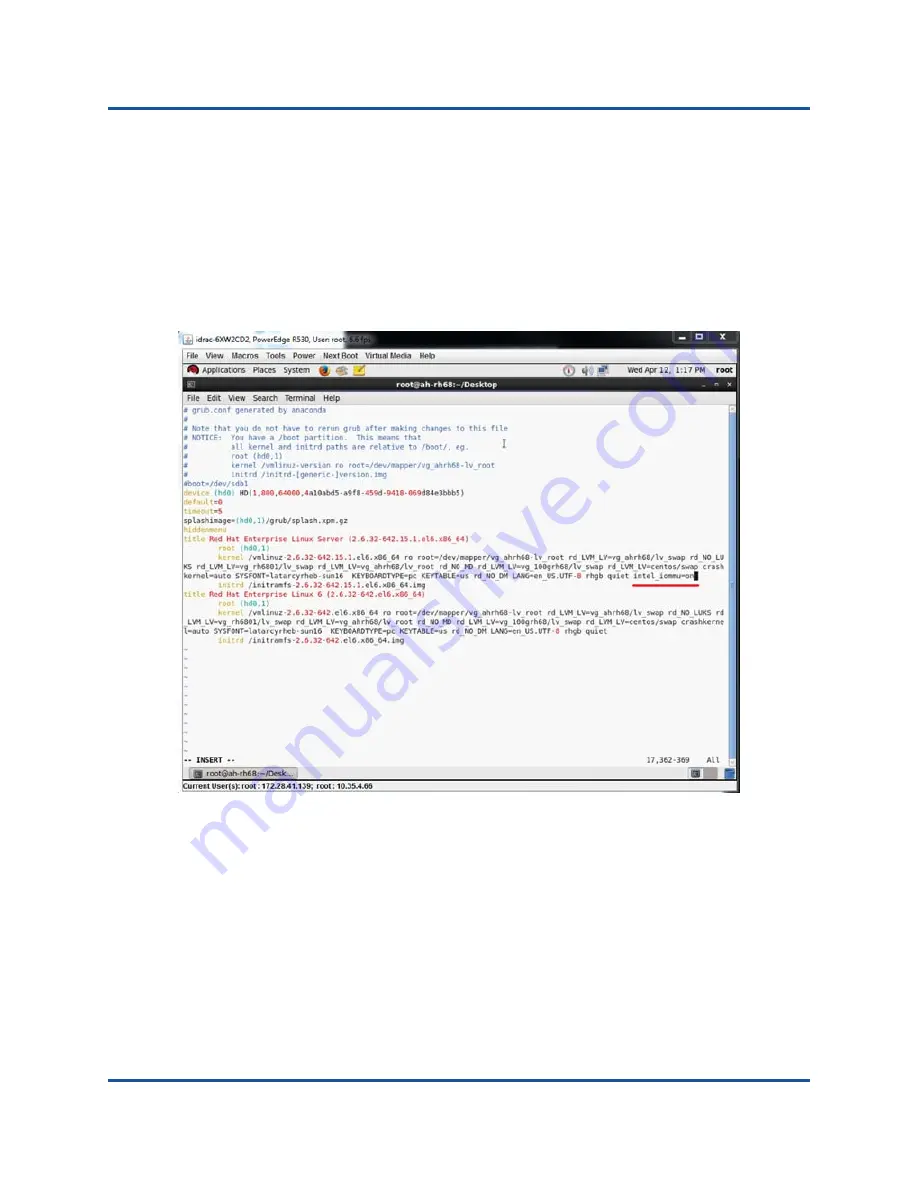
11–SR-IOV Configuration
Configuring SR-IOV on Linux
178
AH0054601-00 B
9.
On the Main Configuration Page, click
Finish
, save your settings, and then
reboot the system.
10.
To enable and verify virtualization:
a.
Open the
grub.conf
file and configure the
iommu
parameter as
shown in
For Intel-based systems, add
intel_iommu=on
.
For AMD-based systems, add
amd_iommu=on
.
Figure 11-8. Editing the grub.conf File for SR-IOV
b.
Save the
grub.conf
file and then reboot the system.
c.
To verify that the changes are in effect, issue the following command:
dmesg | grep -I iommu
A successful input–output memory management unit (IOMMU)
command output should show, for example:
Intel-IOMMU: enabled
















































