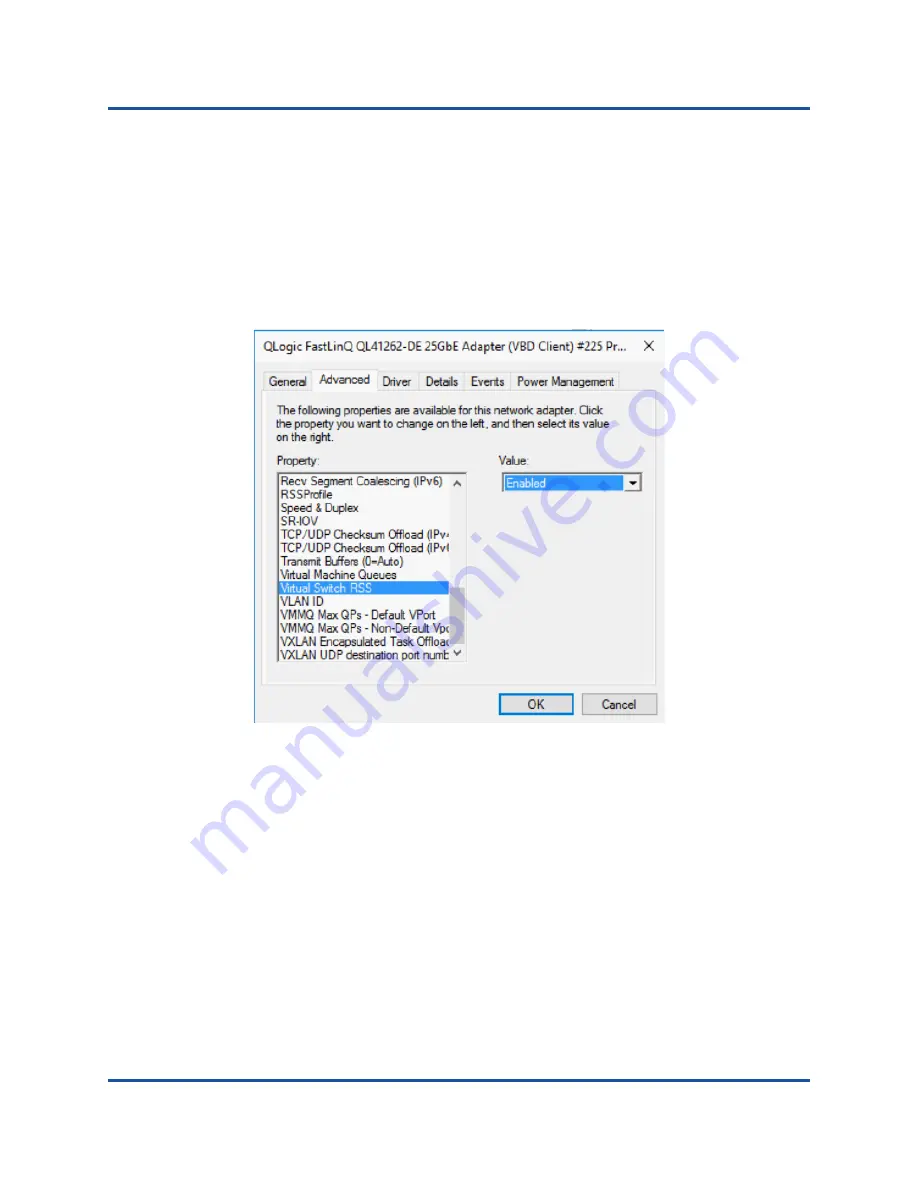
13–Windows Server 2016
Configuring VMMQ
214
AH0054601-00 B
Enabling VMMQ on the Adapter
To enable VMMQ on the adapter:
1.
Open the miniport window, and then click the
Advanced
tab.
2.
On the Advanced Properties page (
) under
Property
, select
Virtual Switch RSS
, and then set the value to
Enabled
.
3.
Click
OK
.
Figure 13-13. Advanced Properties: Enabling Virtual Switch RSS
Setting the VMMQ Max QPs Default and Non-Default VPort
To set the VMMQ maximum QPs default and non-default VPort:
1.
Open the miniport window, and click the
Advanced
tab.
2.
On the Advanced Properties page (
) under
Property
, select
one of the following:
VMMQ Max QPs Default VPort
VMMQ Max QPs - Non-Default VPort
















































