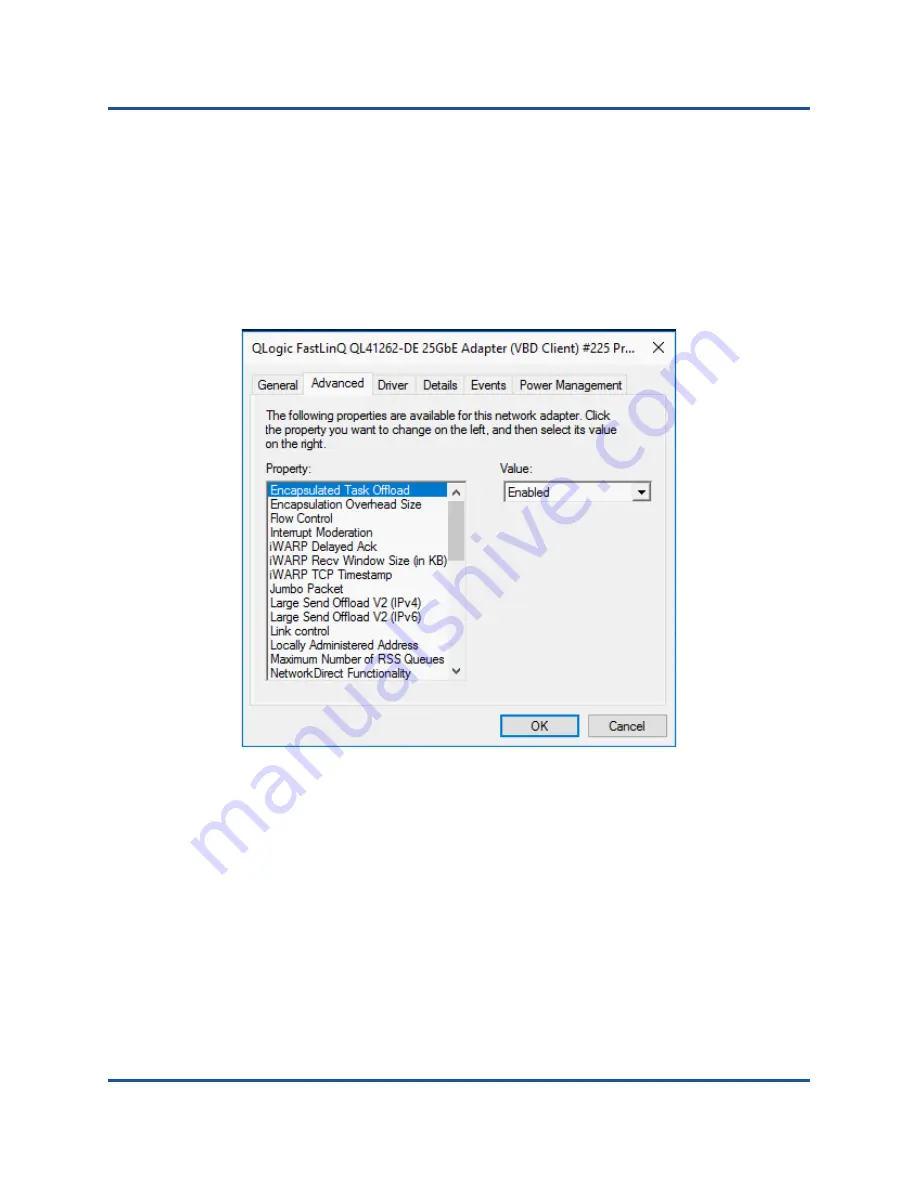
3–Driver Installation
Installing Windows Driver Software
21
AH0054601-00 B
Managing Adapter Properties
To view or change the 41000 Series Adapter properties:
1.
In the Control Panel, click
Device Manager
.
2.
On the properties of the selected adapter, click the
Advanced
tab.
3.
On the Advanced page (
), select an item under
Property
and then
change the
Value
for that item as needed.
Figure 3-1. Setting Advanced Adapter Properties
















































