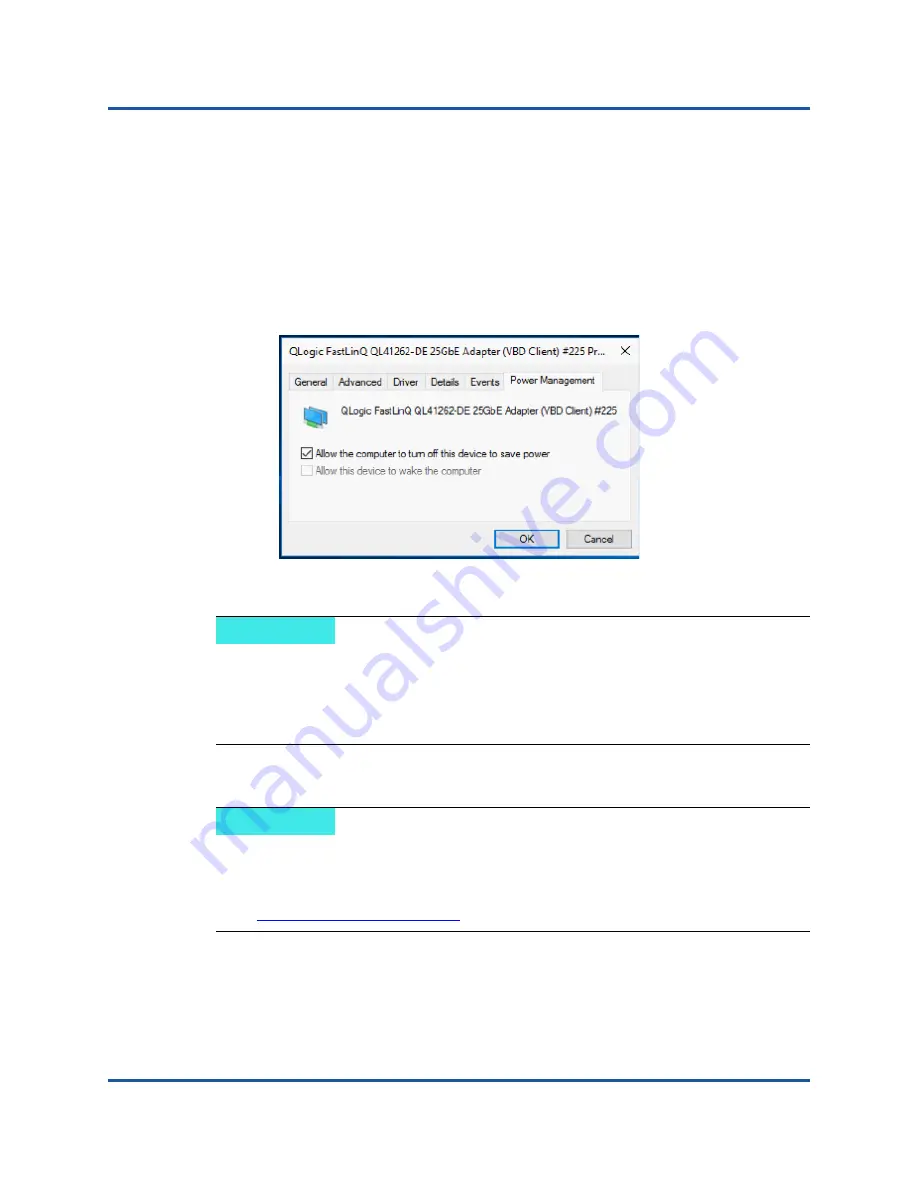
3–Driver Installation
Installing Windows Driver Software
22
AH0054601-00 B
Setting Power Management Options
You can set power management options to allow the operating system to turn off
the controller to save power or to allow the controller to wake up the computer. If
the device is busy (servicing a call, for example), the operating system will not
shut down the device. The operating system attempts to shut down every possible
device only when the computer attempts to go into hibernation. To have the
controller remain on at all times, do not select the
Allow the computer to turn off
the device to save power
check box (
).
Figure 3-2. Power Management Options
Installing Drivers for Windows Nano Server
To install the drivers for Windows Nano Server:
1.
Add and install the driver package by issuing the following command:
pnputil.exe -i -a a:\usbcam\USBCAM.INF
NOTE
The Power Management page is available only for servers that support
power management.
Do not select
Allow the computer to turn off the device to save
power
for any adapter that is a member of a team.
NOTE
To obtain the individual driver files available prior to starting
of this
procedure, you must extract the drivers from the Windows Driver Installer.
The installer is available on the QLogic Downloads page:
















































