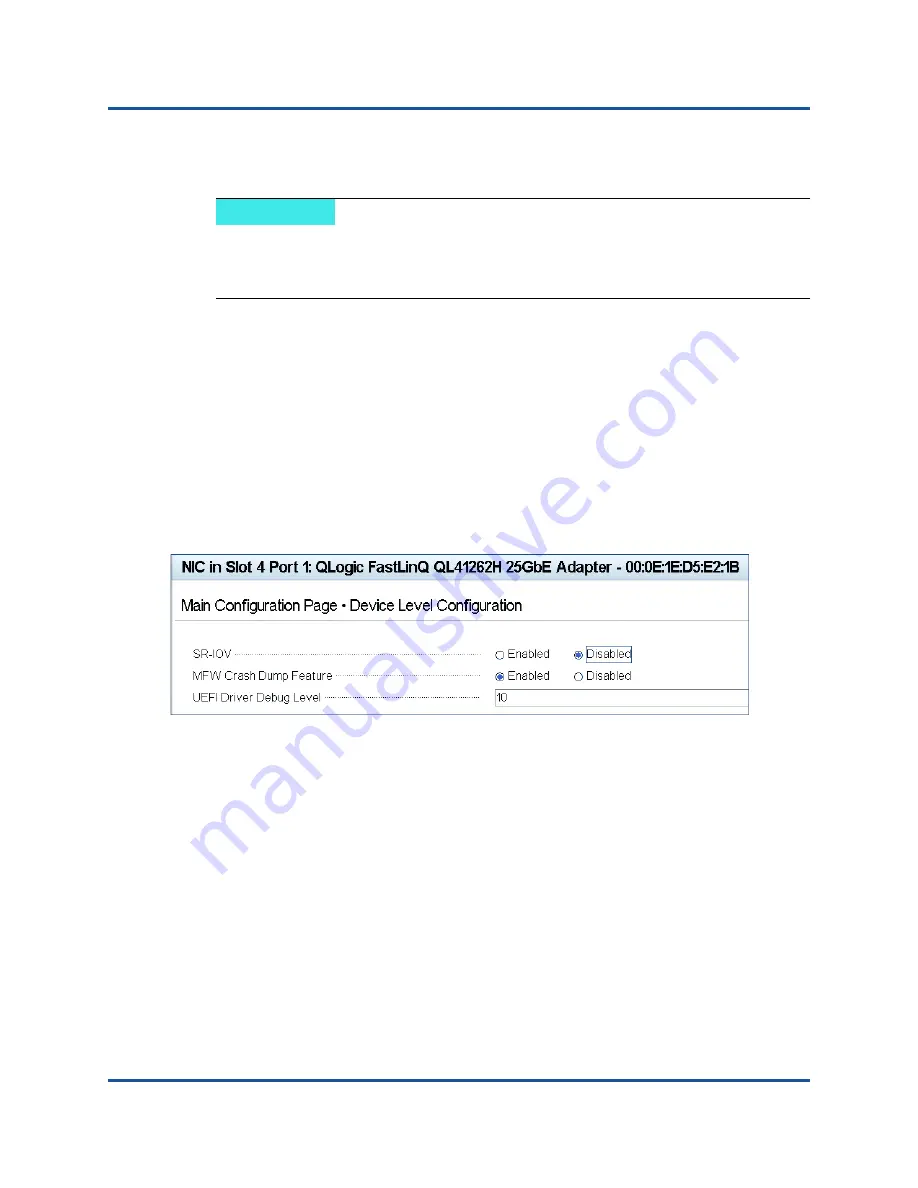
5–Adapter Preboot Configuration
Configuring Device-level Parameters
41
AH0054601-00 B
Configuring Device-level Parameters
Device-level configuration includes the following parameters:
SR-IOV
MFW Crash Dump Feature
UEFI Driver Debug Level
To configure device-level parameters:
1.
On the Main Configuration Page, select
Device Level Configuration
(see
), and then press ENTER.
2.
On the
Device Level Configuration
page, select values for the device-level
parameters shown in
.
Figure 5-6. Device Level Configuration Page
3.
The
SR-IOV
parameter enables (
Enabled
) or disables (
Disabled
) SR-IOV.
4.
MFW Crash Dump Feature
enables (
Enabled
) or disables (
Disabled
) the
collecting of adapter-specific running state information when specific system
crashes occur.
5.
UEFI Driver Debug Level
sets the UEFI runtime debug messages that are
saved to the qdbg log file, similar to the Linux dmesg logs. Possible values
are 0 to 0xFFFFFFFFF.
6.
Click
Back
.
7.
When prompted, click
Yes
to save the changes. Changes take effect after a
system reset.
NOTE
The iSCSI physical functions (PFs) are listed when the iSCSI Offload feature
is enabled. The FCoE PFs are listed when the FCoE Offload feature is
enabled. Not all adapter models support iSCSI Offload and FCoE Offload.
















































