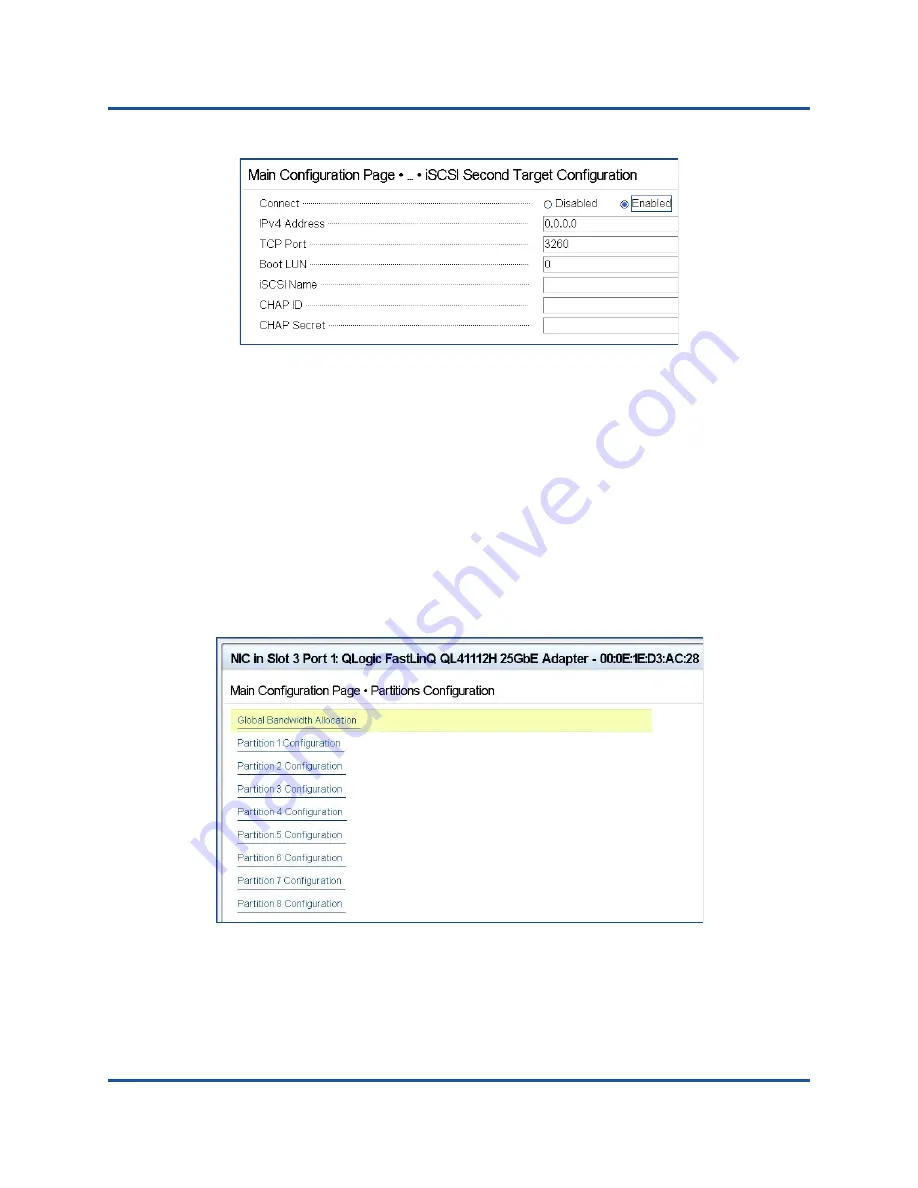
5–Adapter Preboot Configuration
Configuring Partitions
51
AH0054601-00 B
Figure 5-14. iSCSI Second Target Configuration
Configuring Partitions
You can configure bandwidth ranges for each partition on the adapter.
To configure the maximum and minimum bandwidth allocations:
1.
On the Main Configuration Page, select
Partitions Configuration
, and
then press ENTER.
2.
On the Partitions Configuration page, select
Global Bandwidth Allocation
.
shows the Global Bandwidth Configuration page when FCoE
Offload and iSCSI Offload are disabled.
Figure 5-15. Partitions Configuration Page (No FCoE Offload or iSCSI Offload)
















































