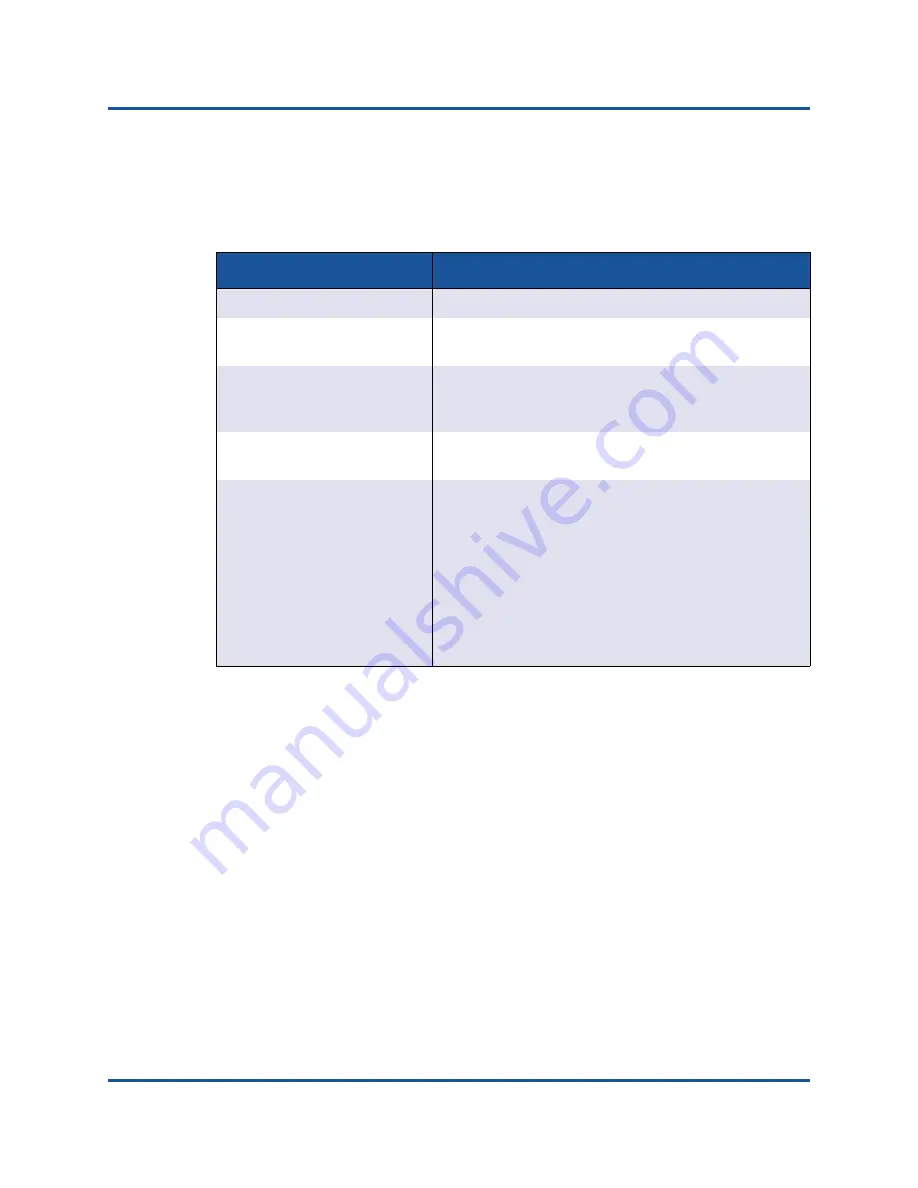
6–RoCE Configuration
Configuring RoCE on the Adapter for Windows Server
65
AH0054601-00 B
c.
On the Advanced page, configure the properties listed in
selecting each item under
Property
and choosing an appropriate
Value
for that item. Then click
OK
.
Table 6-2. Advanced Properties for RoCE
Property
Value or Description
Network Direct Functionality
Enabled
Network Direct Mtu Size
The network direct MTU size must be less than the
jumbo packet size.
RDMA Mode
RoCE
or
RoCE v2
. The
iWARP
value applies only
when configuring ports for iWARP as described in
VLAN ID
Assign any VLAN ID to the interface. The value must
be the same as is assigned on the switch.
Quality of Service
Enables or disables QoS.
Select
Enabled
if you are controlling DCB through
the Windows DCB-QoS service. For more informa-
tion, see
“Configuring QoS by Disabling DCBX on
.
Select
Disabled
if you are controlling DCB through
the attached DCB-configured switch. For more
information, see
DCBX on the Adapter” on page 210
.
















































