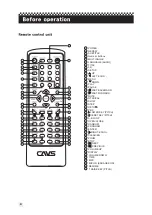NOTE
Do not select a digital (SPDIF) output when the player is
connected to TV or an audio system using Analog 5.1
Channel or Stereo (Karaoke) output of the player.
Microphone signal is only outputed through Stereo
(Karaoke) audio output.
When inserting a DVD VIDEO or Video CD disc, a menu may
be shown on the TV screen. From the menu, you can select a
desired item to be played back.
Press the numeric buttons to select a desired item.
The player starts playback of the selected item.
Press OPEN/CLOSE to open the disc tray.
Place a disc in the disc tray.
1
2
Select a desired Audio Output
Select an Audio Output according to your audio
connection.
4
Press SETUP to return
The TV screen returns to the opening display.
6
Press OPEN/CLOSE to close the disc tray.
3
Press PLAY.
The player starts playback from the beginning.
4
If a menu is shown on the TV screen
For Video CD
For COAXIAL or OPTICAL connection to digital amplifier or
receiver:
-- AUDIO SETUP --
SPDIF/RAW
SPDIF/PCM
LPCM OUTPUT
DYNAMIC
PRO LOGIC
MAIN PAGE
OFF
SPDIF OUTPUT
For Analog 5.1 Channel or Stereo (Karaoke) connection:
-- AUDIO SETUP --
SPDIF/RAW
SPDIF/PCM
LPCM OUTPUT
DYNAMIC
PRO LOGIC
MAIN PAGE
OFF
SPDIF OUTPUT
D V D
VIDEO
Super
C D + G
Video
C D
CD
Graphics
Audio
C D
NOTES
Do not insert an unplayable disc.
When inserting a disc on the disc tray, be sure to position
the disc inside the recess. Otherwise, the disc may be
damaged when the disc tray is closed, or you may not be
able to remove the disc from the player.
If it takes time to read the loaded disc ("READING"
appears on the display window), remove the disc by
pressing OPEN/CLOSE on the remote control and check
the disc.
For digital connection through COAXIAL or OPTICAL audio
output, there is no need to adjust the SPEAKER SETUP in
the SETUP menu. The adjustment needs to be made in the
digital amplifier.
For Stereo (Karaoke) audio output, press MIC ON button on
the remote control to set KARAOKE ON.
For Analog 5.1 Channel audio output, press MIC ON button
on the remote control to set KARAOKE OFF. Each of the
channel can further be adjusted in SPEAKER SETUP under
SETUP menu. See “Selecting speaker setup” at page 18.
Select a desired Speaker Setup
Select according to your speaker connection.
5
1
2
Input a song number or press / to select a desired song.
Wait for the display of title and press ENTER. The player
starts playback of the selected song.
For Super CD+G
1
2
Press / / / to select a desired item.
Press ENTER.
The player starts playback of the selected item.
For DVD VIDEO
8