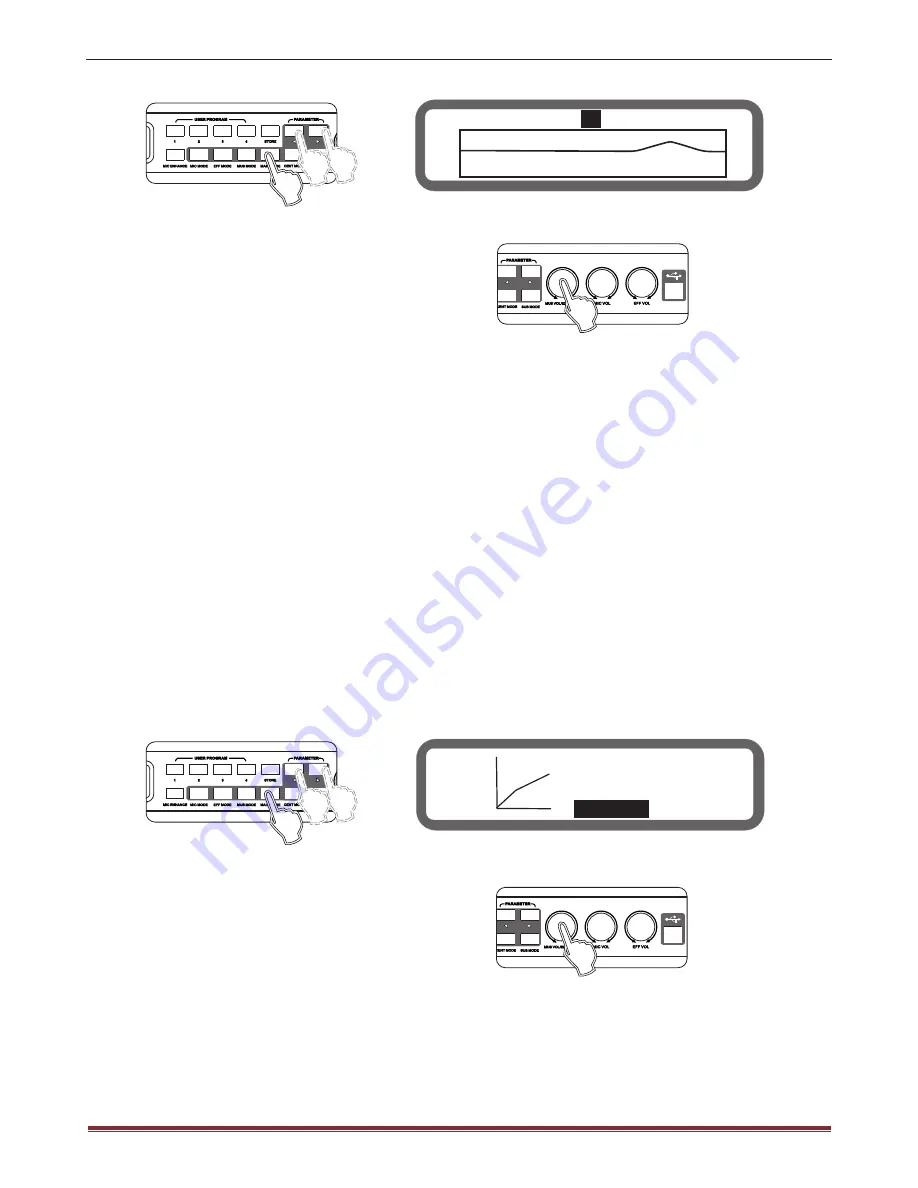
Method 2: Operation from the interface software to
set up (all equalizer parameter can be set )
8.5 Main Output Left Delay, Right-delay Setting
Range: 0.0ms ~ 5.0ms Stepping 0.1ms
Method1: (1) Press the buttons "Main output Mode" on the panel or select "MAIN OUT DELAY" on screen.
(2) Turning knob "Music Volume / Edit (Press) "to set.
Method 2: Use own windows software to control.
8.6 Main Output Compression Setting
Threshold range: -20 ~ +16 db Stepping 0.5db
Ratio: 2:1 4:1 8:1 16:1 32:1 64:1 128:1
Range: On, Off
Method1: (1) Press the buttons "Main Output Mode" on the panel or select "MUS COMP, THRES RATIO" on
screen (Only can set Threshold range and Ratio), see below:
(2) Keys "<" and ">" to switch the Threshold Rang and Ratio.
(3) Turning knob "Music Volume / Edit (Press) " to set.
Method 2: Use own windows software to control.
MUS COMP:
THRES RATIO
2:1
- 7 . 0 d B
OUT
In
+16
-20
16
Front Panel View
Front Panel View
Led Display View
MAIN PEQ 101Hz
1
0.0
+ 6
- 6
Front Panel View
Led Display View











































