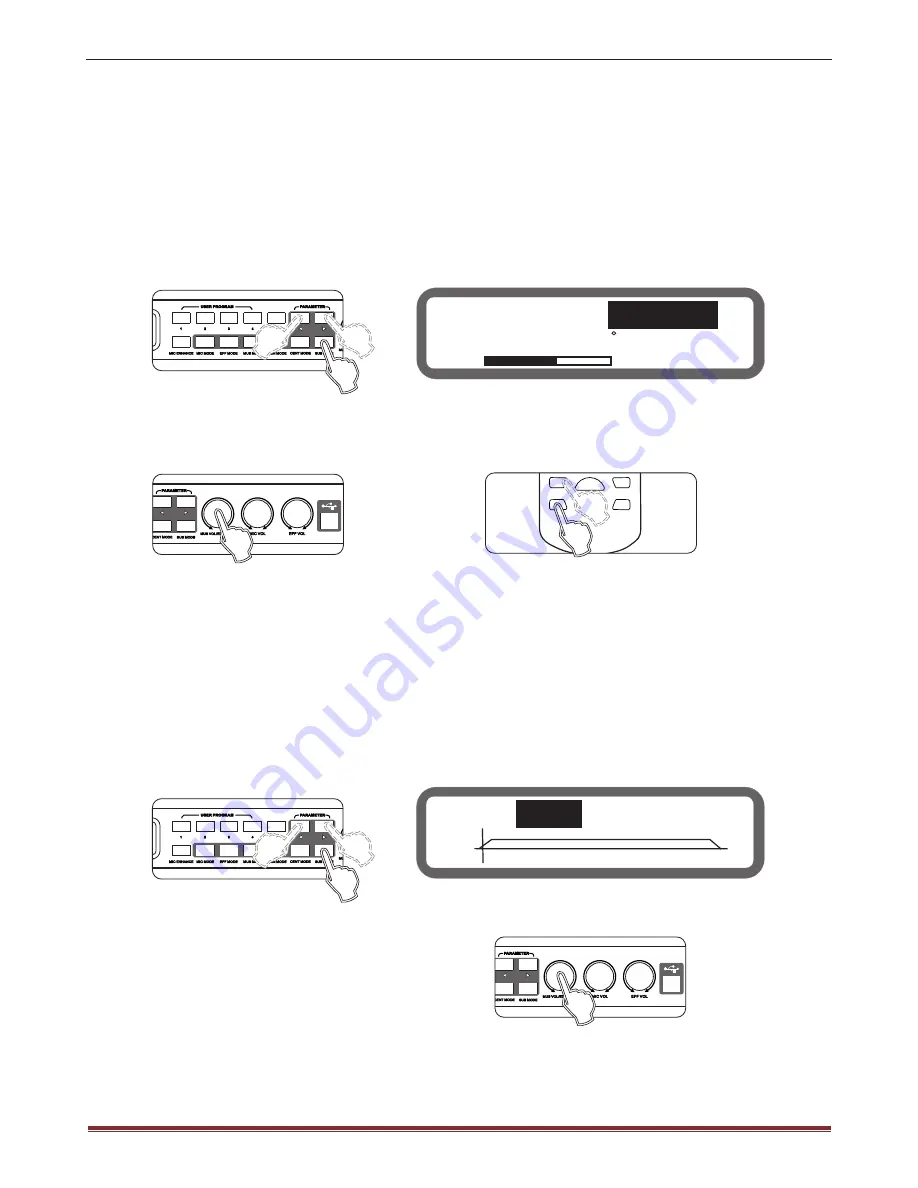
10.1 Sub Woofer Volume and Phase Setting
Volume range: mute,-30db ~ 0db Stepping: 0.5db
Phase range: 0
°
, 180
°
Method 1: (1) Press the buttons "Sub Woofer Mode" on the panel or select
"SUB
VOL
PHASE"
on
screen
,
see
below:
(2) Press "<" and ">" to switch the Sub Woofer Volume and Phase.
(3) Turning knob "Music Volume / Edit (Press) " to set gain.
Method 2: Press the key "Bass +" and "Bass" on Remote Control.
Method 3: Use own windows software to control.
10.2 High-cut, Low-cut setting
Low-cut range: 19.7 ~ 1000hz, 203 stepper
High-cut range: 35.1 ~ 2000hz, 209 stepper
Method 1: (1) Press the button "Sub Woofer Mode" on the panel or select "HPF, LPF" on screen,
see below:
(2) Press "<" and ">" to switch the High-cut and Low cut.
(3) Turning knob "Music Volume / Edit (Press) "to set gain.
Method 2: Use own windows software to control.
SUB VOL
-
19.5dB
PHASE
[0 ]
HPF:
19.7Hz
LPF:2000Hz
OUT
SUB
REMOTE CONTROL
SUB
BAL
CENT +
SUB
-
CENT -
BAL
+
-
+
FREQ
19
10. The Sub Woofer Part Operating Instructions
Front Panel View
Led Display View
Remote Control View
Front Panel View
Front Panel View
Front Panel View
Led Display View








































