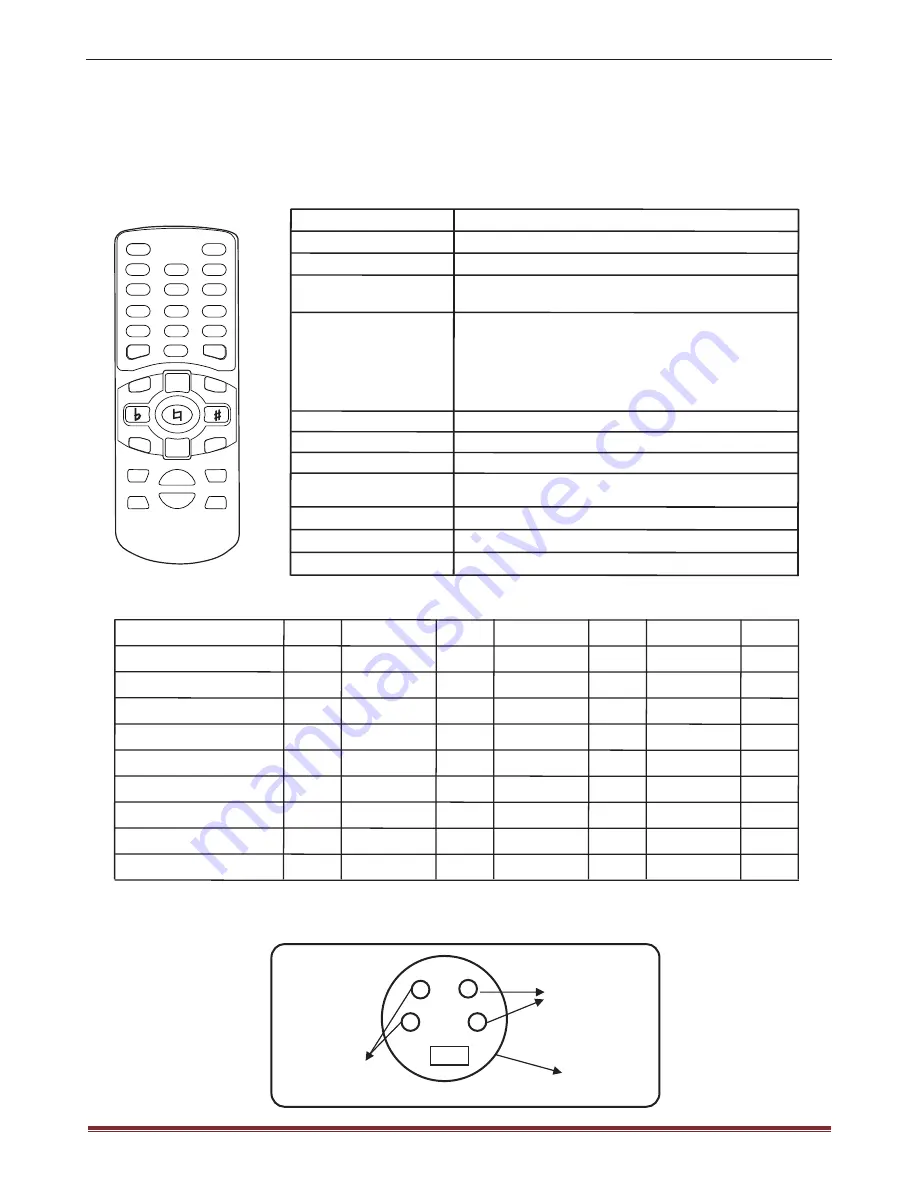
The easy-to-use remote control function, eliminating the need for manual operation.
Simple parameter adjustment makes you to adjust the parameter settings easily as picture shown below:
21.1 Wireless Remote Control
Remote Control Keys Function
Sheet 1 (The Remote Control Code, Data-digit Hexadecimal)
Adjust the feedback elimination
Feedback eliminate
Digit keys
BGM(background music)
、
Input 1
、
Input 2
"
""
" "
"
10+
" "
20+
"
0/30 1~ 9
Press digit keys 1 ~ 9 can recall the memories 1 ~ 9 ;
Press the "10 +" firstly, within 3 seconds press "0" ~ "9"
can recall the memories 10 ~ 19
Press the
"
0 +" firstly, within 3 seconds press "0" ~ "9"
can recall the memories 20 ~ 299
Press key
"
0/30
"
can recall the memory
"
0
"
directly.
" "" " "
" " " "
Adjust the music input line
Press the digit keys to recall the memory directly
Keys
Function
Code
Code
Code
Code
Keys
Keys
Keys
Keys
MIC+
、
MIC-
MUSIC+
、
MUSIC-
、
EFFECT-
Demote Tone
、
Original
Tone
、
Rise Tone
SUB+
、
SUB-
Cent+
、
Cent-
EQ+
、
EQ-
Feedback Eliminate
Default / user
Background Music(BGM)
Input 1
Output 2
1
2
3
4
00
01
04
03
02
05
06
07
0A
5
6
7
8
9
0/30
10+
20+
MIC+
09
08
0B
0C
0D
10
0F
0E
11
MIC -
Music+
Music-
Effect-
Reduce Tone
Original Tone
Rise Tone
SUB+
17
12
18
13
19
16
15
14
1B
SUB-
Center -
EQ+
EQ-
1D
1E
1F
1A
1C
21.2 Line Remote Control
This function is an external remote control receiver. Line remote interface defines the following figure:
5V Power Output
Ground
Line Remote Connect(Processor Rear Panel Socket)
Line Remote Control
Signal Input
REMOTE CONTROL
BGM
4
7
IN2
IN1
2
1
5
8
+
-
SUB
BAL
CENT +
SUB
-
CENT -
BAL
PRESET/USER
-
MIC
MIC
+
MUSIC
EFFE
CT
EFF
ECT
3
6
9
-
+
-
+
+
FBX
0/30
10+
20+
MUSIC
Microphone volume Adjust
Music volume Adjust
Effect volume Adjust
Music Tone Adjust
SUB volume Adjust
Center volume Adjust
Main Left/Right output volume Adjust
24
21. The Wireless Remote Control



































