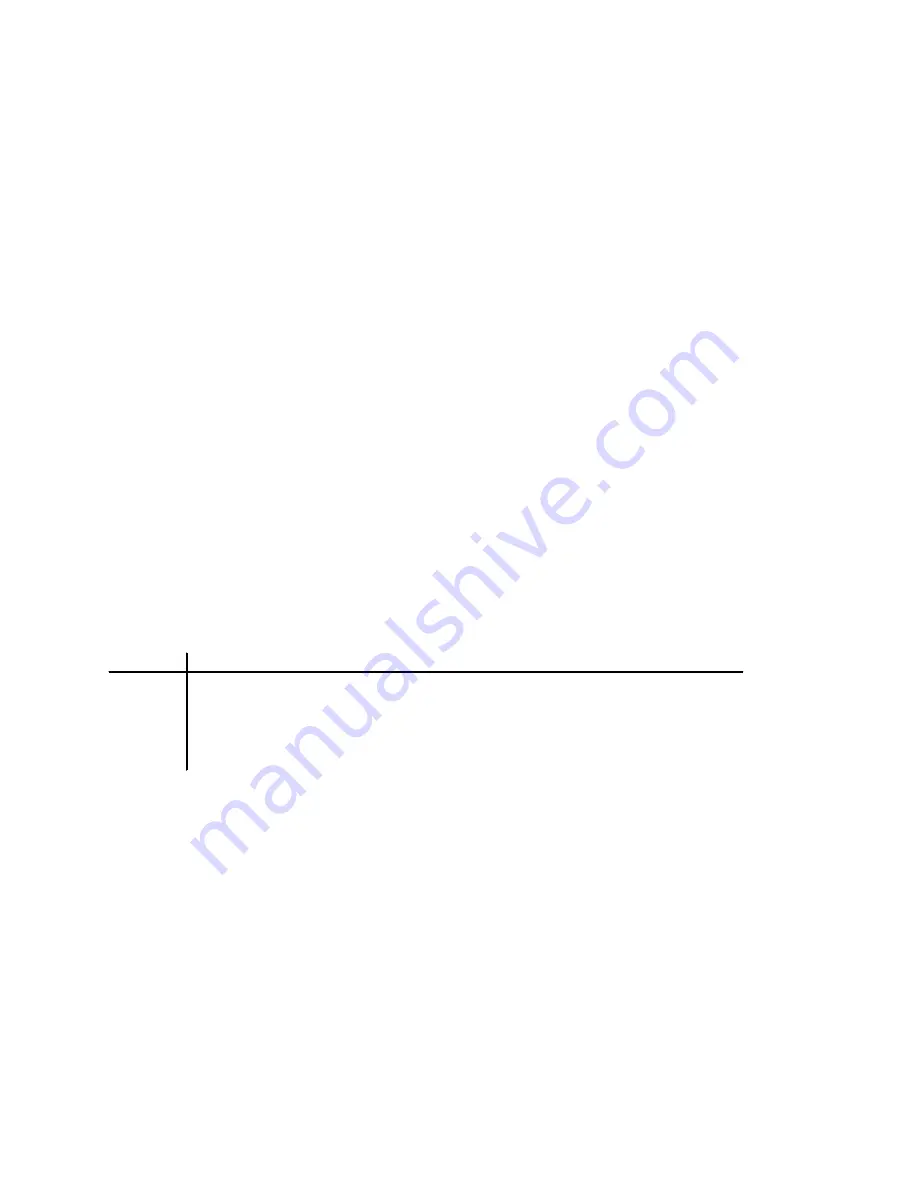
CAVS USA INC
15.8 Enter the password to display <<SYSTEM CONTROL>> screen. (For Type
II, use the Remote Control.)
15.9 Select 6.Button Control. Then select 2 and set the Button set #01 as
“Disable”.
15.10 Press the Stop button until the welcome screen is displayed.
NOTE:
Having connected an external video source to JB-99RG and set the Video
Source as External as above, you may turn on or off the background picture simply
by pressing the BGV button for BGV ON / BGV OFF (For Type II, use the
Remote Control.).
16. Mixer-Amplifier
CAVS CA-242RA mixer-amplifier located in the back of the JB-99RG comes with
many individual controls for Mic1, Mic2, Echo, Music, and Master.
CONTROLS
MIC 1
VOLUME BALANCE ECHO
LO
MID
HI
x
x
MIC 2
VOLUME BALANCE ECHO
LO
MID
HI
x
x
ECHO
VOLUME x
x
LO
x
HI
REPEAT DELAY
MUSIC
VOLUME BALANCE x
LO
MID
HI
x
x
MASTER VOLUME x
x
LO
MID
HI
x
x
Before making any adjustment, it is recommended to begin with all control knobs
at the 12 o’clock (center) position except for the master volume (large round knob)
that is to be set at 9 o’clock position.
16.1 Master Volume Control
Using the Volume button on the front panel of JB-99RG (For Type II, use the
Remote Control.), increase the volume level by pressing the up (
) button and
22




































