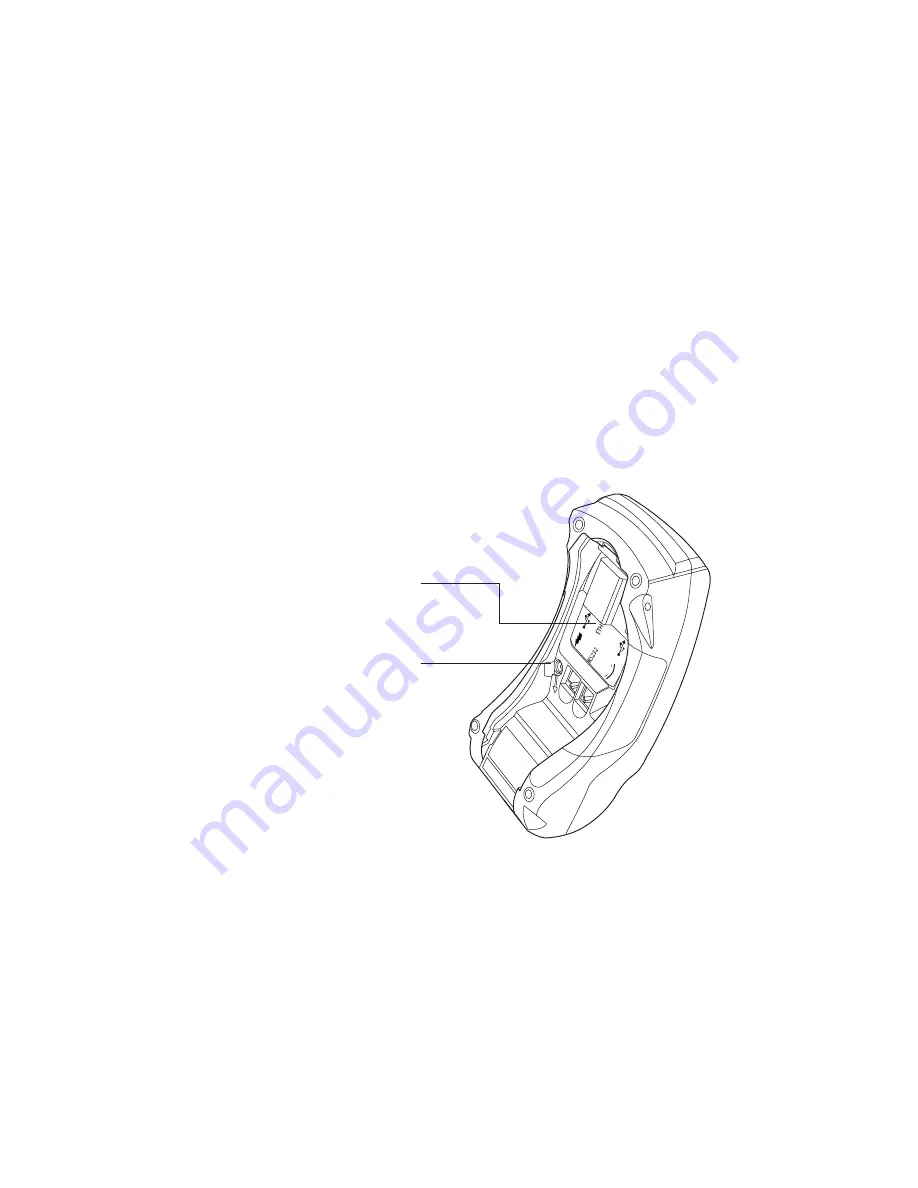
1
QZ.
ABC
DEF
GHI
JKL
MNO
PRS
TUV
-SP
WXY
2
3
4
5
6
7
8
0
9
*
#
ALPHA
VX 520
Installation Guide
Included:
• Ethernet cable
• Power cord
• Phone jack
• One roll of paper
• Warranty paperwork
TECHNICAL SUPPORT • 866.849.8800
I need to change the date or time on the terminal
1) From the SoftPay home
screen, press Enter.
(The SoftPay home
screen displays the Sale,
Refund, and Void options.)
2) Press F2 (Setup).
3) Type the password as
follows:
a) On the keypad, press
1, Alpha, Alpha, 6, 6, 8, 3, 1.
b) Press Enter.
4) Press the leftmost purple
key four times.
Datawire 1007/1008 error
The terminal is prompting for a server number when
I don’t want it to, or it is not prompting for a server
number when I want it to.
1) From the SoftPay home
screen, press Enter on the
keypad. (The SoftPay home
screen displays the Sale,
Refund, and Void options.)
2) Press F2 (Setup).
3) Type the password as
follows:
• On the keypad, press 1,
Alpha, Alpha, 6, 6, 8, 3, 1.
• Press Enter.
4) Press the leftmost purple key.
5) Press F1 (Terminal)
6) Press F2 (Next) nine times.
Power Fail Recovery
This error occurs if the terminal loses power during a transaction.
To clear the error, complete the following steps:
1) From the Power Fail Recovery screen, press Enter.
2) Press F1 (Yes).
The terminal does not detect cards – the screen shows
“Commserver SoftPay”
SoftPay home screen needs to be active to process cards.
(The SoftPay home screen displays the Sale, Refund, and
Void options.)
• Press F3 (SoftPay – FDMS) to access the SoftPay home screen.
The terminal prompts for a password when running
transactions
The terminal’s keypad is locked. To unlock the keypad, complete
the following steps:
1) From the SoftPay home
screen, press 8 on the
keypad. (The SoftPay
home screen displays
the
Sale, Refund,
and
Void options.)
I need to add an extra number to dial an outside line
(PABX)
1) From the SoftPay home
screen, press 6 on the
keypad. (The SoftPay
home screen displays
the
Sale, Refund, and
Void options.)
2) Press F2 (Phone).
3) Press F2 (View).
4) Press F3 (Edit).
2) Type the password as
follows:
a) On the keypad, press 1,
Alpha, Alpha, 6, 6, 8, 3, 1.
b) Press Enter.
3) Press F2 (No).
5) Enter the code which the
terminal needs to access
an outside line, then press
Enter.
6) Press F4 (Exit).
7) Press F2 (OK) to save your changes.
8) Press Cancel twice to return
to the SoftPay home screen.
5) Press F4 (Date/Time).
6) Use the keypad to type the
correct date, in the format
(MMDDYYYY), then press
Enter.
7) Use the keypad to type the
correct time, in 24-hour
time format (HHMMSS),
then press Enter.
8) Press Cancel twice to
return to the SoftPay
home screen.
These are connection errors.
1) Check that the Ethernet
cable is plugged into the
ETH port.
2) Unplug the power cord,
leaving the Ethernet
cable attached, and
wait five seconds.
3) Plug the power cord back
in, and run a test transaction.
If the terminal still displays the error, follow these steps:
1) From the SoftPay home
screen, press * on the
keypad. (The SoftPay home
screen displays the Sale,
Refund, and Void options.)
2) Press F2 (Commserver).
3) Press the purple key
immediately to the right
of the Alpha key.
4) Press F4 (Repair).
Switching from dial-up to IP communication
1) From the SoftPay home
screen, press 6 on the keypad.
(The SoftPay home screen
displays the Sale, Refund,
and
Void options.)
2) Press F4 (Communications).
3) Press F2 (View).
4) Press F3 (Edit), then F2 (Next)
until the bottom left of the
screen displays “New:
Commserver”.
5) Press F3 (Select).
6) Press F2 (Next) three times
until the screen displays
“FDMS Settle Comm.”
7) Press F3 (Edit).
• If the terminal is prompting
for a server number, and
you want to disable the
feature, press F1 (None).
• If you want to the terminal
to prompt for a server
press F3 (Prompt).
8) Press F4 (Exit).
9) Press F2 (OK).
10) Press Cancel twice to
return to the SoftPay
home screen.
7) Press F3 (Edit), then F2
(Next) until the bottom
left of the screen displays
“New: Commserver”.
8) Press F3 (Select).
9) Press Cancel three
times to return to the
SoftPay home screen.
10) Unplug the device for
five seconds, and then
plug it in.
11) After the terminal
reboots, press F3
(SOFTPAY – FDMS), and
run a test transaction.
If the terminal still displays the error, contact the Support Team.


























