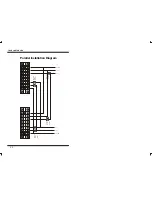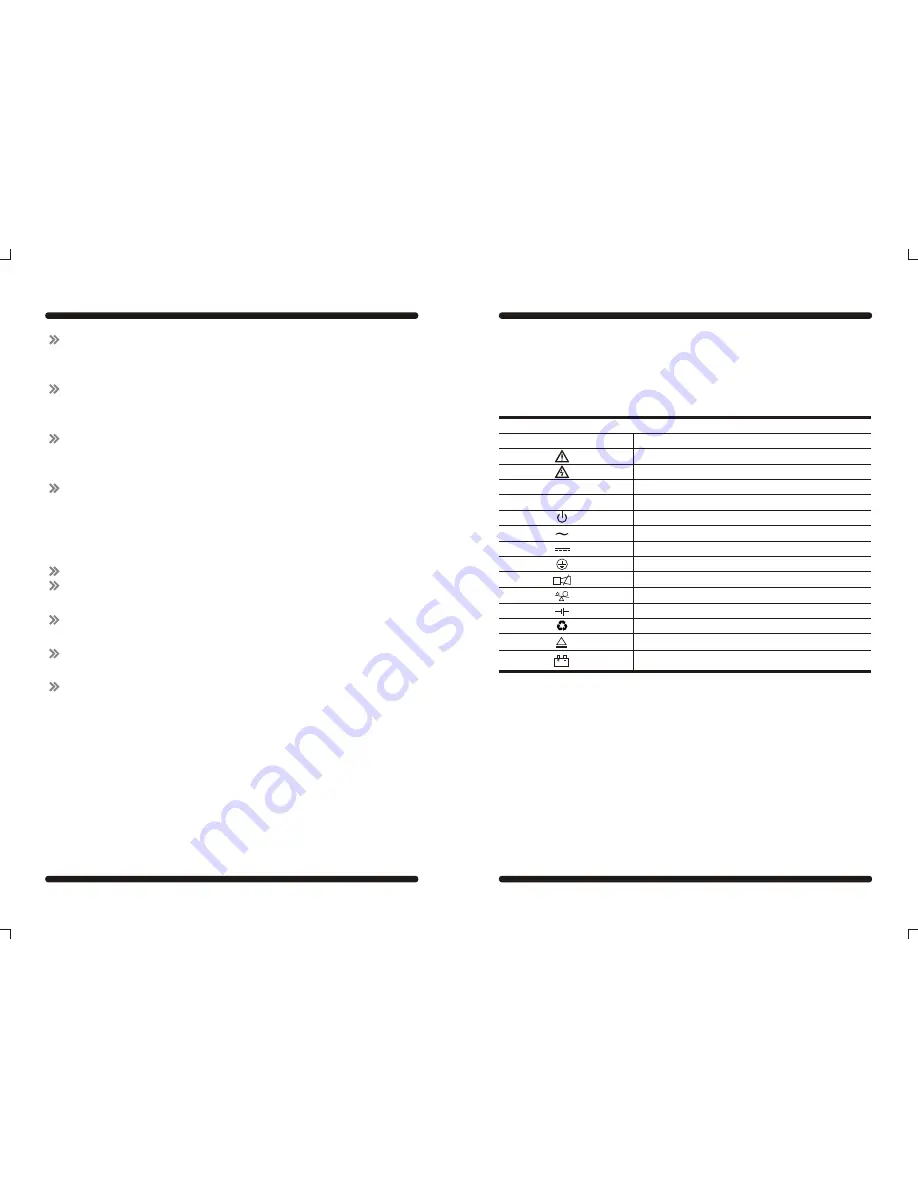
4
5
TRUE ON LINE UPS
TRUE ON LINE UPS
For 6K / 10K models, the maintain switch, bypass switch and input switch are
still electrically live and dangerous even after the input switch and bypass
switch are disconnected on carrying out servicing and/or maintenance.
Only persons that are adequately familiar with batteries and wi th the required
precautionary measures may replace batteries and supervise operations. Unauthorised
persons must be kept well away from the batteries.
Caution - risk of electric shock. The battery circuit is not isolated from the input
voltage. Hazardous voltages may occur between the battery terminals and the ground.
Before touching, please verify that no voltage is present!
Batteries may cause electric shock and have a high short-circuit current. Please
take the precautionary measures specified below and any other measures necessary
when working with batteries:
--remove wristwatches, rings and other metal objects
--use only tools with insulated grips and handles.
When changing batteries, install the same number and same type of batteries.
Do not attempt to dispose of batteries by burning them. This could cause battery
explosion.
Do not open or destroy batteries. Escaping electrolyte can cause injury to the skin
and eyes. It may be toxic.
Please replace the fuse only by a fuse of the same type and of the same amperage
in order to avoid fire hazards.
Do not dismantle the UPS system.
3. Description of commonly used notations
Some or all of the following Notations may be used in this manual and may appear
in your application process. Therefore, all users should be f amiliar with t hem and
understand their explanations.
Explanation
Alert you to pay special attention
Caution of high voltage
Turn on the UPS
Turn off the UPS
Idle or shut down the UPS
Alternating current source(AC)
Direct current source(DC)
Protective ground
Alarm silence
Overload indication
Battery check
Recycle
Display cycle button
Battery
Notation and Explanation
Notation
ON
OFF