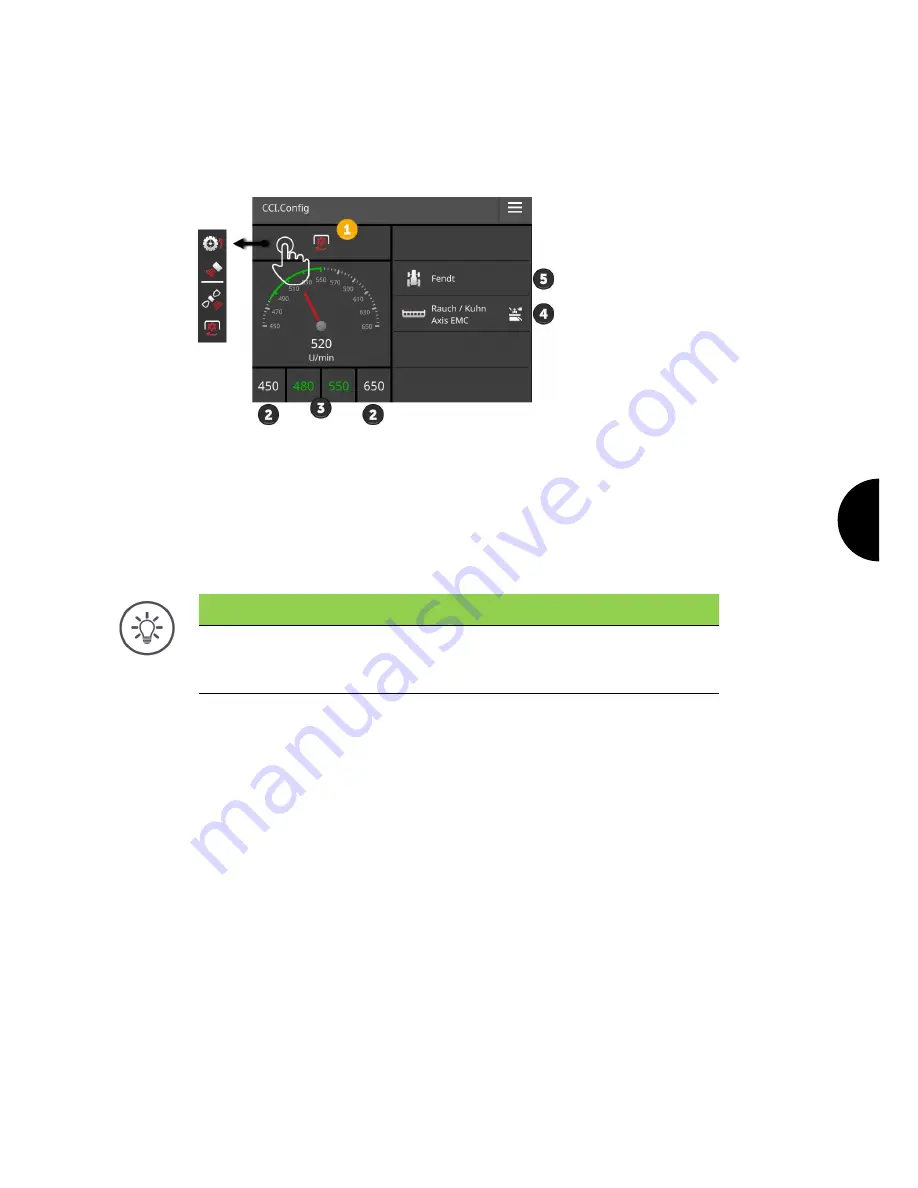
Implement settings
97
6.6
Tacho
Set up a tacho in CCI.Config:
Displayed to the right alongside the tacho display
is the tractor you have selected,
the implement you have selected and
the CCI.Convert settings
Note
Check whether the tractor and implement are correctly selected.
If incorrectly selected, the tractor and implement settings will not match
your tractor combination.
The following can be displayed in the speedometer:
the wheel speed,
the ground speed,
the GPS Speed or
the PTO shaft speed.
Select the indicated value (1) and set the display range (2) and the opti-
mum working range (3).
In tacho, you have direct access to
the implement settings (4),
the tractor settings (5) and
CCI.Convert.
Summary of Contents for CCI 1200
Page 1: ...ISOBUS Terminal CCI 1200 Operating instructions...
Page 2: ......
Page 12: ......
Page 24: ...Setting up for operation 12...
Page 76: ......
Page 112: ......
Page 120: ......
Page 155: ...Index 143 Status bar 22...
















































