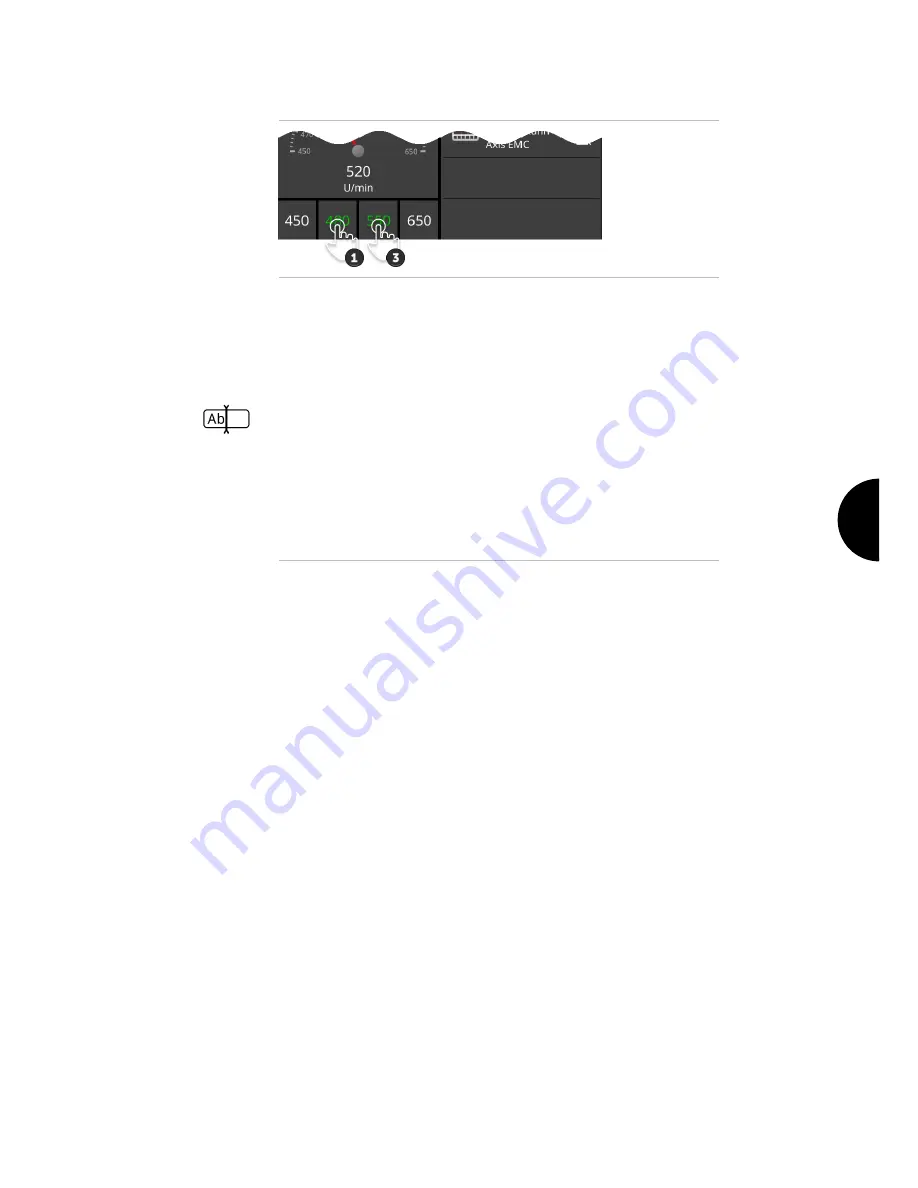
Implement settings
99
Set the optimum working range
The optimum working range is displayed on the tacho in green.
You can see at a glance whether a speed correction or PTO rpm
correction is necessary.
1. Four values are displayed below the tacho. Press the second
button from the left.
An input dialogue is displayed.
2. Enter the start of the optimum working range and confirm your
entry.
3. Press the second button from the right.
An input dialogue is displayed.
4. Enter the end of the optimum working range and confirm your
entry.
The optimum working range is displayed on the tacho in
green.
Tractor, implement and CCI.Convert settings
Press in the area to the right of the tacho.
The "CCI.Config" operating screen is displayed.
Summary of Contents for CCI 1200
Page 1: ...ISOBUS Terminal CCI 1200 Operating instructions...
Page 2: ......
Page 12: ......
Page 24: ...Setting up for operation 12...
Page 76: ......
Page 112: ......
Page 120: ......
Page 155: ...Index 143 Status bar 22...
















































