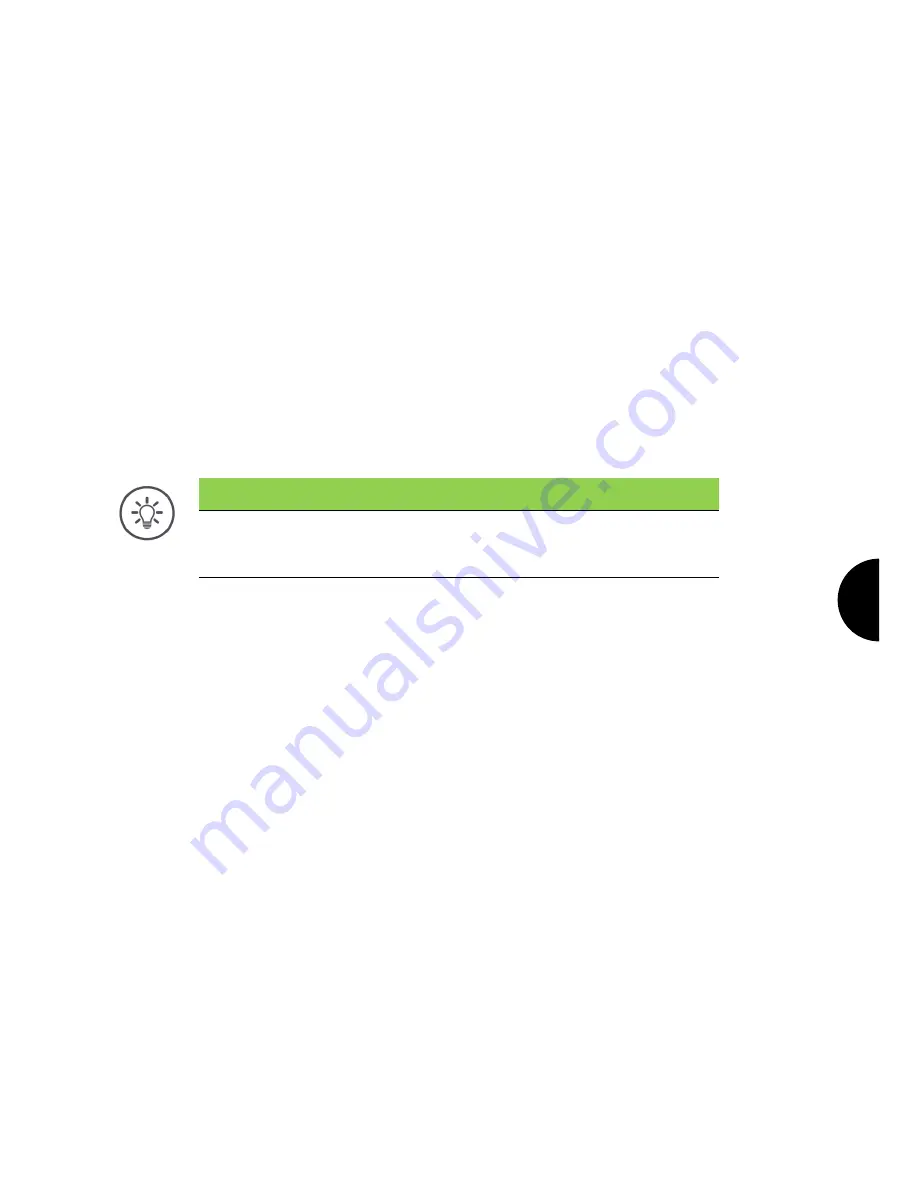
ISOBUS
101
7
ISOBUS
7.1
ISOBUS implement
You operate your ISOBUS implements with the terminal. Use the apps
CCI.UT1 and CCI.UT2. Up to 5 ISOBUS implements can register on each
of these universal terminals. However it is only ever possible to operate
one of them. This is located in the Standard View. The other implements
can be seen in the Mini View.
7.2
ISOBUS auxiliary control
Functions of complex ISOBUS Implements can be better controlled using
a joystick, a toggle switch strip or some other ISOBUS auxiliary control
(AUX).
Note
The ISOBUS auxiliary control only connects to the terminal if this has regis-
tered on the ISOBUS using the UT number 1.
In CCI.UT1 or CCI.UT2 set the UT number to 1.
Setting up for operation
You require cables A and Y to connect the terminal and the ISOBUS aux-
iliary control with the ISOBUS:
1. Connect cable A ("A") to connector A on the terminal.
2. Connect cable Y ("UT") to cable A ("InCab").
3. Connect cable Y ("AUX") with the in-cab coupling of the ISOBUS aux-
iliary control.
4. Connect cable Y ("InCab") to the in-cab panel connector of the tractor
or the self-propelled implement.
CCI.UT1 (or CCI.UT2) is switched on in app management.
You have set the UT number to 1 in CCI.UT1 (or CCI.UT2).
The ISOBUS auxiliary control is connected to the ISOBUS.
Prior prepara-
tion
Summary of Contents for CCI 1200
Page 1: ...ISOBUS Terminal CCI 1200 Operating instructions...
Page 2: ......
Page 12: ......
Page 24: ...Setting up for operation 12...
Page 76: ......
Page 112: ......
Page 120: ......
Page 155: ...Index 143 Status bar 22...
















































