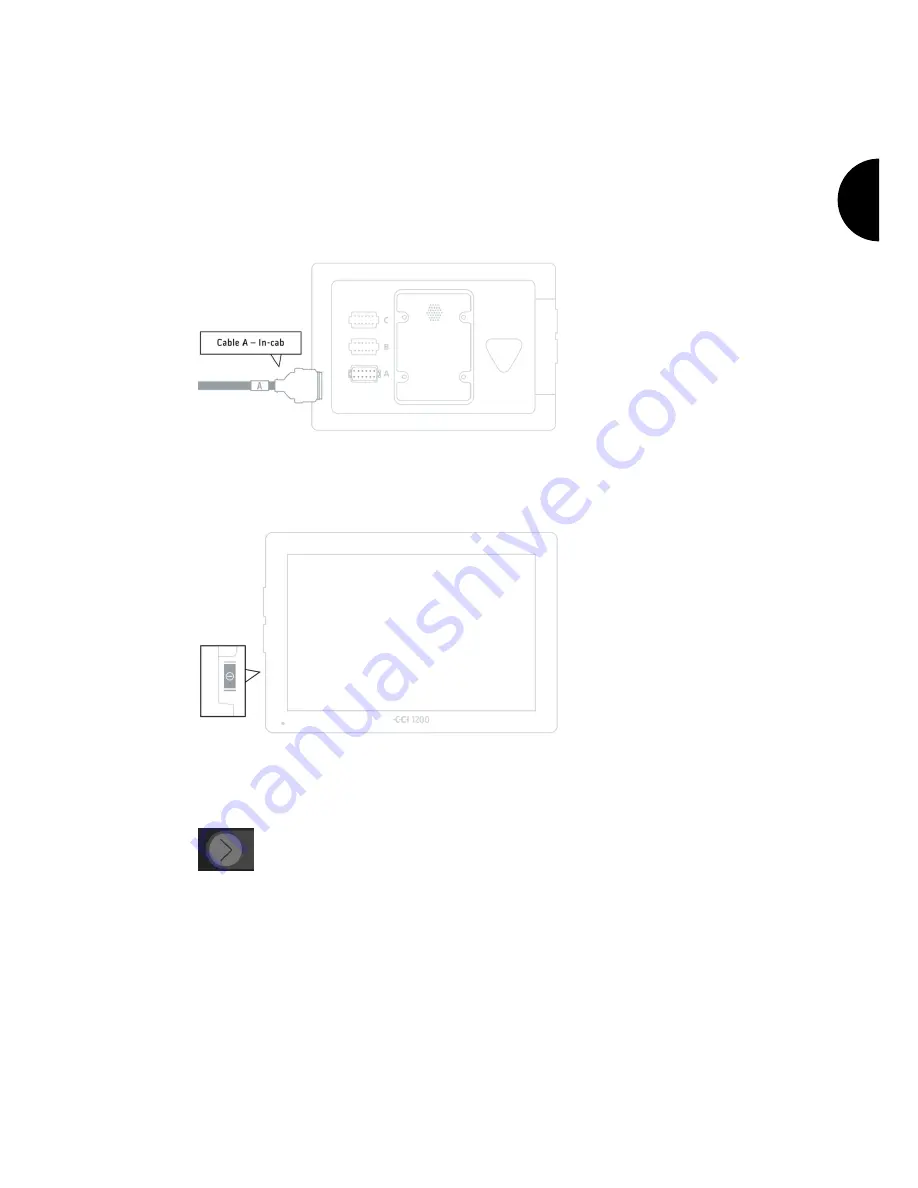
Setting up for operation
7
2.3
Connect the terminal
Connect the terminal to the ISOBUS and supply it with power via con-
nector A:
Connect cable A to connector A on the terminal and then to the in-
cab panel connector of the tractor or the self-propelled implement.
2.4
Switch on the terminal
1. Press the ON/OFF button for 1 second.
The safety instructions are displayed.
2. Drag the "Enter" button in the indicated direction.
The arrow changes its shape to a check mark.
The start screen is displayed.
Summary of Contents for CCI 1200
Page 1: ...ISOBUS Terminal CCI 1200 Operating instructions...
Page 2: ......
Page 12: ......
Page 24: ...Setting up for operation 12...
Page 76: ......
Page 112: ......
Page 120: ......
Page 155: ...Index 143 Status bar 22...
















































